It's the holiday season, and every Linux terminal user deserves a little gift. It doesn't matter whether you celebrate Christmas, another holiday, or nothing at all. So I'm gathering together a collection of 24 Linux command-line toys over the next few weeks for you to enjoy and share with your friends. Let's have a little fun and add a little joy to a month that, at least here in the northern hemisphere, can be a little bit cold and dreary.
Chances are, there will be a few that you've heard of before. But, hopefully, we'll all have a chance to learn something new. (I know I did when doing some research to make sure I could make it to 24.)
The first of our 24 Linux terminal toys is a program called boxes. Why start with boxes? Because it's going to be hard to wrap up all of our other command-line presents to you without it!
On my Fedora machine, boxes wasn't installed by default, but it was in my normal repositories, so installing it was as simple as
$ sudo dnf install boxesIf you're on a different distribution, there's a good chance you'll find it in your default repositories as well.
Boxes a utility I really wish I had in my high school and college computer science courses, where well-intentioned teachers insisted I provide very specific looking comment at the beginning of every source file, function, code block, etc.
/***************/
/* Hello World */
/***************/It turns out, once you add a few lines of text inside, formatting them can get, well, tedious. Enter boxes. Boxes is a simple utility for surrounding a block of text with an ASCII art-style box. It comes with defaults for source code commenting, as well as other options.
It's really easy to use. Using pipes, I can push a short greeting into a box.
$ cat greeting.txt | boxes -d diamonds -a cWhich will give us the output as follows:
/\ /\ /\
/\//\\/\ /\//\\/\ /\//\\/\
/\//\\\///\\/\//\\\///\\/\//\\\///\\/\
//\\\//\/\\///\\\//\/\\///\\\//\/\\///\\
\\//\/ \/\\//
\/ \/
/\ I'm wishing you all a /\
//\\ joyous holiday season //\\
\\// and a Happy Gnu Year! \\//
\/ \/
/\ /\
//\\/\ /\//\\
\\///\\/\//\\\///\\/\//\\\///\\/\//\\\//
\/\\///\\\//\/\\///\\\//\/\\///\\\//\/
\/\\//\/ \/\\//\/ \/\\//\/
\/ \/ \/
Or perhaps something more fun, like:
echo "I am a dog" | boxes -d dog -a cWhich will, unsurprisingly, give you the following:
__ _,--="=--,_ __
/ \." .-. "./ \
/ ,/ _ : : _ \/` \
\ `| /o\ :_: /o\ |\__/
`-'| :="~` _ `~"=: |
\` (_) `/
.-"-. \ | / .-"-.
.---{ }--| /,.-'-.,\ |--{ }---.
) (_)_)_) \_/`~-===-~`\_/ (_(_(_) (
( I am a dog )
) (
'---------------------------------------'Boxes comes with lots of options for padding, position, and even processing regular expressions. You can learn more about boxes on the project's homepage, or head over to GitHub to download the source code or contribute your own box. In fact, if you're looking for an idea to submit, I've got an idea for you: why not a holiday present?
_ _
/_\/_\
_______\_\/_/_______
| ///\\\ |
| /// \\\ |
| |
| "Happy pull |
| request!" |
|____________________|Boxes is open source under a GPLv2 license.
Do you have a favorite command-line toy that you think I ought to profile? The calendar for this series is mostly filled out but I've got a few spots left. Let me know in the comments below, and I'll check it out. If there's space, I'll try to include it. If not, but I get some good submissions, I'll do a round-up of honorable mentions at the end.
Or check out tomorrow's command-line toy, Drive a locomotive through your Linux terminal.

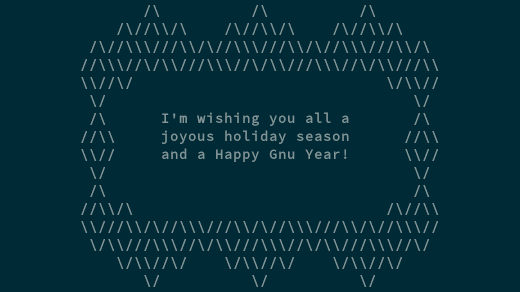





8 Comments