There seems to be a mad rush at the beginning of every year to find ways to be more productive. New Year's resolutions, the itch to start the year off right, and of course, an "out with the old, in with the new" attitude all contribute to this. And the usual round of recommendations is heavily biased towards closed source and proprietary software. It doesn't have to be that way.
Here's the 14th of my picks for 19 new (or new-to-you) open source tools to help you be more productive in 2019.
Tint2
One of the best ways for me to be more productive is to use a clean interface with as little distraction as possible. As a Linux user, this means using a minimal window manager like Openbox, i3, or Awesome. Each has customization options that make me more efficient. The one thing that slows me down is that none has a consistent configuration, so I have to tweak and re-tune my window manager constantly.
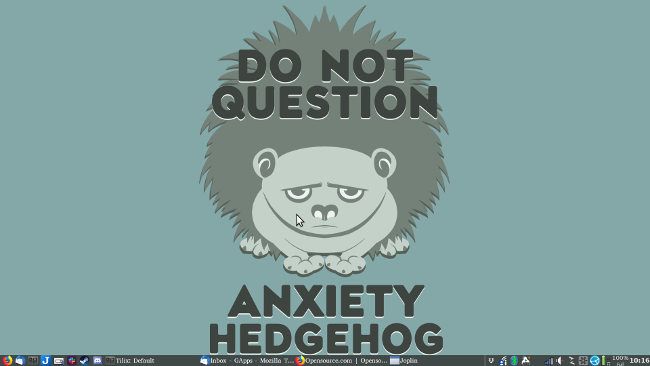
Tint2 is a lightweight panel and taskbar that provides a consistent experience with any window manager. It is included with most distributions, so it is as easy to install as any other package.
It includes two programs, Tint2 and Tint2conf. At first launch, Tint2 starts with its default layout and theme. The default configuration includes multiple web browsers, the tint2conf program, a taskbar, and a system tray.
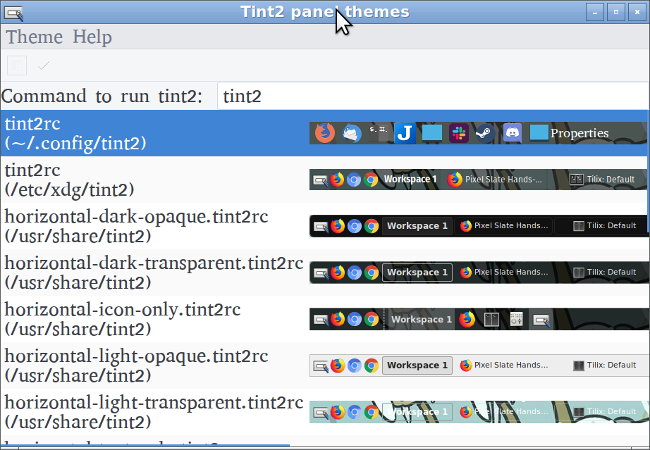
Launching the configuration tool allows you to select from the included themes and customize the top, bottom, and sides of the screen. I recommend starting with the theme that is closest to what you want and customizing from there.
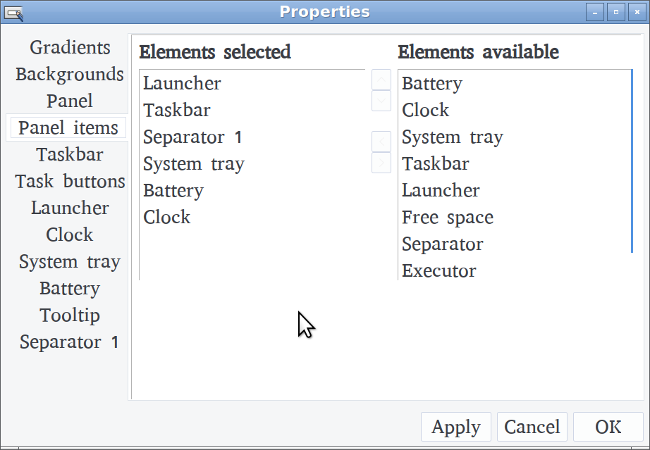
Within the themes, you can customize where panel items are placed as well as background and font options for every item on the panel. You can also add and remove items from the launcher.
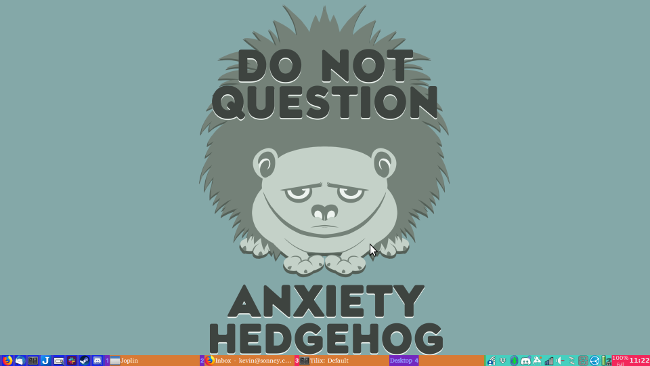
Tint2 is a lightweight taskbar that helps you get to the tools you need quickly and efficiently. It is highly customizable, unobtrusive (unless the user wants it not to be), and compatible with almost any window manager on a Linux desktop.







3 Comments