If you're using Python for any amount of development, you have probably issued a command in a terminal, even if only to launch a Python script or install a Python module with pip. Commands may be simple and singular:
$ lsCommands also might take an argument:
$ ls exampleCommands can also have options or flags:
$ ls --color exampleSometimes options also have arguments:
$ sudo firewall-cmd --list-all --zone homeArguments
The POSIX shell automatically splits whatever you type as a command into an array. For instance, here is a simple command:
$ ls exampleThe command ls is position $0, and the argument example is in position $1.
You could write a loop to iterate over each item; determine whether it is the command, an option, or an argument; and take action accordingly. Luckily, a module called argparse already exists for that.
Argparse
The argparse module is easy to integrate into your Python programs and has several convenience features. For instance, if your user changes the order of options or uses one option that takes no arguments (called a Boolean, meaning the option toggles a setting on or off) and then another that requires an argument (such as --color red, for example), argparse can handle the variety. If your user forgets an option that's required, the argparse module can provide a friendly error message.
Using argparse in your application starts with defining what options you want to provide your user. There are several different kinds of arguments you can accept, but the syntax is consistent and simple.
Here's a simple example:
#!/usr/bin/env python
import argparse
import sys
def getOptions(args=sys.argv[1:]):
parser = argparse.ArgumentParser(description="Parses command.")
parser.add_argument("-i", "--input", help="Your input file.")
parser.add_argument("-o", "--output", help="Your destination output file.")
parser.add_argument("-n", "--number", type=int, help="A number.")
parser.add_argument("-v", "--verbose",dest='verbose',action='store_true', help="Verbose mode.")
options = parser.parse_args(args)
return optionsThis code sample creates a function called getOptions and tells Python to look at each potential argument preceded by some recognizable string (such as --input or -i). Any option that Python finds is returned out of the function as an options object (options is an arbitrary name and has no special meaning; it's just a data object containing a summary of all the arguments that the function has parsed).
By default, any argument given by the user is seen by Python as a string. If you need to ingest an integer (a number), you must specify that an option expects type=int, as in the --number option in the sample code.
If you have an argument that just turns a feature on or off, then you must use the boolean type, as with the --verbose flag in the sample code. This style of option simply stores True or False, specifying whether or not the user used the flag. If the option is used, then stored_true is activated.
Once the getOptions function runs, you can use the contents of the options object and have your program make decisions based on how the user invoked the command. You can see the contents of options with a test print statement. Add this to the bottom of your example file:
print(getOptions())Then run the code with some arguments:
$ python3 ./example.py -i foo -n 4
Namespace(input='foo', number=4, output=None, verbose=False)Retrieving values
The options object in the sample code contains any value provided by the user (or a derived Boolean value) in keys named after the long option. In the sample code, for instance, the --number option can be retrieved by looking at options.number.
options = getOptions(sys.argv[1:])
if options.verbose:
print("Verbose mode on")
else:
print("Verbose mode off")
print(options.input)
print(options.output)
print(options.number)
# Insert Useful Python Code Here...The Boolean option, --verbose in the example, is determined by testing whether options.verbose is True (meaning the user did use the --verbose flag) or False (the user did not use the --verbose flag), and taking some action accordingly.
Help and feedback
Argparse also includes a built-in --help (-h for short) option that provides a helpful tip on how the command is used. This is derived from your code, so it takes no extra work to generate this help system:
$ ./example.py --help
usage: example.py [-h] [-i INPUT] [-o OUTPUT] [-n NUMBER] [-v]
Parses command.
optional arguments:
-h, --help show this help message and exit
-i INPUT, --input INPUT
Your input file.
-o OUTPUT, --output OUTPUT
Your destination output file.
-n NUMBER, --number NUMBER
A number.
-v, --verbose Verbose mode.Python parsing like a pro
This a simple example that demonstrates how to deal with parsing arguments in a Python application and how to quickly and efficiently document their syntax. The next time you write a quick Python script, give it some options with argparse. You'll thank yourself later, and your command will feel less like a quick hack and more like a "real" Unix command!
Here's the sample code, which you can use for testing:
#!/usr/bin/env python3
# GNU All-Permissive License
# Copying and distribution of this file, with or without modification,
# are permitted in any medium without royalty provided the copyright
# notice and this notice are preserved. This file is offered as-is,
# without any warranty.
import argparse
import sys
def getOptions(args=sys.argv[1:]):
parser = argparse.ArgumentParser(description="Parses command.")
parser.add_argument("-i", "--input", help="Your input file.")
parser.add_argument("-o", "--output", help="Your destination output file.")
parser.add_argument("-n", "--number", type=int, help="A number.")
parser.add_argument("-v", "--verbose",dest='verbose',action='store_true', help="Verbose mode.")
options = parser.parse_args(args)
return options
options = getOptions(sys.argv[1:])
if options.verbose:
print("Verbose mode on")
else:
print("Verbose mode off")
print(options.input)
print(options.output)
print(options.number)

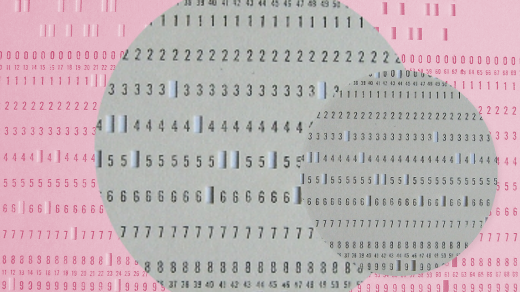





4 Comments