In prior years, this annual series covered individual apps. This year, we are looking at all-in-one solutions in addition to strategies to help in 2021. Welcome to day 18 of 21 Days of Productivity in 2021.
One thing I notice when I talk to people about productivity is that almost everyone is doing it to keep a clearer head. Instead of keeping all our appointments in our heads, we put them on a digital calendar that alerts us before the event. We have digital or physical notes so that we don't have to remember every little detail of something. We have to-do lists to remind us to do the things we need to do.
NOPE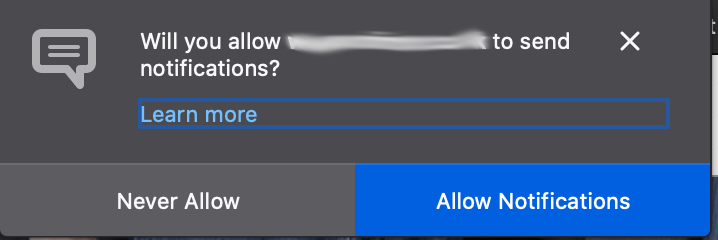
So many applications, websites, and services want to alert us about every little thing that it is easy just to tune them all out. And if we don't do that, we start to suffer from alert fatigue—where we are on edge, just waiting for that next alert, and living in dread of it.
Alert fatigue is very common among people who are on-call for their jobs. It also happens to people who have FOMO—the Fear Of Missing Out—and so set alerts on every keyword, hashtag, or mention on social media of a thing they are interested in.
Setting up alerts that will get our attention but won't be ignored is tricky with all this going on. However, I do have some helpful hints, so that maybe the important alerts get past our own mental filters in this hectic world.
I can ignore this, right?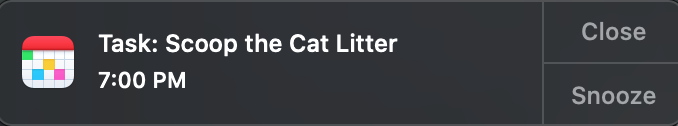
- Figure out what works better for you: Visual alerts or audible alerts. I use a combination of visual pop-ups and noises, but that is what works for me. Some people need tactile alerts—things like phone or watch vibrations. Find the one that works for you.
- Assign unique tones or visuals to important alerts. I have a friend who has the loudest, most obnoxious ring tone for work pages. It is designed to get his attention and make him look at the alert. I have a light on my monitor that blinks red when I get an alert for work when I am on-call, as well as notifications sent to my phone.
- Turn off the alerts that don't actually matter. Social networks, websites, and apps want your attention. They don't care if you miss a meeting, are late to an appointment, or stay up until 4 am doom-scrolling. Turn off the ones that aren't important so the ones that are can be seen.
- Change things up every so often. What worked last month may not work next month. We adapt, we get used to things, and then we tune them out. If something isn't working, try something different! It can't hurt, and even if it doesn't work out, maybe you'll learn something new.
Blue is good. Red is bad.
Open source and choice
A good application provides lots of choices for notifications. One of my favorites is the Etar calendar app for Android. Etar is available from the open source F-droid repository.
Etar, like many open source applications, provides you with all the options, especially for notification settings.
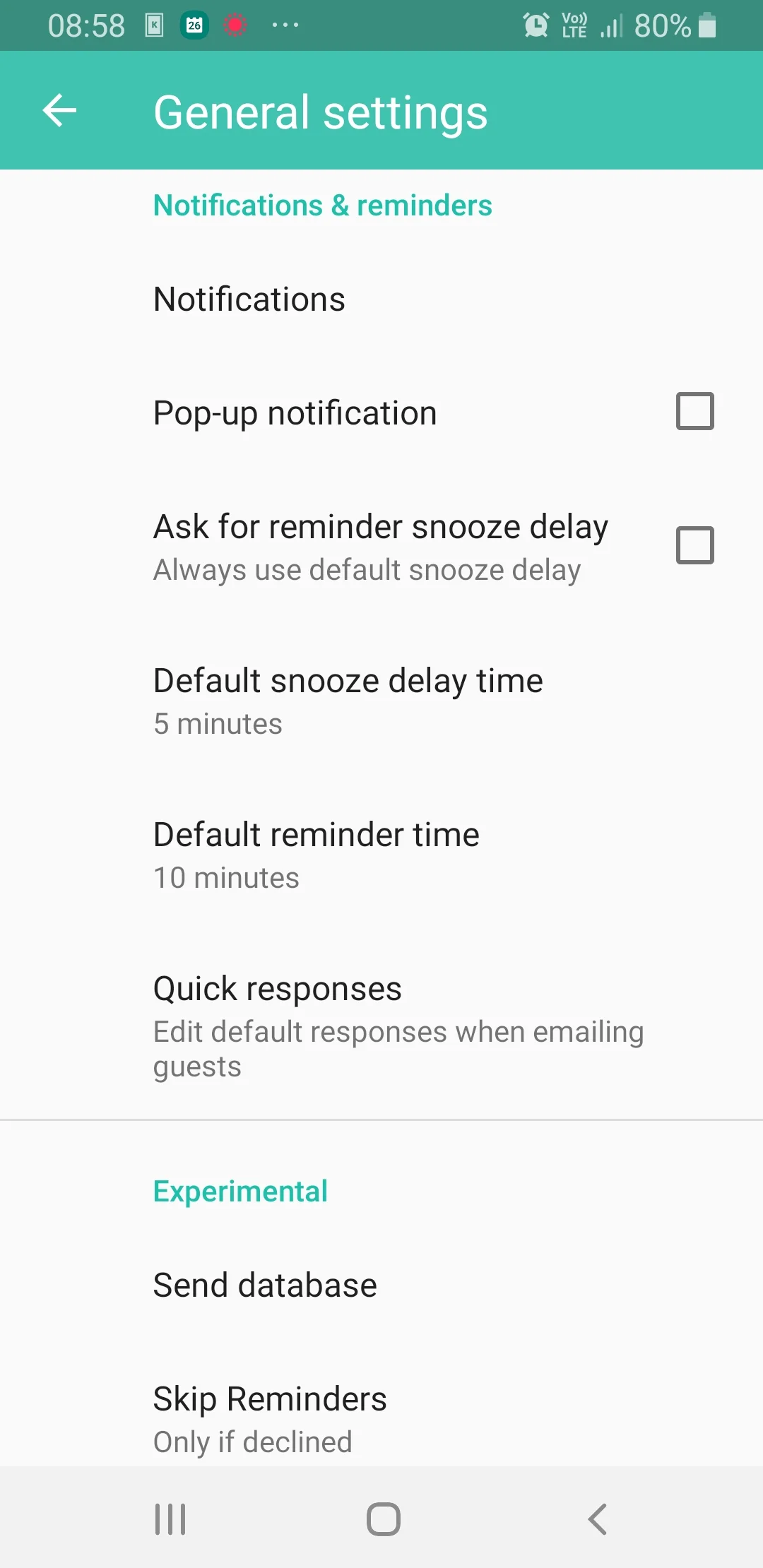
With Etar, you can activate or deactivate pop-up notifications, set snooze times, snooze delay, whether to remind you about declined events, and so on. Combined with an intentional scheduling strategy, you can change the course of your day by taking control of how often your digital assistance nudges you about things you need to do.
Reminders and alerts can be really useful, as long as we receive the ones that matter and pay attention to them. It can take some experimentation, but in the end, less noise is good, and it is easier to notice the alerts that truly need our attention.









1 Comment