When you enter a command into your terminal, whether it's to launch a GUI app or just a terminal app, there are often options (sometimes called switches or flags) you can use to modify how the application runs. This is a standard set by the POSIX specification, so it's useful for a Java programmer to know how to detect and parse options.
There are several ways to parse options in Java. My favorite is the Apache Commons CLI library, called commons-cli for short.
Installing commons-cli
If you're using a project management system like Maven and an IDE, you can install the Apache Commons CLI library in your project properties (such as pom.xml or a configuration screen in Eclipse or NetBeans).
If you're managing libraries manually, you can download the latest release from the Apache website. Several JAR files come bundled together. The only required JAR is the commons-cli-X.Y.jar (where X and Y are the latest version numbers.) Add that JAR to your project, either manually or in your IDE, and then you can use it in your code.
Importing a library into your Java code
To use the commons-cli library in your code, you must import it. For this simple option parsing example, you can populate a file called Main.java with the standard minimal code:
package com.opensource.myoptparser;
import org.apache.commons.cli.*;
public class Main {
public static void main(String[] args) {
// code
}
}Now you're set to parse options in Java.
Defining Boolean options in Java
The first thing you must do to parse options is to define the valid options your application can accept. Use the Option (singular) class to create option objects and the Options (plural) class to help keep track of all the options you've created in your project.
First, create a group for your options, and call it options according to convention:
//code
Options options = new Options();Next, define your individual options by listing a short option, a long option, a default Boolean value, and a help message. You then set whether the option is required or not, and finally add the option to the options object, which contains all of your options. In this example, I create just one option, arbitrarily called alpha:
//define options
Option alpha = new Option("a", "alpha", false, "Activate feature alpha");
options.addOption(alpha);Defining options with arguments in Java
Sometimes you want users to provide information other than just true or false along with an option. You might want to let a user refer to a configuration file, an input file, or any setting like a date or a color. For this, you use the builder method, creating attributes for an option based on its short version (for example, -c is a short option, --config is a long option). Once it's defined, you add the new option to your options group:
Option config = Option.builder("c").longOpt("config")
.argName("config")
.hasArg()
.required(true)
.desc("set config file").build();
options.addOption(config);With the builder function, you can set the short version, long version, whether it's required (I set this to true in this code, so my application can't run unless this option is provided by the user at launch time), the help message, and so on.
Parsing options with Java
With all possible options defined, you can now iterate over arguments provided by the user, checking to see whether any argument matches your approved list of valid short options. To do this, you create an instance of the CommandLine itself, which contains all arguments provided by the user (valid options and otherwise.) You also create a CommandLineParser object, which I call parser in my code, to facilitate interaction over those arguments. Finally, you can create a HelpFormatter object (which I call helper) to automatically provide helpful messages to the user when either a required option is missing, or the --help or -h option is used.
// define parser
CommandLine cmd;
CommandLineParser parser = new BasicParser();
HelpFormatter helper = new HelpFormatter();Finally, add some conditionals to analyze the options provided by the user as command-line input (discovered and stored in the cmd variable). This sample application has two different types of options, but in both cases, you can check whether the option exists with the .hasOption method plus the short option name. When an option is detected, you can do whatever needs to be done with the data.
try {
cmd = parser.parse(options, args);
if(cmd.hasOption("a")) {
System.out.println("Alpha activated");
}
if (cmd.hasOption("c")) {
String opt_config = cmd.getOptionValue("config");
System.out.println("Config set to " + opt_config);
}
} catch (ParseException e) {
System.out.println(e.getMessage());
helper.printHelp("Usage:", options);
System.exit(0);
}The act of parsing potentially generates an error because sometimes the required -c or --config option could be missing. In that event, a help message is printed, and the application is immediately ended. Because of this error (an exception in Java terminology), you must amend the start of the main method to declare a possible exception:
public static void main(String[] args) throws ParseException {The sample application is now complete.
Test your code
You can test the application in your IDE by adjusting the default parameters passed to your code or just build a JAR file and run it from your terminal. The process for this differs depending on your IDE. Refer to your IDE documentation, read my article on how to build a JAR, or see Daniel Oh's article on how to do the same with Maven.
First, confirm the parser exception by omitting the required -c or --config option:
$ java -jar dist/myapp.jar
Missing required option: c
usage: Usage:
-a,--alpha Activate feature alpha
-c,--config <config> Set config fileTry it again with the options provided:
java -jar dist/myantapp.jar --config foo -a
Alpha activated
Config set to fooOption parsing
Including options for your users is an important feature for any application. Java and the Apache commons make it easy to do.
Here's the full demonstration code for your reference:
package com.opensource.myapp;
import org.apache.commons.cli.*;
public class Main {
/**
* @param args the command line arguments
* @throws org.apache.commons.cli.ParseException
*/
public static void main(String[] args) throws ParseException {
// define options
Options options = new Options();
Option alpha = new Option("a", "alpha", false, "Activate feature alpha");
options.addOption(alpha);
Option config = Option.builder("c").longOpt("config")
.argName("config")
.hasArg()
.required(true)
.desc("Set config file").build();
options.addOption(config);
// define parser
CommandLine cmd;
CommandLineParser parser = new BasicParser();
HelpFormatter helper = new HelpFormatter();
try {
cmd = parser.parse(options, args);
if(cmd.hasOption("a")) {
System.out.println("Alpha activated");
}
if (cmd.hasOption("c")) {
String opt_config = cmd.getOptionValue("config");
System.out.println("Config set to " + opt_config);
}
} catch (ParseException e) {
System.out.println(e.getMessage());
helper.printHelp("Usage:", options);
System.exit(0);
}
}
}Using Java and options
Options allow users to modify how commands work. There are many ways to parse options when using Java, and the commons-cli is a robust and flexible open source solution. Give it a try in your next Java project.

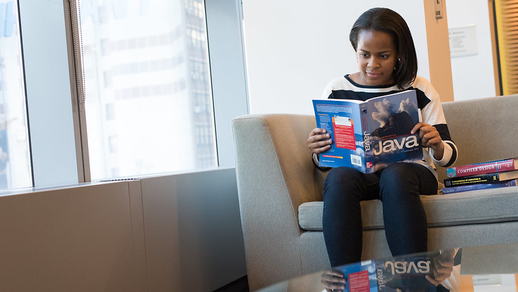







Comments are closed.