
Jim Hall is an open source software advocate and developer, best known for usability testing in GNOME and as the founder + project coordinator of FreeDOS. At work, Jim is CEO of Hallmentum, an IT executive consulting company that provides hands-on IT Leadership training, workshops, and coaching.





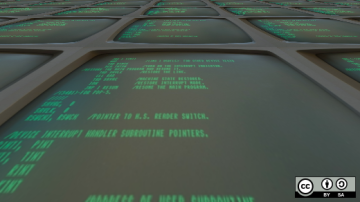


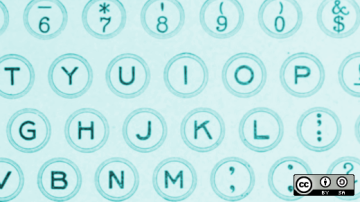

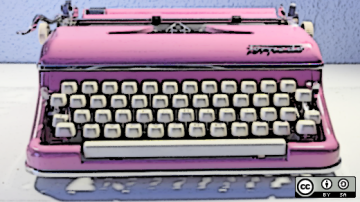


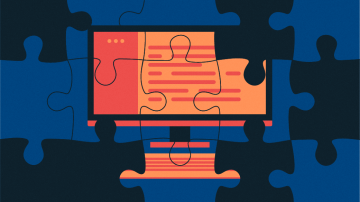
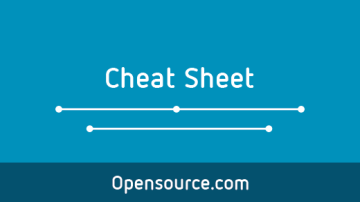
Authored Comments
Loved this article! Many of these escape sequences originate from when Unix terminals were Teletype (large rolls of paper instead of computer screens). I also used these in the 1980s and 1990s when I used a dot matrix printer.
The \f formfeed tells the printer to skip ahead to the next page. Printed pages had 66 lines per page, so if you were on line 10, it was faster to have the printer automatically eject the page with formfeed than to give the printer 56 blank lines.
The \v vertical tab was similar; I recall that the old paper terminal we had at university would divide the page into sections, so a vertical tab would skip to, say, the next "1-inch" start. Other printers could be programmed with different vertical tabs, like one "tab" to put you in the page header, another "tab" to put you in the body, and another "tab" for the footer The vertical tab is faster than giving the printer some blank lines to move to the right spot.
Same for \t horizontal tabs. With a horizontal tab, the printer head skips ahead to the next tab position. And especially with older printers, using a horizontal tab was faster than feeding the printer some spaces.
Using \b backspace and typing the same letter was a common way to create a boldface effect on a standard Teletype or similar printing device.
Thanks for this excellent history of LibreOffice and how it branched from OpenOffice. I love using LibreOffice on Linux, and I use it for my consulting business. LibreOffice does an outstanding job helping me prepare materials for training and workshops. And that's why I continue to donate to LibreOffice every year.