I presented at POSSCON this week on introducing and using open source software in your school or classroom. Now I’d like to take a few minutes to hit some of the high points and give you a look at how you can bring open source to your school with a minimal of effort.
First . . . why? Why would you want to use FOSS (free and open source software) in education? Let’s take a look at what we use computers for in a typical classroom.
Over the past three decades, schools all over the world have slowly morphed from the one-computer school or one-computer classroom to some schools having multiple computers in each classroom or perhaps, even 1-to-1 programs involving laptops. Every school is different. Every community is different, but in every community there are those who simply cannot keep up, either from an economic standpoint or an access standpoint. Schools regularly use computers for email, word processing, web browsing, research, games (both education and otherwise), and more. Some schools are doing pretty innovative things with technology. Programming, building, designing, and content creation--just to name a few. One problem that crops up a lot is the cost of the software used for this innovation--and the fact that many kids cannot access this software from home. They can use it only at school. Schools also spend thousands of dollars per year on software licenses for particular proprietary titles.
Wouldn’t it be nice to save some money while increasing access for all students? Enter open source.
Then you hear, “If it’s free how can it be any good? I know--I’ve heard it too. I then ask, how many of you enjoy water? Air? Love? The best things in life are truly free. Would you rather have a product that was made by someone who really wanted to make it or by someone who was paid or even forced to make it? This is not to say that one way or another is the right way, but rather to show that there are problems with the purely commercial model. Open source does not mean you cannot make money on your product. Many companies do very well selling support and products around open source software. What it does mean is that you can do whatever you like with the programs you use. You can download them, distribute them to students, customize them, have computer science students rip them apart and make them better, and much more. You have freedom. Not just free as in no cost, but free as in freedom.
How does this apply to a school or classroom?
Imagine being able to standardize on a web browser across your school district, regardless of the operating system. What about being able to use the same office suite regardless of the OS? With open source software, you can. Firefox is a very popular Internet browser that is also open source and free. It runs on Windows, OS X, and Linux. It looks the same regardless of the OS. OpenOffice or LibreOffice will both run on all three of the major OSes. And these are only two examples of how open source can allow you to uniformly deploy software in your schools or classrooms, which will allow your teachers and students to all be on the same page, regardless of where they are or what they use for computers.
Today I had a teacher ask me about 3D modelling software for his school. My face lit up, and I blurted out “Blender!” Blender is a powerful 3D modelling program similar to what the major movie and graphic arts studios use. In fact, you can see some examples of incredible movies made using Blender. Another POSSCON attendee asked me, “How can I check out Linux and open source software alongside my current operating system?” I immediately answered, “Download Ubuntu and run the live CD, or use wubi to install it alongside your existing Windows installation.”
When you introduce open source to your school, you liberate your decisions so that they are based on what you and your users need, as opposed to what operating system your school is running or what you are used to. The other thing is that the divide between school and home also begins to disappear since you remove the hurdles of cost and operating systems. Students can now download or burn CDs with the same software you are using in school--or you can even distribute it to them. As an example, I use Scratch in my own classroom to teach very basic programming skills to kids as young as third grade. Many of these kids have also downloaded Scratch on their home computers and have continued their projects (particularly making games) in their spare time. The power of open source has allowed this to happen, from school to home and beyond.
How do I get started?
Introducing open source software in your school or classroom does not have to be a daunting task. Start small. Don’t make any Big Announcements about switching everything over to something new. That is a great way to doom your project to failure. People don’t react well to Big Announcements and change. So avoid the trumpets.
Second, start with a small deployment. Try it out alongside with whatever you are currently using while slowly making the new open source offering the default for certain tasks. Before you know it, everyone will be using it. Use it yourself. Get used to using the programs that you wish to deploy. If people see you using it, then it becomes a little less scary.
Finally, don’t give up. Move slowly and deliberately. Most of all, remember who the customers are in the end. Not the administrators, not the teachers, but the kids. The students are your number one customers. When your decisions become based on what they need, the rest falls into place.
Most importantly, have fun, and enjoy your new freedom!
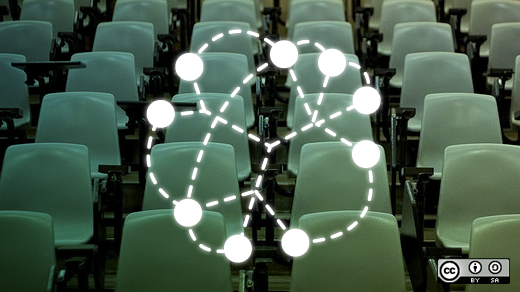
Opensource.com
What to read next

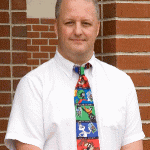




3 Comments