At the heart of most electronic circuits is the printed circuit board (PCB) that serves to both physically support electronic components and connect those components together. PCBs are often designed and laid out using Electronic Design Automation software (EDA). There are many desktop EDA software packages available and with some EDAs now running in browsers, there’s been a recent trend to place PCB design entirely 'in the cloud', executing the design software in the browser and communicating back to a central server.
The shift to electronics design in the cloud provides many advantages, such as accessibility, remote persistent storage, and easier peer collaboration, design sharing, and review. And while there are quality free and open source desktop EDAs, much of this shift to the cloud has been dominated by proprietary closed source solutions. With a cloud-based model, the software use shifts to Software-as-a-Service (SaaS), which brings risks such as vendor lock-in, file format dependence, and a less flexible workflow for interchanging your designs with other EDA packages.
MeowCAD is an online free and open source electronic design application tool. Its focus is on schematic and PCB design for electronic circuits. Since MeowCAD is a completely FOSS SaaS, it circumvents the problems with vendor dependence. For example, one can download and run local copies of MeowCAD, thus giving the designer complete control over their own tools.

A small PCB designed with MeowCAD. Photo by Abram Connelly. CC BY-SA 4.0.
Like other cloud-based EDAs, updates to schematics and boards communicate back to MeowCADs central server and are saved persistently, giving the ability to work on electronics projects anywhere there's a web browser and internet connection. MeowCAD is running online now and people who want to try it out can register for an account or go directly to the schematic capture and board capture portions to play around.
MeowCAD is the first completely free and open source, software-as-a-service, electronic design tool and provides a free and open source alternative where there wasn't one before. Ultimately, the value of an online electronics design community comes from its members. People are encouraged to fork the project, stand up their own servers, or just use MeowCAD directly to create their own electronics projects and share with the community.
Cloud-based electronic design has the promise of making collaboration, sharing, and accessibility quicker and easier. SaaS solutions that are free and open source respect the user's freedom and ensure the user is not subject to crippled software or un-exportable design files and is resilient to vendor disappearance. There is still a lot of potential for online sharing and collaboration that has yet to be discovered. Hopefully MeowCAD will help people with this exploration.
For more information check the GitHub pages for the website and web application.

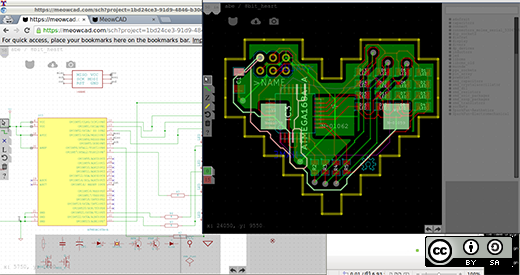



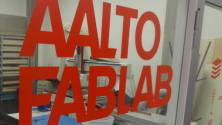

2 Comments