The Raspberry Pi team is on fire (in a good way), making new Raspberry Pi models faster than we can review them.
Eben Upton, Raspberry Pi Founder and CEO of Raspberry Pi's engineering team, recently announced the new Raspberry Pi A+ model.
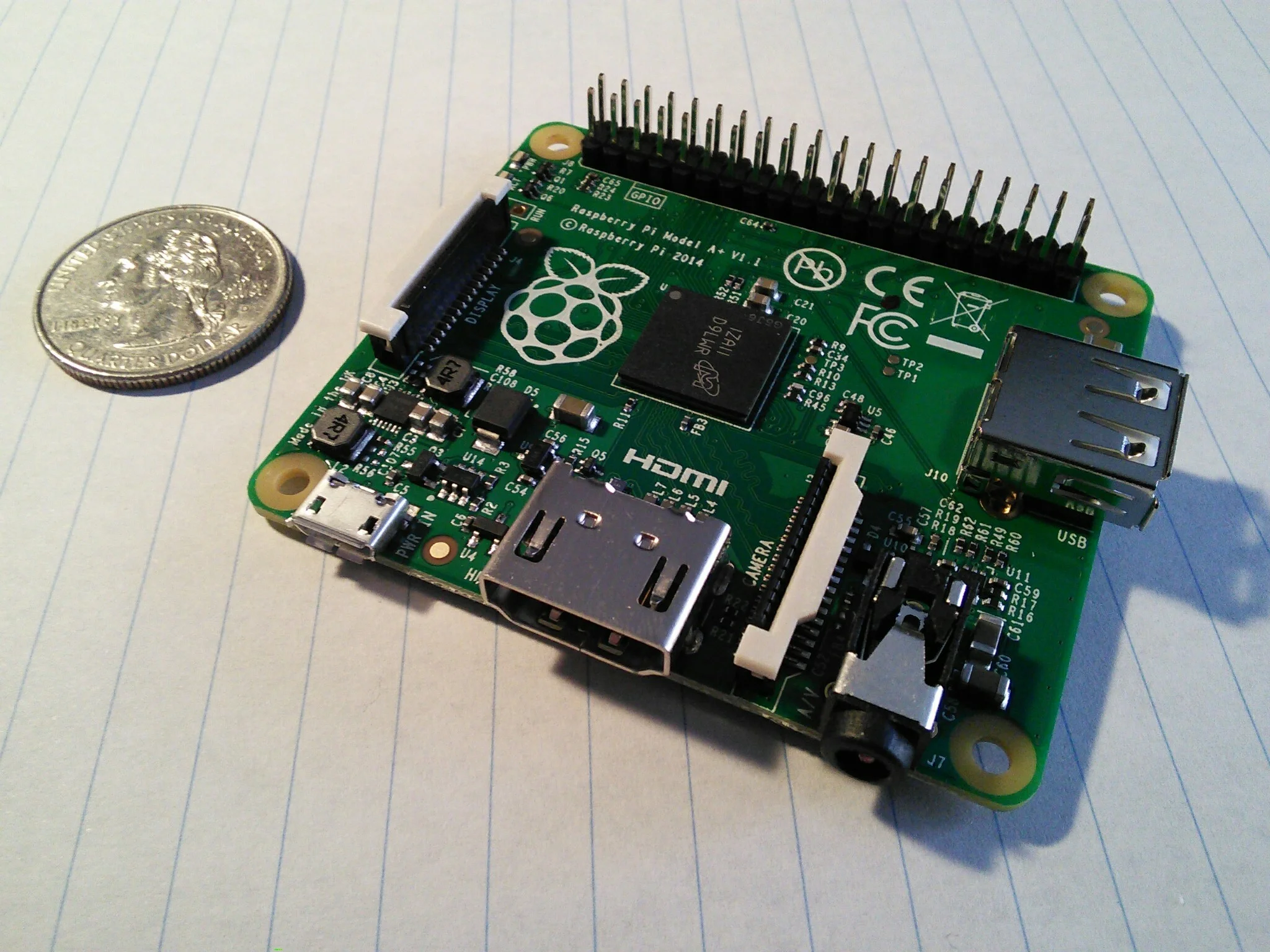
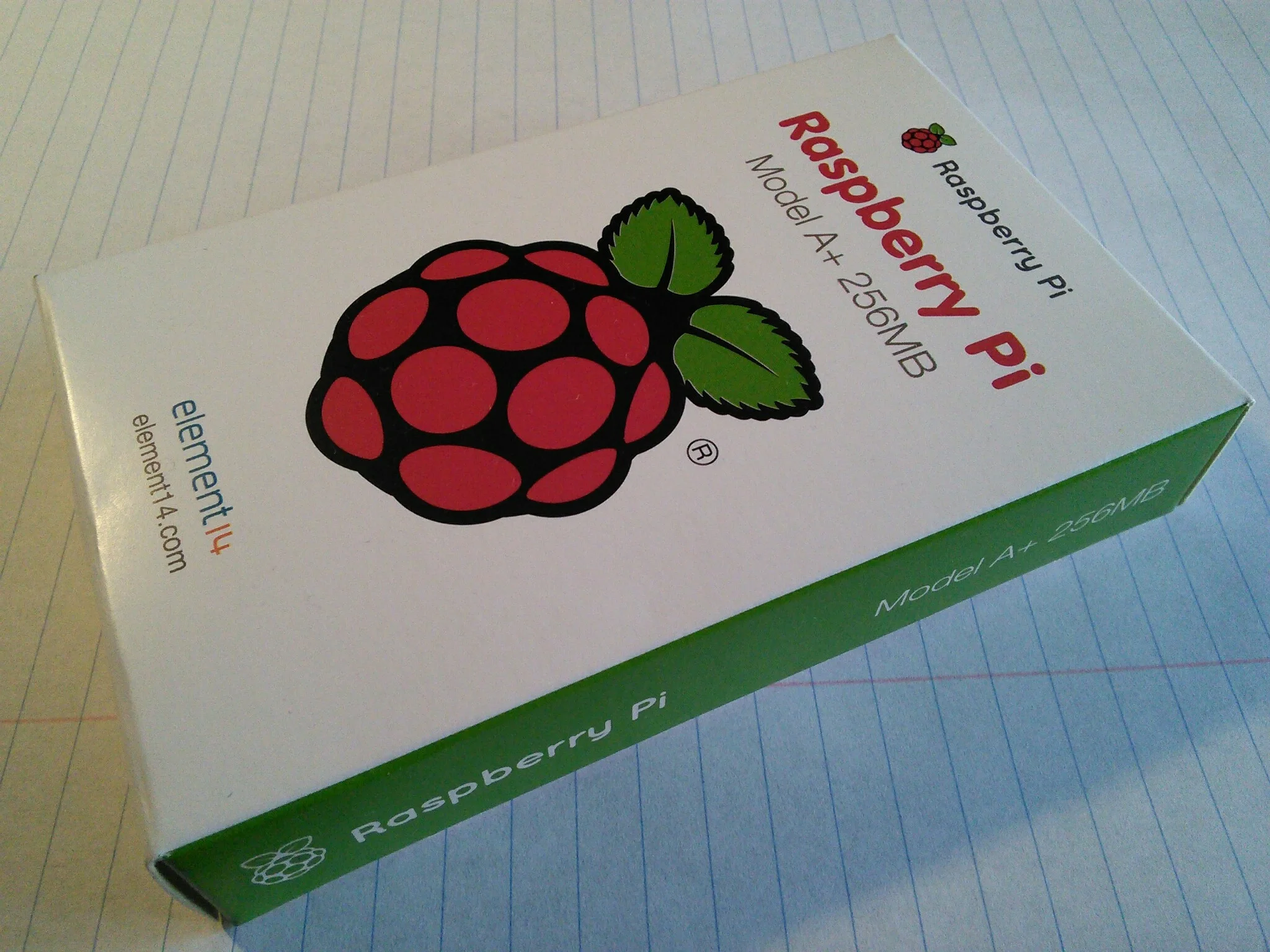
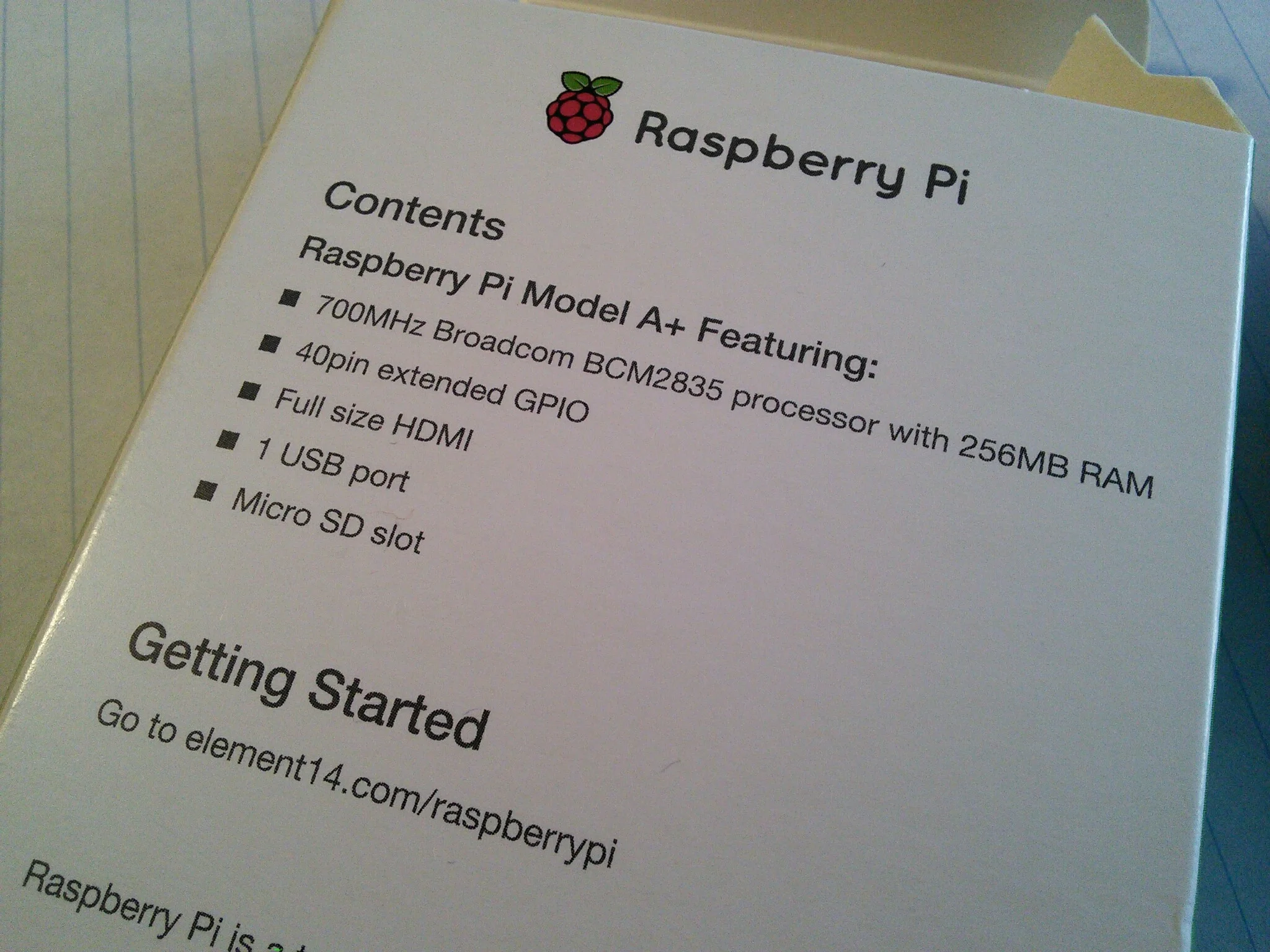
Raspberry Pi A+ versus Raspberry Pi B+
I recently reviewed the Raspberry Pi model B+. Let's compare them side by side, literally.
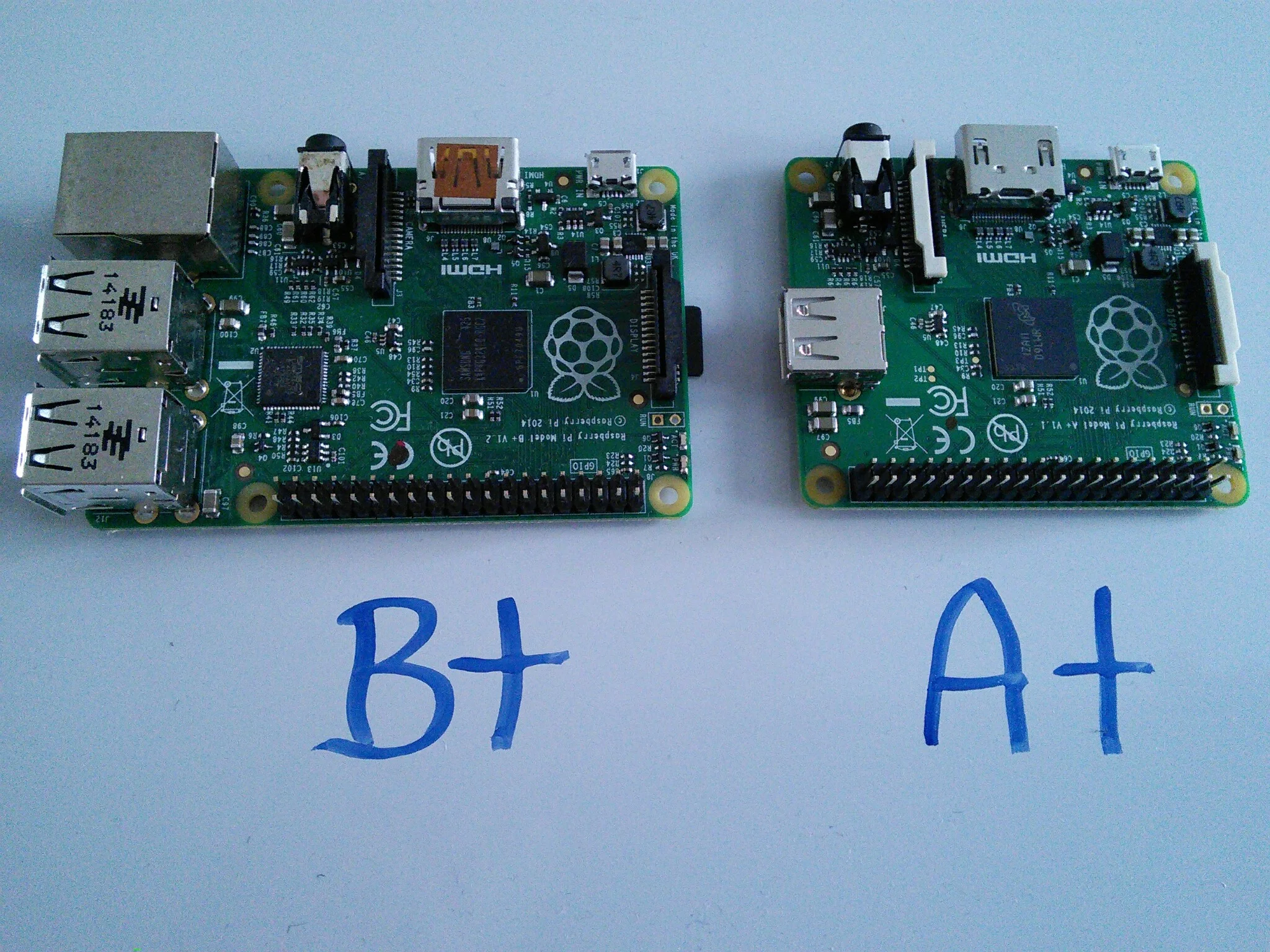
What is different:
| Specifications | B+ | A+ |
| RAM Memory | 512MB | 256Mb |
| USB Ports | 4 | 1 |
| Ethernet Ports | 1 | 0 |
| Width | 3 1/2" (85 mm) | 2 1/2" (65 mm) |
| Price | $35 | $20 |
What remains the same:
- Broadcom BCM2835 processor 700Mhz
- 700 MHz Low Power ARM1176JZ-F Applications Processor
- Dual Core VideoCore IV® Multimedia Co-Processor
- 40pin extended GPIO
- Full size HDMI
- Micro SD slot
- Display port
- Camera port
- Integrated audio and video composite jack
- Micro USB power connector
- Height: 2 1/4" (56 mm)
- Power consumption 600mA
I ordered mine from MCM Electronics. It is also availabe from AdaFruit.
The A+ is ideal for driving stand alone projects, especially the ones that can get away with using a USB mini WiFi connector to get into the network and drive devices through the GPIO ports. Curiously, the A+ boards turns out to be great for running Coder, since we just need to connect to it:
- The micro SD card with Coder installed in it
- The USB mini-WiFi
- Power it through the USB cable

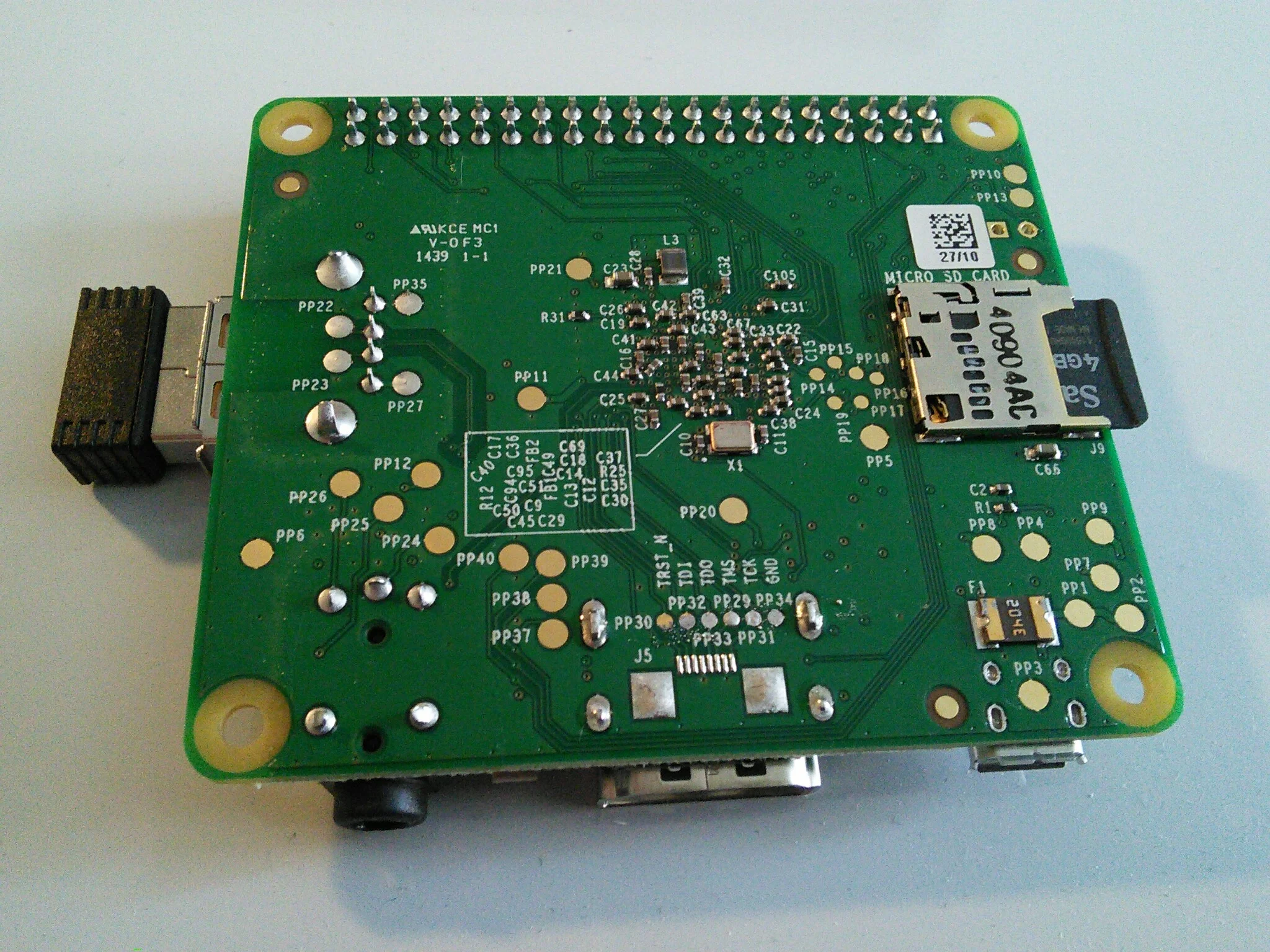
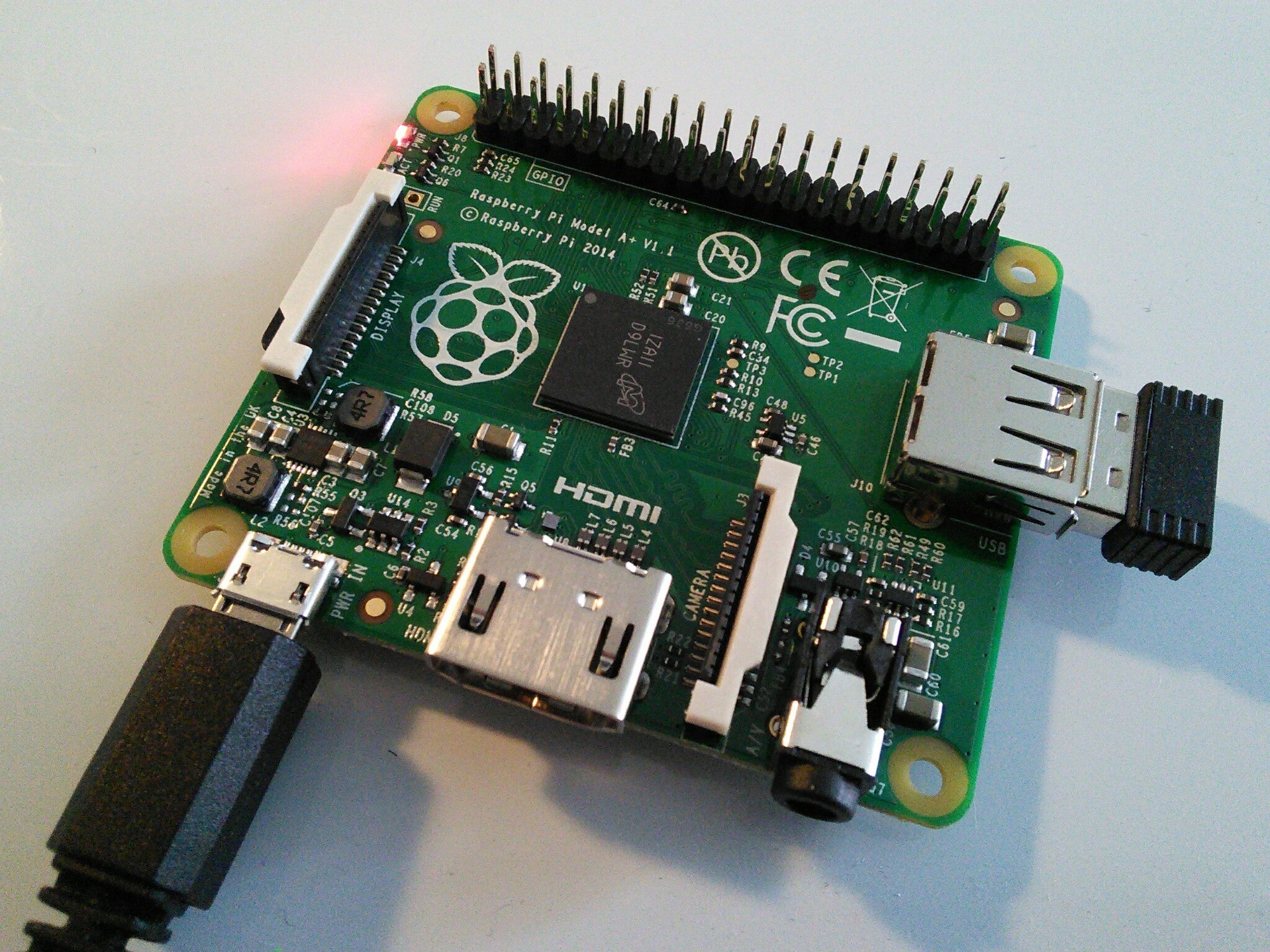
I set up the same SD card for Coder recently, and it was no problem to use a laptop in the same wireless network to connect to Coder out-of-the-box.
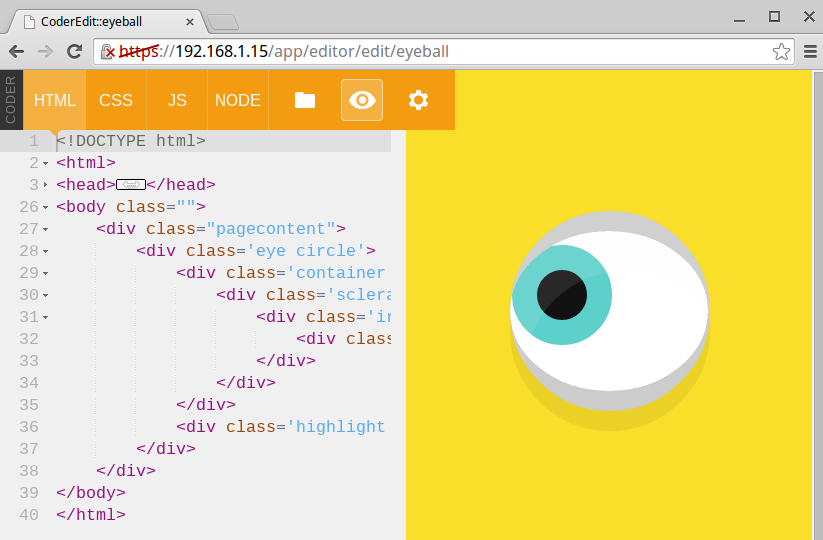
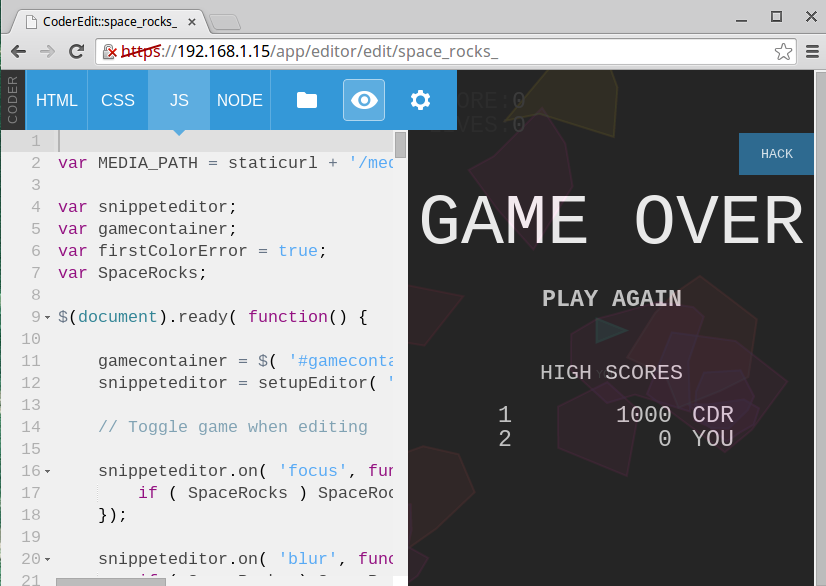
You can, of course, just login the Raspberry Pi A+ board, using SSH; in this case, remembering the the "pi" user got its password reset during the configuration of Coder. Here is the login session from a Chromebook and a peek at the CPU specifications.
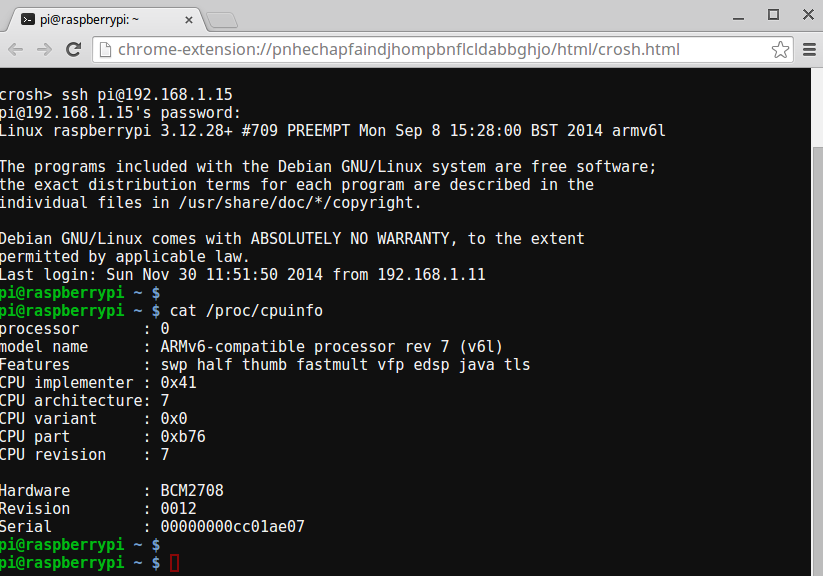
Conclusion
Overall, the new Raspberry Pi A+ is a great board. It has an unbeatable price of $20, which makes it an ideal device for experimental projects. It is remarkable that the Raspberry Pi team has beaten its own 2011 goal of making an ARM GNU/Linux box for $25 and has managed to get $5 below that goal!
The timing is just right to include it on your holidays shopping list and spread Raspberry Pi happiness all around.







8 Comments