I have many Linux-using friends who have no plans whatsoever to buy an iPad, and I respect them for having that stance. They are opposed to closed, locked, proprietary systems. I share their general values, but have chosen to buy a third-generation iPad and plunge headlong into creating iBooks using iBooks Author. I see the iPad as a exquisite tool for getting the word out about FOSS - free and open source software.
Apple is expected to sell 65 million iPads (or more) in 2012, according to analyst Canaccord Genuity. That's 65 million people I can inform about FOSS opportunities, such as the amazing Inkscape vector drawing program and OpenShot video editing program. Inkscape already runs well on Mac and Windows, and OpenShot is coming to Mac and Windows, so why not seize the chance to inform people about these programs?
Being informed, they might well choose to start learning more about these programs. And if they end up adopting these and other FOSS programs, they will be one step closer to making the decision that they can do quite well in their life without any proprietary operating systems.
Archimedes said, "Give me a lever long enough and a fulcrum on which to place it, and I shall move the world." In my eyes, the iPad is that fulcrum. I wish I could say that Android or some other FOSS tablets are the fulcrum, but they're not. That's just a fact today. (It might be different in the future.)
Inkscape drawings look stunning on the iPad. If you're a FOSS believer, find yourself a friend who owns an iPad and check out the evidence (although you can view the PNG graphics on your desktop, laptop, Android tablet, or smartphone, too) :
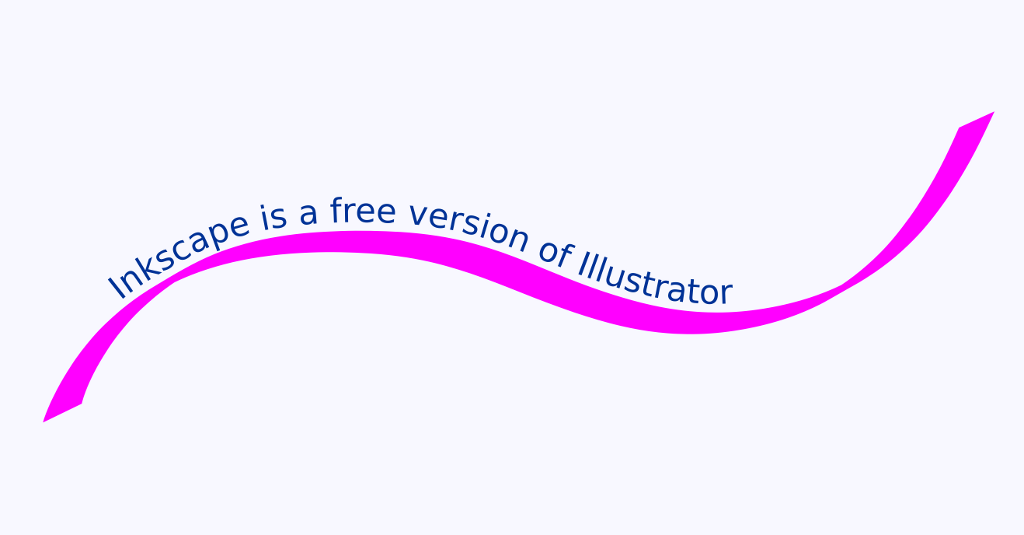 I created the image to the right in less than two minutes using Inkscape. To become a quick Inkscape believer, check out some of the gorgeous drawings at https://openclipart.org.
I created the image to the right in less than two minutes using Inkscape. To become a quick Inkscape believer, check out some of the gorgeous drawings at https://openclipart.org. - This is one of my favorite graphics created with Inkscape, designed by a very talented artist in England.
- Would you like a general overview of graphics created using Inkscape? This YouTube video I created back in 2007, "Why I Love Inkscape Drawing Program," shows a broad range of graphics created with Inkscape.
Imagine if dozens of people in your community started creating art using the free Inkscape drawing program? How about if that number were bumped up to hundreds or thousands? How about if your local public libraries started offering Inkscape classes rather than PowerPoint classes? (They will do so only if you ask for the classes.) How about if some of the people using Inkscape in your community used free, donated computers that would otherwise be heading to landfills?
Can we use FOSS to create artistic value, social fabric, and new economic opportunities in our communities? My belief is that we can. And for me, it's not an either/or world. FOSS can live quite well side by side with proprietary systems. Let's not shoot ourselves in the foot by eschewing all uses of proprietary systems to communicate the value of FOSS, though.
I'll be using the iPad as a fulcrum to move the world. At the same time, I can't wait for the emergence of a free software tablet that I'll be able to throw my weight behind. I'll be moving the world plenty before that happens, though. Carpe diem—seize the day. While you're at it, seize a tablet.
And I continue to tip my hat to my Linux buddies who choose to go the pure route. The world needs these pure souls just as much as it needs the pragmatists.
(The blogger has been a computer trainer and commentator since the early 1990's. He focuses most of his time working on digital inclusion issues. He is particularly fond of screencasting and is hoping to be doing a lot more FOSS screencasting this year on his YouTube channel. He is reachable at pshapiro@his.com and on Twitter at https://www.twitter.com/philshapiro)
Related links
- Inkscape screencasts (basics - "microsodes")
- Inkscape screencasts (great for learning tools, techniques and artistry)
- 365 Sketches (John LeMasney's outstanding blog of daily GIMP and Inkscape sketches)
- Students in Los Altos Delight in Using Inkscape Drawing Program
- How to draw cute cartoon animals in Inkscape
- Search YouTube for "Inkscape tutorial" or "Inkscape screencast" or "Inkscape lesson."







6 Comments