Built on top of Ubuntu 14.04 LTS, UberStudent 4.1 "Epicurus" is a customized distribution designed for secondary and post-secondary education. A blurb on the UberStudent website describes the distribution as "Red Hat for education." I was intrigued by this claim and wondered if some customization on top of Ubuntu could really do for education what Red Hat does for enterprise. So I gave UberStudent a try and was very impressed with what I found.
If you have ever installed Ubuntu, you will have no problem installing Uberstudent because UberStudent's installer is just the standard Ubuntu installer re-themed with UberStudent specific information during the slideshow that runs while installing the distribution. Actually, one of the most impressive things about UberStudent is just how much effort was taken to theme the various parts of the distribution. Everything from Grub to the welcome screen on the desktop have been themed so that the entire chain from boot to login to starting to use the desktop environment are a consistent user experience. You are using UberStudent, not Ubuntu plus a few bits.
[caption] UberStudent 4.1 Welcome Screen[/caption]
UberStudent 4.1 Welcome Screen[/caption]
UberStudent's desktop environment is Xfce with some tweaks. Out of the box, the desktop has a top panel and bottom panel, similar to the classic Gnome 2.x desktop. However, using an option from the welcome screen or the system settings panel, the desktop can be transformed into a one-panel mode with a single panel at the bottom of the screen. This mode works somewhat, but not exactly, like Windows 7. Either way, the desktop environment is very nice and works great right out of the box. A lot of care was taken in customizing the experience and making it distinct from its Ubuntu core. In fact, in the desktop environment one of the only places you will see "Ubuntu" written out is in the applications menu, and that is only because Ubuntu Software Center is included as one method for installing applications.
(UberStudent uses Ubuntu's mirrors for packages from Ubuntu 14.04, so you will also find "Ubuntu" and "Trusty" listed in the Software Sources settings.)
[caption caption="UberStudent 4.1 Two-panel Desktop"]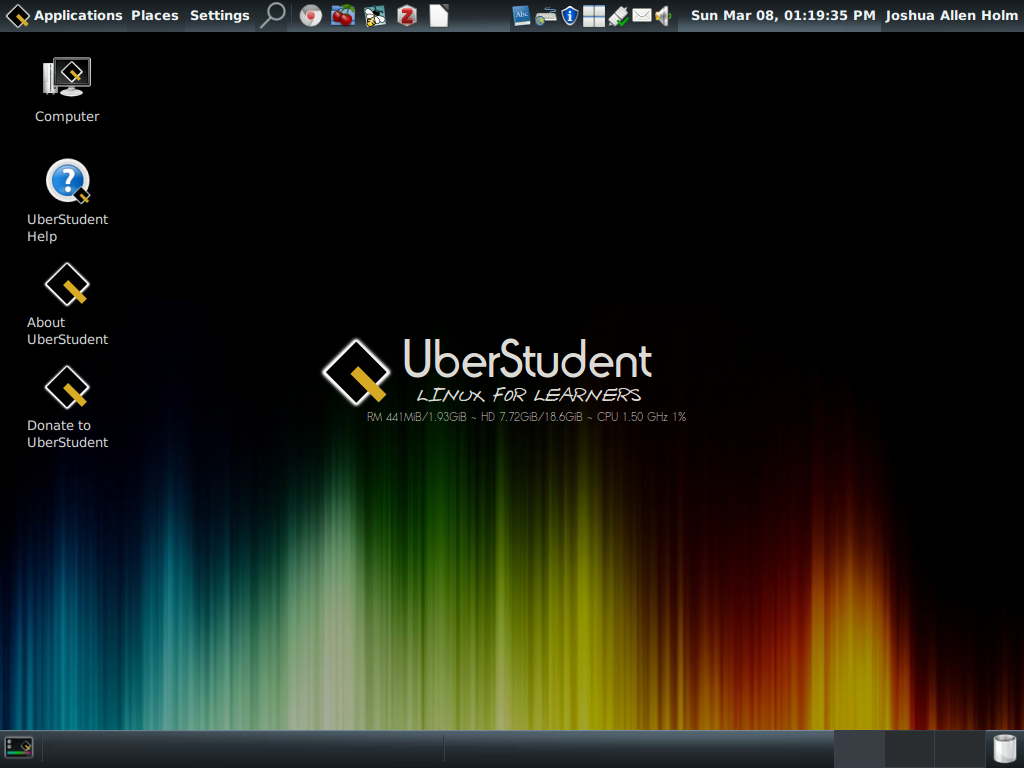 [/caption]
[/caption]
[caption caption="UberStudent 4.1 One-panel Desktop"]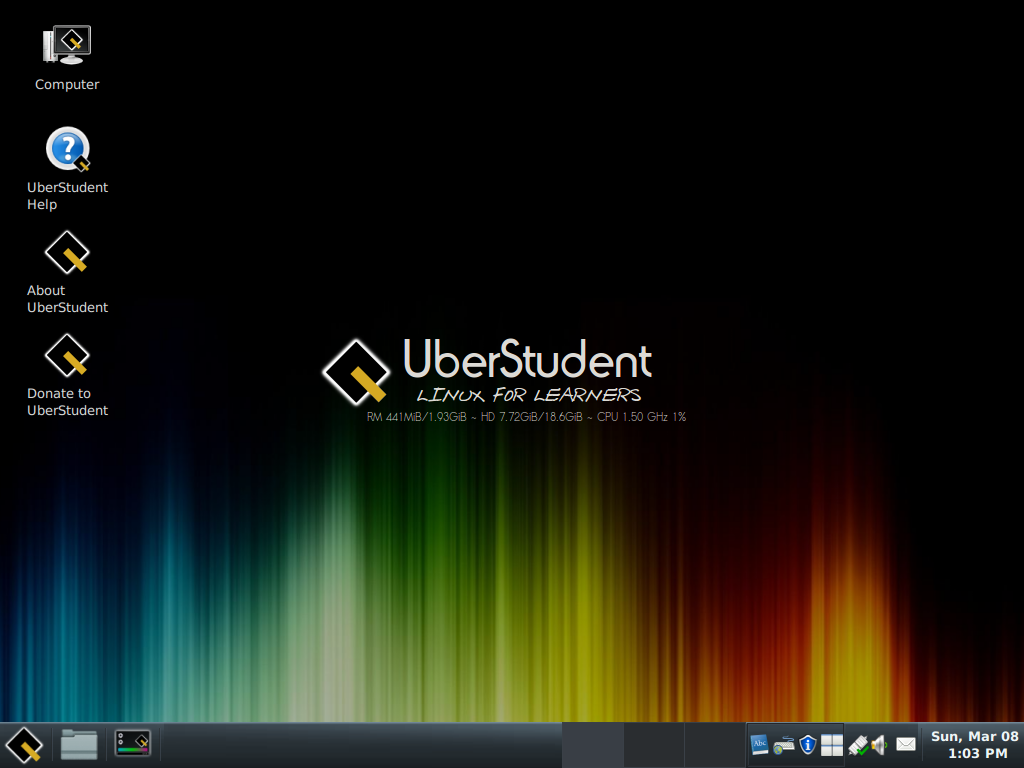 [/caption]
[/caption]
An operating system is not much without applications, and UberStudent is jam-packed with them right out of the box.
Features and documentation
You will find all the typical software: LibreOffice, Chromium, Firefox, Thunderbird, and all the usual utilities for file management, archiving, and other basic tasks. But UberStudent also includes a wide range of software for education users. Featured shortcuts in the top panel are CherryTree for note taking, Freeplane for mind mapping, and Zotero for research reference management. Beyond that, the applications menu is full of software for learning and for fun (Steam is pre-installed), but if you need to install extra applications, you can find links right inside the various menu categories to launch a wizard to add additional recommended software in that category.
When it comes to Red Hat, part of what makes their offering so valuable is the documentation and support infrastructure. Now, I won't pretend that UberStudent could or should be able to match the scale of Red Hat's offerings, but UberStudent's documentation and support is extremely impressive. Links to online documentation and other helpful guides for many of the installed applications are included right in the application menu, making it easy for new users to learn about the applications. Some of the documentation is from UberStudent, but in many cases, the links point to the official documentation for a project. That documentation was obviously not written by UberStudent, but including it is very valuable.
The documentation written specifically for UberStudent is very well thought out and helpful. The UberStudent Wiki's main page helps users find the right answers for their questions by pointing them in different directions, including towards the UberStudent Forums to ask for help from other people. The one thing that impressed me the most, and was what actually sold me on UberStudent as a great distribution for education, was the first run wizard they added for LibreOffice.
The first time you start LibreOffice a message pops up asking if you would like to learn more about LibreOffice and file formats. Clicking on the "Read tutorial" button opens a page from the UberStudent wiki explaining LibreOffice and Microsoft Office file compatibility in a clear, beginner friendly manner.
[caption caption="UberStudent 4.1 LibreOffice First Run Dialog"]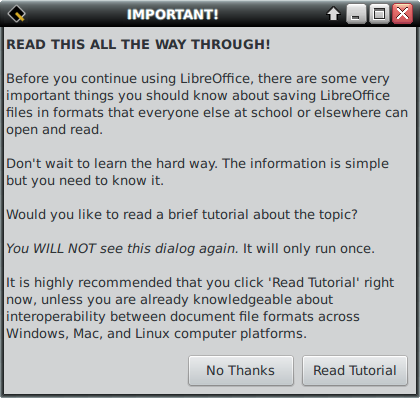 [/caption]
[/caption]
I will be honest, I am not normally a fan of specialized distributions that are basically Ubuntu plus extra pieces. I have tried out too many where they end up being nothing more than a poorly customized theme, a few extra bundled applications, and a new name (despite the Ubuntu branding still appearing everywhere in the distribution), which is not enough to make a distribution worth using in place of Ubuntu or one of the official variants. However, UberStudent is most definitely not one of those slipshod distributions; it is well thought out and implemented, very polished, and works great. I highly recommend UberStudent to anyone interested in a distribution customized for education.
Education
A collection of articles from educators, students, advocates, parents, and more who are implementing open source in education and working toward a more open knowledge base for everyone.






3 Comments