Joomla, which independent review site CMS Critic named the Best Free CMS of 2018, is one of the world's most popular website content management systems (CMSes). Like WordPress, Joomla can usually be installed in less than a minute with its web host installer tools. The primary advantage of Joomla over WordPress is that by default, it organizes web pages and images by topic rather than by date, meaning a 1,000-page website will be better organized with Joomla than with WordPress. A second advantage is that more of the most powerful Joomla extensions (which WordPress calls plugins) are free.
Joomla extensions are additional tools for building Joomla websites. There are over 6,000 add-on extensions, which you can find in the Joomla Extensions Directory (JED). About half of them are free or have two versions, a basic non-commercial version and a more feature-rich commercial version.
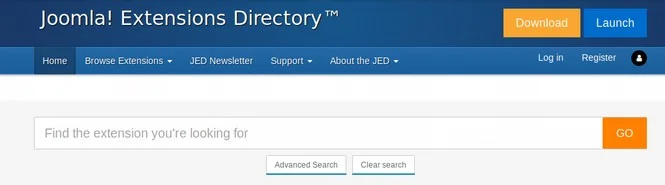
Ways to find extensions
There are several ways to search for extensions in JED. If you know the extension's name (or even part of the name), you can enter it in the Search box. Second, you can look through more than 30 categories and more than 200 subcategories.

Third, you can click on Browse Extensions in the top menu and choose groups like Top Rated, Most Reviewed, or New. Fourth, you can click on Advanced Search (shown below) to do a more detailed search.
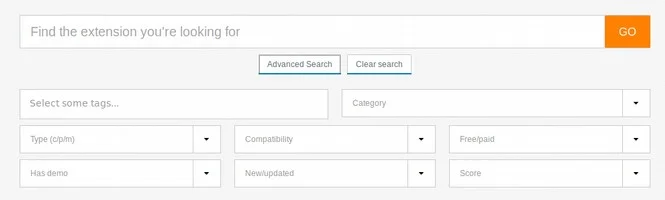
Advanced search
In Advanced Search, click on the Select Some Tags box to narrow your search by topic tags. Click on the Category box to narrow your search by topic categories and subcategories. The Type box allows you to search for extension type—unlike WordPress, which calls all extensions plugins, Joomla divides extensions into three types:
- Components are often very large programs that often include plugins and modules. You can access Joomla Components from the top menu's Components icon.
- Plugins are small bits of code that fit inside or alter web pages. Joomla Plugins are managed by a Plugin Manager.
- Modules are typically larger blocks of code that display on web pages independent of articles. Joomla Modules are managed by a Module Manager.
If you are interested only in free extensions, click on the Free/Paid box and select Free.
Once you have used the filters to specify your choices, the JED presents a table of extensions that meet your criteria with basic information about each. Click on an option to be taken to a Details page, which has a huge amount of information about each.
An example of search in action
To show how the search functions work, I'll explain how to find a free download manager extension for a Joomla website. Download managers allow you to offer virtual products, such as PDF tutorials, that website visitors can download.
First, I click on Advanced Search. Then I click on the Category box, scroll to the Directory and Documentation category, and select Downloads. Then I click on the Free/Paid box and select Free.
Because I want to track the number of times each file is downloaded, I need a table of downloads in my website's backend. This means I need a Joomla Component—not a Plugin (puts files in documents) or module (displays files in a module or box). So, in the Type box, I click on Component and click the big Go button. My search results indicate that Joomla currently offers 15 different free download managers that are Components. Which should I choose?
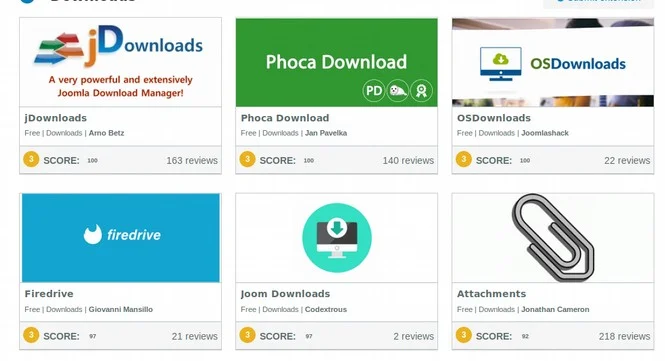
This screenshot of the top six-rated free Joomla download managers returned by my search shows each extension's name, the average score given by its users, and the number of reviews. But important details or differences between extensions can only be found by clicking on each box, reading the description, reading the reviews, and visiting each extension's demo and documentation pages.
7 factors to consider in selecting an extension
Many websites rate Joomla extensions, but new extensions are released all the time. This is why it's smart to go directly to the JED and read about all the available options before choosing the one that will work best for your website. Following are some of the mose important criteria to look for.
1. Score
The score can be misleading because it only takes one novice—who probably didn't read the documentation or understand how to use it—giving an extension a bad rating to greatly reduce a good extension's score. Novices may also give a poor extension a very high rating because they didn't take the time to research its drawbacks or the advantages of other extensions. But if an extension has more than 20 reviews and a score close to 100, it is likely a very good one to consider.
2. Number of reviews and review ratings
The extensions with the highest ratings and most reviews are listed first. These are usually, but not always, your best choice. Make sure to read the reviews on each extension's page.
3. Extension description
You can find a lot more information on an extension's Details page. (Access it by clicking on a search result.)
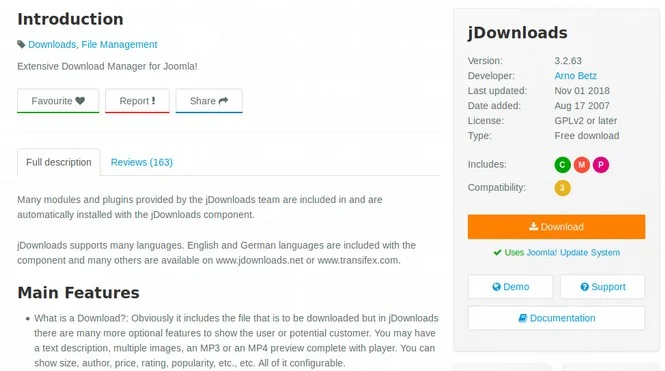
The full description often has a Main Features section with information about the extension's features as well as its benefits over other options.
4. Recent reviews
Click on the Reviews tab to read the reviews. They are listed in chronological order, with the most recent review first. Make sure to read several recent reviews to learn about potential problems and some tips for using the extension. For example, one Phoca Downloads review noted it has a downloads counter, which is an important feature I am looking for.
5. Most recent update
If the extension has been updated in the past year, it is likely still active. But if it has not been updated in more than two years, it might be inactive.
6. Demo site
Demo sites allow you to see what an extension is like in action. A demo won't tell you if it will work on your website; it may not work for a variety of reasons including incompatibility with your template or other extensions on your website. It doesn't hurt to download an extension and try it out to see if it works on your site (more on that below). You can always delete it if it doesn't work out.
7. Documentation and support forum
Extensions that have extensive documentation and support forums are much easier to work with than those that don't. Forums are also a good place to look for people having trouble with an extension. To access the forum, click on the extension's website link—there's usually a place in the site menu labeled Support or Forum.
Narrow your list
Because it is easier to eliminate options based on drawbacks than to make a decision based on advantages, I often start at the bottom of the list and work my way up. Extensions at the bottom are often new and not rated. That said, I have found very good extensions that are newly listed. But I have also tested some pretty bad extensions from the bottom of the list.
Test the top two options
After reading the reviews and visiting the demo pages and forums for all the download manager options I found, it was clear that most either did not work at all nor did not count how many times a document was downloaded. So it was easy to eliminate them from my list.
I found two options that did what I needed: They offer buttons to insert download files into documents, keep a count of downloads, are used by many people, and received top reviews: Phoca Download and JDownloads. It helped that I've used both on websites in the past.
I downloaded both and spent several hours testing each on my website. Four features tipped the edge to Phoca Download. First, it is available in more languages, which would interest many sites, including retailers. Second, it can integrate with VirtueMart, which is my favorite Joomla shopping cart extension. Third, it has a batch uploader for adding several documents at the same time. Fourth, it is very easy to customize Phoca Download's appearance.
In the second part of this two-part series, I'll share the top 14 free Joomla extensions I don't think any site should be without.
To learn more about Joomla, visit Joomla.org. Also, you can find more information about using Joomla, including how to use these and other Joomla extensions, on my Guide to Free Joomla Web Building Tools website.



Comments are closed.