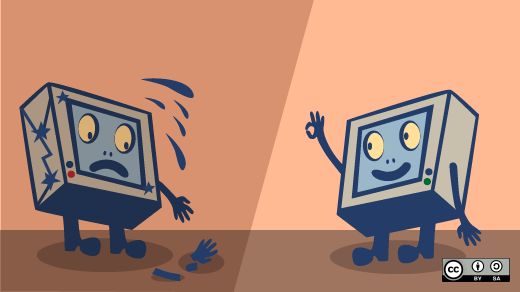
Opensource.com
We do not allow users to delete their own accounts in our Drupal system. The Opensource.com team is happy to help with deleting an unwanted user account. To start the account deletion process, send an email to open@opensource.com to confirm that you would like us to remove your account from the email address associated with your Opensource.com user account.
If you would like to offer any feedback on how we could improve our community, we are open to hearing your opinion.
Once an admin is able to process your request, you will get an email from our Drupal system to confirm your account deletion and complete the process. You will need to use the link in the generated email to delete your account.
Note: Deleting your account does not unsubscribe you from any of our newsletters.
