As much as we would like to use open source tools, graphic designers are expected to use Adobe software. Photoshop and Illustrator skills are expected, but for many, so is InDesign. It used to be QuarkXPress, but Adobe has become the de facto design suite of apps and resistance is futile.
For my job, I must use InDesign. For freelance work, I use InDesign, Scribus, GIMP, and Photoshop, depending on whether I am creating the artwork or starting with someone else's work.
What does this have to do with open source? After all, InDesign is closed out of necessity. Well, I've found three open source scripts that may help you better use InDesign.
Page Exporter Utility
I needed to do something that InDesign doesn't do automatically: output pages as single-page PDFs. Whenever I encounter a situation like this, I turn to the internet. In this case, I turned to David Blatner and Anne-Marie Concepción's website InDesign Secrets where I found a link to an InDesign script that would output pages as single-page PDFs.
I installed the script and found out that it was an open source script: "This program is free software; you can redistribute it and/or // modify it under the terms of the GNU General Public License // as published by the Free Software Foundation." The script was written by Scott Zanelli at LonelyTree Software, but the link provided didn't go anywhere. So, I used Adobe's Extendscript Editor to look at the code and made a minor modification by changing the default "cancel" message to address me by name (see the following image).
Then, I wrote a complete set of instructions on installing and running the script.
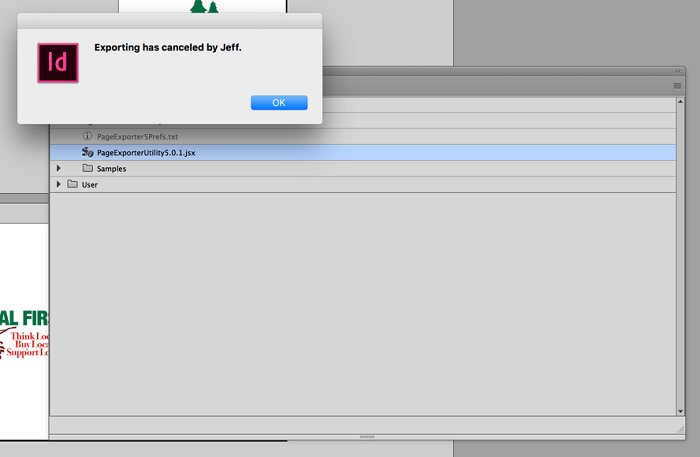
CalendarWizard
Another open source script for InDesign is CalendarWizard, written by Scott Selberg. CalendarWizard produces calendars in many forms with a lot of functionality (see the following image). The script is free for non-profit and personal use, but as of 2005, commercial use requires purchasing a license. According to Selberg, this is because of Adobe's subscription-based model. The script is available on SourceForge.
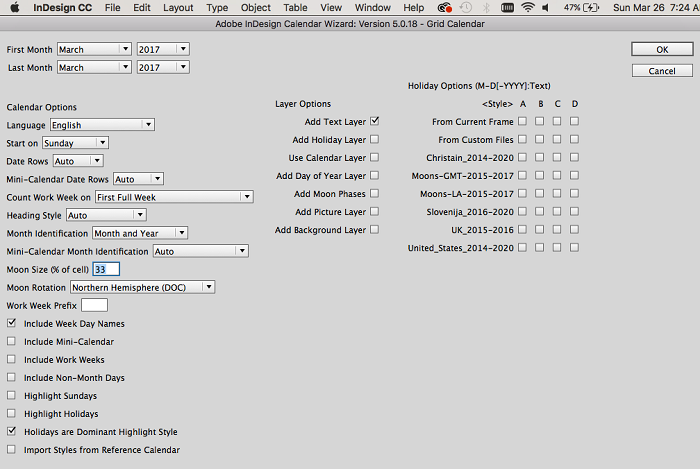
Bonus: Table Merger
Another useful script is Table Merger, which is offered as freeware by In-Tools. Table Merger takes multiple InDesign tables and merges them in a variety of ways. It would seem this function would be built in, but Table Merger does the trick.
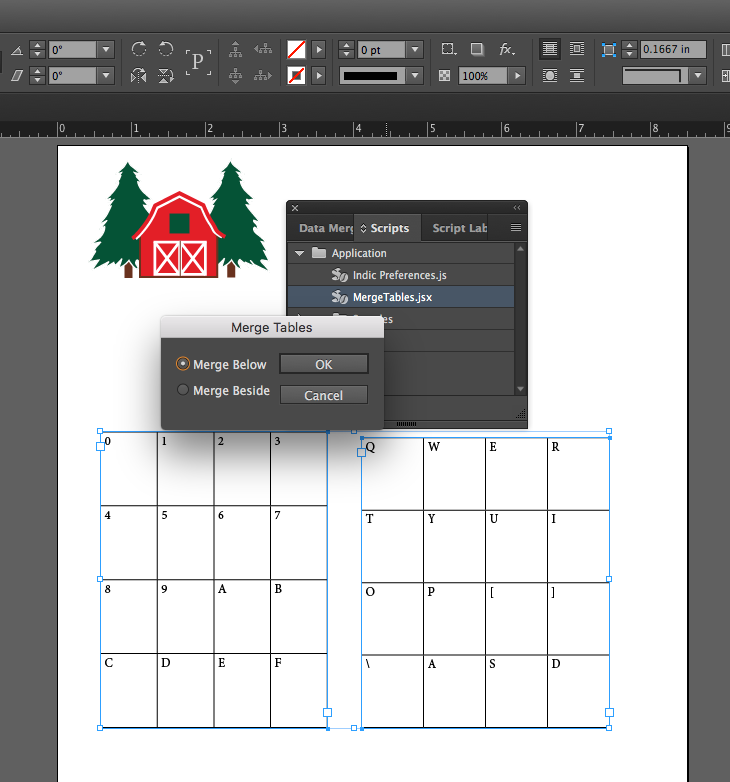
Before I started looking for a solution to my PDF question, I had never considered using open source solutions to customize Adobe InDesign. After this exploration, I have expanded my knowledge of open source capabilities and just how valuable and useful open source solutions are, even when working in conjunction with a closed source application.







Comments are closed.