This article is part of a Go series by Mihalis Tsoukalos. Read part 1: Creating random, secure passwords in Go, and part 2: Build a concurrent TCP server in Go.
This article will show you how to copy a file in the Go programming language. Although there are more than three ways to copy a file in Go, this article will present the three most common ways: using the io.Copy() function call from the Go library; reading the input file all at once and writing it to another file; and copying the file in small chunks using a buffer.
Method 1: Using io.Copy()
The first version of the utility will use the io.Copy() function of the standard Go library. The logic of the utility can be found in the implementation of the copy() function, which is as follows:
func copy(src, dst string) (int64, error) {
sourceFileStat, err := os.Stat(src)
if err != nil {
return 0, err
}
if !sourceFileStat.Mode().IsRegular() {
return 0, fmt.Errorf("%s is not a regular file", src)
}
source, err := os.Open(src)
if err != nil {
return 0, err
}
defer source.Close()
destination, err := os.Create(dst)
if err != nil {
return 0, err
}
defer destination.Close()
nBytes, err := io.Copy(destination, source)
return nBytes, err
}Apart from testing whether the file that will be copied exists (os.Stat(src)) and is a regular file (sourceFileStat.Mode().IsRegular()) so you can open it for reading, all the work is done by the io.Copy(destination, source) statement. The io.Copy() function returns the number of bytes copied and the first error message that happened during the copying process. In Go, if there is no error message, the value of the error variable will be nil.
You can learn more about the io.Copy() function at the io package documentation page.
Executing cp1.go will generate the next kind of output:
$ go run cp1.go
Please provide two command line arguments!
$ go run cp1.go fileCP.txt /tmp/fileCPCOPY
Copied 3826 bytes!
$ diff fileCP.txt /tmp/fileCPCOPYThis technique is as simple as possible but gives no flexibility to the developer, which is not always a bad thing. However, there are times that the developer needs or wants to decide how they want to read the file.
Method 2: Using ioutil.WriteFile() and ioutil.ReadFile()
A second way to copy a file uses the ioutil.ReadFile() and ioutil.WriteFile() functions. The first function reads the contents of an entire file into a byte slice, and the second function writes the contents of a byte slice into a file.
The logic of the utility can be found in the following Go code:
input, err := ioutil.ReadFile(sourceFile)
if err != nil {
fmt.Println(err)
return
}
err = ioutil.WriteFile(destinationFile, input, 0644)
if err != nil {
fmt.Println("Error creating", destinationFile)
fmt.Println(err)
return
}Apart from the two if blocks, which are part of the Go way of working, you can see that the functionality of the program is found in the ioutil.ReadFile() and ioutil.WriteFile() statements.
Executing cp2.go will generate the next kind of output:
$ go run cp2.go
Please provide two command line arguments!
$ go run cp2.go fileCP.txt /tmp/copyFileCP
$ diff fileCP.txt /tmp/copyFileCPPlease note that, although this technique will copy a file, it might not be efficient when you want to copy huge files because the byte slice returned by ioutil.ReadFile() will also be huge.
Method 3: Using os.Read() and os.Write()
A third method of copying files in Go uses a cp3.go utility that will be developed in this section. It accepts three parameters: the filename of the input file, the filename of the output file, and the size of the buffer.
The most important part of cp3.go resides in the following for loop, which can be found in the copy() function:
buf := make([]byte, BUFFERSIZE)
for {
n, err := source.Read(buf)
if err != nil && err != io.EOF {
return err
}
if n == 0 {
break
}
if _, err := destination.Write(buf[:n]); err != nil {
return err
}
}This technique uses os.Read() for reading small portions of the input file into a buffer named buf and os.Write() for writing the contents of that buffer to a file. The copying process stops when there is an error in reading or when you reach the end of the file (io.EOF).
Executing cp3.go will generate the next kind of output:
$ go run cp3.go
usage: cp3 source destination BUFFERSIZE
$ go run cp3.go fileCP.txt /tmp/buf10 10
Copying fileCP.txt to /tmp/buf10
$ go run cp3.go fileCP.txt /tmp/buf20 20
Copying fileCP.txt to /tmp/buf20As you will see, the size of the buffer greatly affects the performance of cp3.go.
Doing some benchmarking
The last part of this article will try to compare the three programs as well as the performance of cp3.go for various buffer sizes using the time(1) command line utility.
The following output shows the performance of cp1.go, cp2.go, and cp3.go when copying a 500MB file:
$ ls -l INPUT
-rw-r--r-- 1 mtsouk staff 512000000 Jun 5 09:39 INPUT
$ time go run cp1.go INPUT /tmp/cp1
Copied 512000000 bytes!
real 0m0.980s
user 0m0.219s
sys 0m0.719s
$ time go run cp2.go INPUT /tmp/cp2
real 0m1.139s
user 0m0.196s
sys 0m0.654s
$ time go run cp3.go INPUT /tmp/cp3 1000000
Copying INPUT to /tmp/cp3
real 0m1.025s
user 0m0.195s
sys 0m0.486sThe output shows that the performance of all three utilities is pretty similar, which means that the functions of the standard Go library are quite clever and optimized.
Now, let's test how the buffer size affects the performance of cp3.go. Executing cp3.go with a buffer size of 10, 20, and 1,000 bytes to copy a 500MB file on a pretty fast machine will generate the following results:
$ ls -l INPUT
-rw-r--r-- 1 mtsouk staff 512000000 Jun 5 09:39 INPUT
$ time go run cp3.go INPUT /tmp/buf10 10
Copying INPUT to /tmp/buf10
real 6m39.721s
user 1m18.457s
sys 5m19.186s
$ time go run cp3.go INPUT /tmp/buf20 20
Copying INPUT to /tmp/buf20
real 3m20.819s
user 0m39.444s
sys 2m40.380s
$ time go run cp3.go INPUT /tmp/buf1000 1000
Copying INPUT to /tmp/buf1000
real 0m4.916s
user 0m1.001s
sys 0m3.986sThe generated output shows that the bigger the buffer, the faster the performance of the cp3.go utility, which is more or less expected. Moreover, using buffer sizes smaller than 20 bytes for copying big files is a very slow process and should be avoided.
You can find the Go code of cp1.go, cp2.go, and cp3.go at GitHub.
If you have any questions or feedback, please leave a comment below or reach out to me on Twitter.

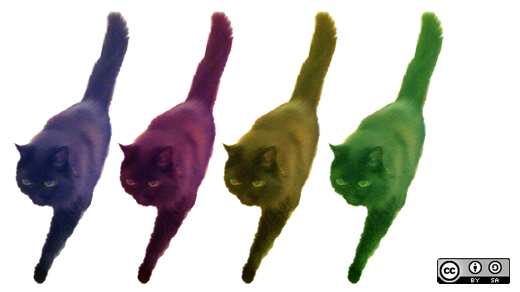





Comments are closed.