This is the first article in a 14-day series on getting started with the Raspberry Pi. Although the series is geared towards people who have never used a Raspberry Pi or Linux or programming, there will definitely be things for more experienced readers—and I encourage those readers to leave comments and tips that build on what I write. If everyone contributes, we can make this series even more useful for beginners, other experienced readers, and even me!
So, you want to give the Raspberry Pi a shot, but you don't know which model to buy. Maybe you want one for your classroom or your kid, but there are so many options, and you aren't sure which one is right for you.
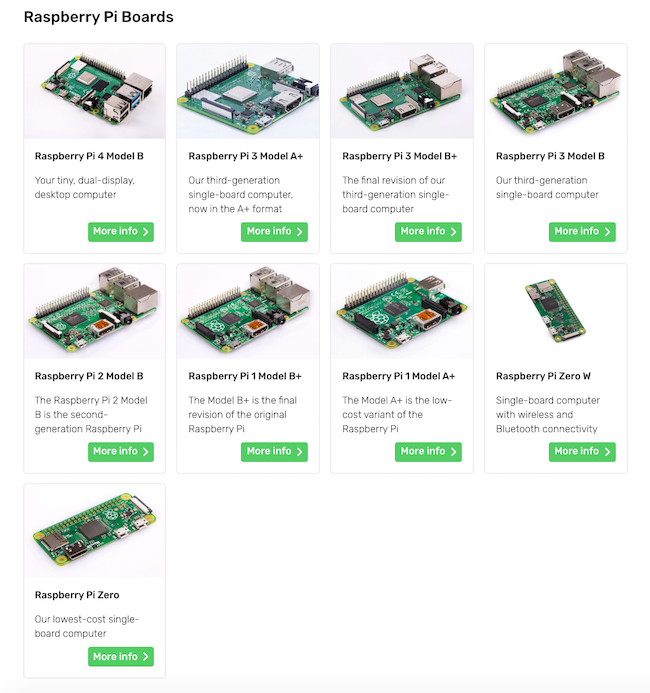
My three main criteria for choosing a new Raspberry Pi are:
-
Cost: Don't just consider the cost of the Raspberry Pi board, but also factor the peripherals you will need in order to use it. In the US, the Raspberry Pi's cost varies from $5 (for the Raspberry Pi Zero) to $35 (for the Raspberry Pi 3 B and 3 B+). However, if you pick the Zero you will probably also need a USB hub for your mouse and keyboard, possibly a wireless adapter, and some sort of display adapter. Unless you have most (if not all) of the peripherals needed for whatever you want to do with your Raspberry Pi, make sure to add those to your Pi budget. Also, in some countries, a Raspberry Pi on its own (even without any peripherals) may be a cost burden for many students and teachers.
-
Availability: Finding the Raspberry Pi you want can vary depending on your location, as it may be easier (or harder) to get certain versions in some countries. Availability is an even bigger issue after new models are released, and it can take a few days or even weeks for new versions to become available in your market.
-
Purpose: Location and cost may not affect everyone, but every buyer must consider why they want a Raspberry Pi. The eight different models vary in RAM, CPU core, CPU speed, physical size, network connectivity, peripheral expansion, etc. For example, if you want the most robust solution with more "horsepower," you probably will want the Raspberry Pi 3 B+, which has the most RAM, fastest CPU, and largest number of cores. If you want something that won't require network connectivity, won't be used for CPU-intensive work, and can be hidden in a small space, you could go with a Raspberry Pi Zero.
Wikipedia's Raspberry Pi specs chart is an easy way to compare the eight Raspberry Pis models.
Now that you know what to look for in a Raspberry Pi, in the next article, I will explain how to buy one.

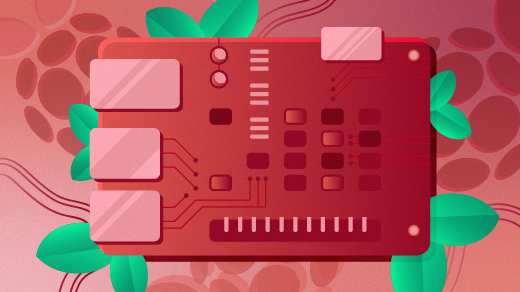





9 Comments