Getting one software process to talk to another software process is a delicate balancing act. It can be a vital function for an application, though, so it's a problem any programmer embarking on a complex project has to solve. Whether your application needs to kick off a job being handled by someone else's software; to monitor an action being performed by a peripheral or over a network; or to detect a signal from some other source, when your software relies on something outside of its own code to know what to do next or when to do it, you need to think about inter-process communication (IPC).
The Unix operating system accounted for this long ago, possibly because of an early expectation that software would originate from diverse sources. In the same tradition, Linux provides many of the same interfaces for IPC and some new ones. The Linux kernel features several IPC methods, and the util-linux package contains the ipcmk, ipcrm, ipcs, and lsipc commands for monitoring and managing IPC messages.
Show IPC information
Before experimenting with IPC, you should know what IPC facilities are already on your system. The lsipc command provides that information.
RESOURCE DESCRIPTION LIMIT USED USE%
MSGMNI Number of message queues 32000 0 0.00%
MSGMAX Max size of message (byt.. 8192 - -
MSGMNB Default max size of queue 16384 - -
SHMMNI Shared memory segments 4096 79 1.93%
SHMALL Shared memory pages 184[...] 25452 0.00%
SHMMAX Max size of shared memory 18446744073692774399
SHMMIN Min size of shared memory 1 - -
SEMMNI Number of semaphore ident 32000 0 0.00%
SEMMNS Total number of semaphore 1024000.. 0 0.00%
SEMMSL Max semaphores per semap 32000 - -
SEMOPM Max number of operations p 500 - -
SEMVMX Semaphore max value 32767 - -You may notice that this sample listing includes three different types of IPC mechanisms, each available in the Linux kernel: messages (MSG), shared memory (SHM), and semaphores (SEM). You can view current activity in each of those subsystems with the ipcs command:
$ ipcs
------ Message Queues Creators/Owners ---
msqid perms cuid cgid [...]
------ Shared Memory Segment Creators/Owners
shmid perms cuid cgid [...]
557056 700 seth users [...]
3571713 700 seth users [...]
2654210 600 seth users [...]
2457603 700 seth users [...]
------ Semaphore Arrays Creators/Owners ---
semid perms cuid cgid [...]This shows that there currently are no messages or semaphore arrays, but a number of shared memory segments are in use.
There's a simple example you can perform on your system so you can see one of these systems at work. It involves some C code, so you must have build tools on your system. The names of the packages you must install to be able to build from source code vary depending on your distro, so refer to your documentation for specifics. For example, on Debian-based distributions, you can learn about build requirements on the BuildingTutorial section of the wiki, and on Fedora-based distributions, refer to the Installing software from source section of the docs.
Create a message queue
Your system has a default message queue already, but you can create your own using the ipcmk command:
$ ipcmk --queue
Message queue id: 32764Write a simple IPC message sender, hard-coding in the queue ID for simplicity:
#include <sys/ipc.h>
#include <sys/msg.h>
#include <stdio.h>
#include <string.h>
struct msgbuffer {
char text[24];
} message;
int main() {
int msqid = 32764;
strcpy(message.text,"opensource.com");
msgsnd(msqid, &message, sizeof(message), 0);
printf("Message: %s\n",message.text);
printf("Queue: %d\n",msqid);
return 0;
}Compile the application and run it:
$ gcc msgsend.c -o msg.bin
$ ./msg.bin
Message: opensource.com
Queue: 32769You just sent a message to your message queue. You can verify that with the ipcs command, using the --queue option to limit output to the message queue:
$ ipcs -q
------ Message Queues --------
key msqid owner perms used-bytes messages
0x7b341ab9 0 seth 666 0 0
0x72bd8410 32764 seth 644 24 1 You can also retrieve those messages with:
#include <sys/ipc.h>
#include <sys/msg.h>
#include <stdio.h>
struct msgbuffer {
char text[24];
} message;
int main() {
int msqid = 32764;
msgrcv(msqid, &message, sizeof(message),0,0);
printf("\nQueue: %d\n",msqid);
printf("Got this message: %s\n", message.text);
msgctl(msqid,IPC_RMID,NULL);
return 0;Compile and run with:
$ gcc get.c -o get.bin
$ ./get.bin
Queue: 32764
Got this message: opensource.comDownload the eBook
This is just one example of the lessons available in Marty Kalin's A guide to inter-process communication in Linux, the latest free (and Creative Commons) downloadable eBook from Opensource.com. In just a few short lessons, you will learn about POSIX methods of IPC from message queues, shared memory and semaphores, sockets, signals, and much more. Sit down with Marty's book, and you'll emerge a better-informed programmer. But it isn't just for seasoned coders—if all you ever write are shell scripts, there's plenty of practical knowledge about pipes (named and unnamed) and shared files, as well as important concepts you need to know when you use a shared file or an external message queue.
If you're interested in making great software that's written to be dynamic and system-aware, you need to know about IPC. Let this book be your guide.

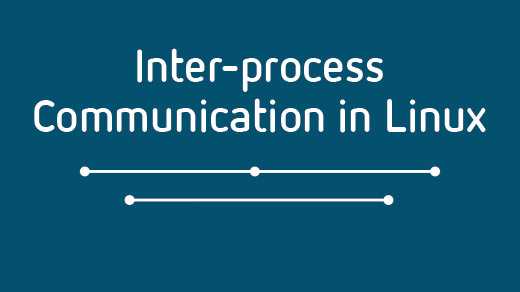





Comments are closed.