I consider myself a happy Bash user. However, when I started exploring Unix, it was on a proprietary Unix system that provided tcsh by default, so my earliest shell experiences were on a modern version of the C shell (csh). That turned out to be a fortunate accident because tcsh was also the shell of choice at the film studio where I worked later in my career.
To this day, there are several tasks I associate with tcsh, even though there's no logical correlation there. I still use tcsh on at least one system, if only to stay in practice. I also keep it installed on all my systems to maintain compatibility with my own tcsh scripts and to ensure I can launch it when I need to write a script I prefer to have in tcsh.
The difference between C shell and Bash
Tcsh is the modern continuation of csh. When the C shell was released way back in 1978, users were excited over its C-like syntax. C was a new programming language at the time, and more importantly, it was what Unix was written in, so most Unix users were more comfortable with C than an arbitrary scripting language. For instance, in Bash, this if loop makes a "secret" call to the test binary to evaluate the conditional statement (the part in brackets):
v=1
if [ $v -gt 0 ]
then
echo "verbose"
fiHere's the same statement in csh or tcsh, without an external call to test because the conditional statement (the code in parentheses) uses csh's built-in evaluation:
set v=1
if ($v > 1) then
echo "verbose"
endifThis demonstrates a few things, both good and bad. For instance, it's natural for a C programmer to type a conditional in parentheses, and it's desirable from a programmer's perspective to have math evaluation built into the executable. On the other hand, the if loop syntax has more in common with Lua than C, which uses braces as delimiters:
// this does not work in Csh
if ( v>1 ) {
printf("verbose");
}In a way, this nicely sums up csh: it's clean, efficient, and familiar for some, but quirky and inconsistent.
So why use it?
Tcsh for precision
I write more C++ and Java than C code, so my interest in tcsh shares little with its historical claim to fame. However, I enjoy Lua, and in a way, I think of tcsh and other shells like I think of Lua and Python or even Markdown and Docbook. Both shells have merit, and it's easy to point to the one that's more popular, but there's strict clarity to the other. In fact, I feel tcsh has a precision that many other shells lack.
Variables
You don't get the luxury of typed variables in shells, but with tcsh, you can at least declare them with a keyword. Strangely, there are several keywords you can use for the task, but the one I settled on was set:
> set var=foo
> echo $var
fooYou can expand variables by typing the name of the variable (var in this example) and then pressing Ctrl+X followed by the $ (dollar) key. The example above sets var to foo.
As with many other shells, you can list all set variables using set alone with no arguments:
> set
term xterm
tty pts/2
uid 1000
user seth
var foo
[...]You can unset a variable using the unset command:
> unset var
> set | grep var
> Missing features is a feature
Maybe you've seen lines like this in a script:
var=GitLab
${var,,}The second line is a built-in function to transform the contents of var into lowercase.
While extra functions like these are infinitely useful, I sometimes feel they're an invitation to obfuscation. Shell scripting is like the HTML of programming; it's one of the few serious languages you can teach yourself just by reading other people's code. That's not necessarily a great reason to give up useful functions, but it's the reason I try to avoid some of the cryptic shorthand popular in various languages. When writing in tcsh, I don't have the option to use as much shorthand, so complex string operations must be performed with basic Unix tools rather than by built-in shortcuts. I believe it results in code that's easier to read, and that makes a big difference to future contributors—and to future, forgetful me.
Built-in math
One of the things I love about tcsh is its built-in @ math shortcut. Like most self-taught Unix users, I stumbled upon bc, and I've regretted it ever since. Through no fault of its own, bc is often taught to users as a command-line calculator when it's actually better suited as a calculation language. Workarounds include an amazing 300-line calculator in pure Bash, or the let command in Bash, or the @ command in tcsh.
> @ n = ( 1 + 1 / 2 )
> echo $n
1For very complex math, it may be worth learning bc or a good Python mathematics library.
All the essentials
For me, tcsh strikes a perfect balance between stark simplicity and essential features. It's not a shell for all users, or even for all purposes, but if you're looking to simplify your view of your text-based world, tcsh might provide an interesting alternative.

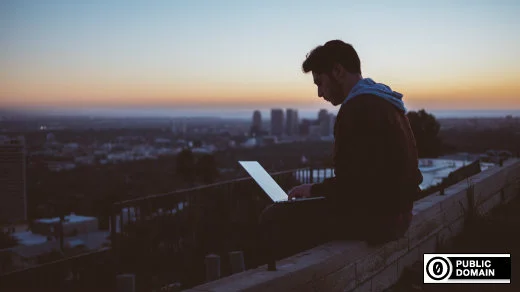

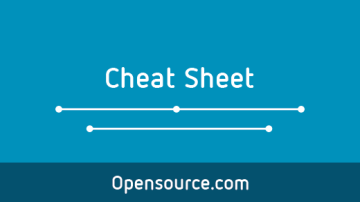






1 Comment