As a technical writer working on OpenShift documentation, I use a number of tools in the documentation workflow. I love cheat sheets, as they are handy references that make my life easier and workflow more efficient.
Cheat sheets help you work smarter. Here is my compilation of four cheat sheets that I find useful.
Atom cheat sheet
Atom is a great open source text editor that I use every day in my documentation work. There is a GitHub repository where you can download a PDF version of the README file providing Atom shortcuts for Windows and Linux. I often use Ctrl+F to search for a specific word or sentence in a file. I also use Ctrl+Shift+F to search through all files in an entire project.
Git cheat sheet
I work in a docs-as-code format, and Git is an open-source distributed version control system. My team uses a Git repository, and I contribute through pull requests. I use Git in my terminal. This insightful Git cheat sheet has a list of handy commands that I use every day.
Linux cheat sheet
A major portion of my work starts at the Linux terminal on my Fedora workstation. I always keep a Linux cheat sheet open for reference. There are also Linux cheat sheets that focus on users and permissions and firewalls.
OpenShift cheat sheet
This cheat sheet for Developers is very handy for learning about OpenShift. This cheat sheet has reminders on how to build, deploy, and manage an application on the OpenShift platform. It has basic commands with examples, and is easy to understand.
More cheating
If you have any cheat sheets that you are especially fond of please send them my way! I am always looking for ways to make my workflow easier and more intuitive.

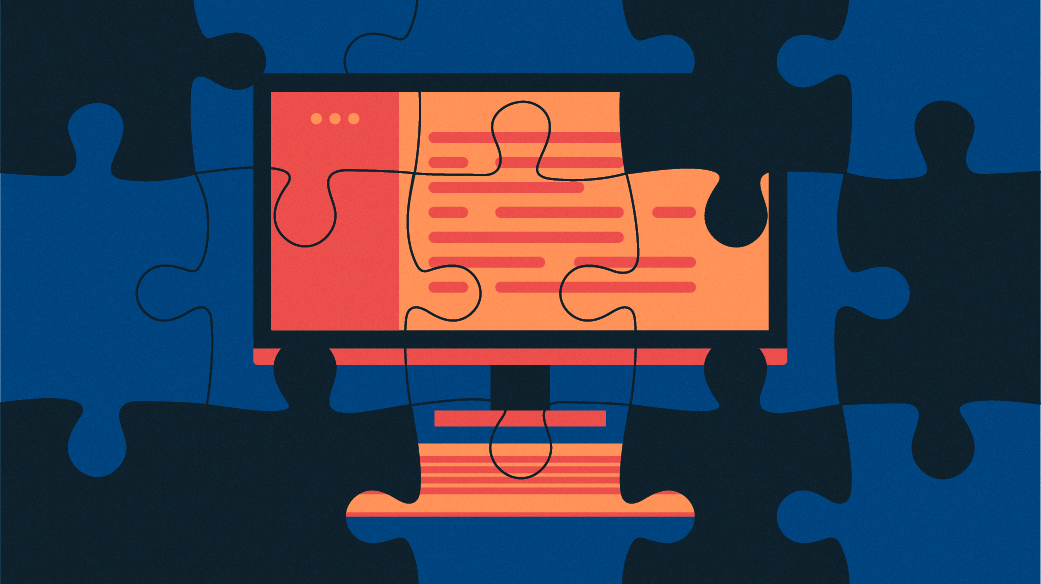


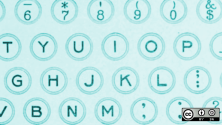


3 Comments