I'm in love with open source, but I've been dating open content for many years. You would think these two would jump at the chance to cross-promote, but too often that doesn't happen. Open source claims it has a headache. Open content says it's too busy. Really, a headache? Really, too busy?
Well, last week the three of us went out to dinner and open source really hit it off with open content. I could barely get in a word edgewise. By the end of the evening these two became fast friends, and my heart skipped a beat when I heard one of them say, "Let's do more for each other..."
Since the two of them have recommitted to supporting each other, I've been thinking of ways I can support the two of them. As it happens, I love to write nonfiction reading passages—the types of reading passages you see on reading tests. It's an unusual hobby, but someone has to entertain those poor students taking tests. My reading passages show up on various reading tests here in the United States and in Japan. You can also find them in high school English textbooks in Poland and India.
So a few days ago, I collected together ten of my best reading passages and created robotically narrated videos from them. (I used two programs on my Mac to do that: TexEdit and Screenflow.) These narrated videos can help students learn reading and writing skills. The result turned out quite nicely, especially when you see that I reference the Opensource.com website at the end of every reading passage. I've decided to donate these particular reading passages to the public domain, so I'm expecting some of them may travel far.
I'm particularly proud of this short reading passage that tells about a turning point in the life of Walt Disney. There is much food for thought in this incident from when Walt Disney was a 12-year-old boy.
I've designed these videos so that they run well on my Acer Chromebook C720. The maximum resolution of these videos is 1920 x 1080, so the videos appear very clear when viewed on a larger monitor or television hooked up to a Chromebook via HDMI. If you need to buy an HDMI cable, you can find them very affordably on eBay. Some vendors sell two HDMI cables for $6, including shipping.
Here's a smart and important tip. After viewing one of these videos, you may be tempted to click the red close window button at the top left of the window. This red close window button is actually just an image of a button captured from my Macintosh computer, and clicking on it does nothing. To leave one reading passage and go to another, press Alt-F4 on your Chromebook to return to the Chromebook file manager. Double click on the next video you'd like to watch. The space bar starts and stops the videos. If you're in an apartment, please don't play these videos too loudly on your television as that might disturb neighbors. An ideal combination is to use earbuds or headphones plugged into your Chromebook, while viewing the very clear large fonted reading passages on your television.
While designed to play well on Chromebooks, these reading passages might also be preinstalled on some tablets or affordable smartphones, such as the Moto G, which has received rave reviews and costs under $200 without contract. As a planet, we really do need to explore as many ways as possible for using portable devices to boost literacy.
Now that you've heard my own tale, let's find other ways for open content and open source to cross-promote. Do you have any ideas on this? We would love to hear your ideas.
Download all 10 reading passages (grouped in a folder titled ReadingPassages1920) from this Google Drive link. You will need about 1.5 GB of free space on your Chromebook's hard drive for the zip download and the uncompressed videos. These video files play fine from external USB Flash drives, too.
Related links:
- Can Creative Tilt the Balance Towards Open Source in Mobile (PCWorld)
- How to sleep comfortably on a Mountain Cliff (created with OpenOffice Impress)
- An Ordinary Mother (a narrated, animated children's story; licensed CC BY)
- More stories and reading passages by Phil Shapiro

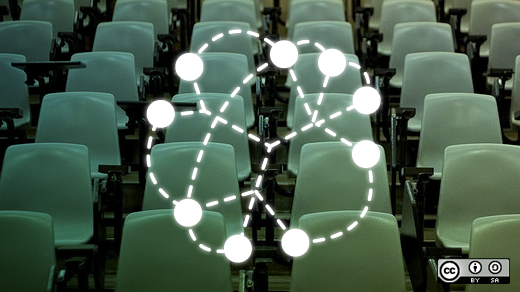





1 Comment