In the first half of this two-part series, author, artist, and hard-working mom Beverly Pearl discusses the challenges (and rewards) of creating of a collaborative, inexpensive, self-published art show book with open source tools. This project provides a way for the artists and community to work together, gain new skills, and deliver a professional-looking product—while hopefully raising some money for a good cause. Part one focuses on how the project got started, and what tools the team chose for word processing, publishing, and graphic design.
Ed. Note: Since this article was originally written, the stability of Scribus has increased significantly. I continue to use it regularly and it is a favourite of my students, who have also not reported any crashes.
Our goal was to publish a book as a fund-raiser for the local women's shelter. Artists who participated in the book would receive some free publicity and, because we were using only open source software, perhaps even learn how they might participate in the open source community. The artists and writers would be the biggest promoters and purchasers of the book.
This journey began with the operating system. I love Linux, and I'm used to using other open source solutions.
Word processing vs. desktop publishing
For professional writing, when I need to create documents and not just put words to paper, I choose LyX.
LyX is an open source project based on LaTeX , which is in turn based on Donald Knuth's TeX . Knuth wrote it to free himself from the burden and distraction of typesetting. LyX is licensed, like Linux, with the GPL.
LyX provides graphical word processing focused on the semantic meaning of your work, rather than the trivialities of formatting. This frees you to focus on composition, letting the computer handle tedious tasks like numbering chapters, positioning footnotes, generating a table of contents, setting paragraph spacing, and the like. True to its academic roots, it also provides excellent support for cross-references, bibliographic citations, figures, glossaries, appendices, and documents split across multiple files. LyX is available as a free download for Windows and MacOS and, on Linux, can be installed via your package manager.
We did not use LyX for this book because, for art-oriented documents, layout and typesetting are just as important as the content itself, if not more so. LyX is excellent for textbooks, novels, manuals, and academic papers and I use it for most of what I publish, but no tool is perfect for every task.
For art-centric projects like art books, fliers, posters, and pamphlets or projects with precisely-controlled layouts like newsletters, what one really needs is a desktop publishing package. Desktop publishing is one area where Linux is still comparatively weak, but progress is being made.
The primary open source graphics offering is a package named Scribus, a desktop publishing tool based on the same Qt framework as KDE, Skype, and LyX. Proprietary equivalents of Scribus are Adobe PageMaker, PagePlus, QuarkXPress and Adobe InDesign. However, Scribus cannot read these formats as developers were concerned with copyright and the complexity of working backwards through the code.
This program was developed by the Scribus team, a group of programmers who evidently did not promote themselves. The earliest reference on Wikipedia is from 2001, and the nicks of programmers presently maintaining the program were all that could be found through the Scribus website.
Scribus is undoubtedly a powerful tool, but “save early, save often” is a necessary mantra. Though the program has steadily improved over the years, I've learned through experience to proceed with caution. Like many programs it can sometimes get crash-happy (while using the text editor), and there's been the occasional backwards-incompatible change to the save file format. (This one bit me when I was running different releases of Kubuntu on my laptop and desktop PCs, and I tripped over it. For a time, my laptop would not open a publication I had been developing in Scribus on my desktop.)
However, I use Scribus for most of my desktop publishing needs, including some image creation and manipulation. I have always enjoyed the creative freedom that Scribus facilitates.
Scribus is available as a free download or can be installed via the package manager on all major Linux distros. There are also various tutorials.
Graphic design and illustration
The GIMP (A somewhat unfortunate acronym, stemming from “GNU Image Manipulation Programs” plus geek humor) is an image manipulation program that can help prepare images for publication. While the interface is different from that of Adobe Photoshop, and the feature set not quite as expansive, it performs perfectly well for the vast majority of users—especially considering the vast difference in price point.
When working on a project, be sure to save a copy in XCF format (the GIMP's native format) in order to preserve all details. JPEG (or JPG) should also be avoided in favor of PNG if you're preparing images for print--PNG preserves full fidelity. The GIMP is available for Windows and MacOS as a free download , and many Linux distros ship it as part of their default installation.
The GIMP was originally created by Spencer Kimball and Peter Mattis at the University of California, Berkeley, in 1995, and released publicly in 1996. Since it was released under the General Public License (GNU), anyone can use the source code. As a result, there are several graphic applications based on the GIMP, and lots of add-ons (brushes, tools, and scripts) for the GIMP.
Photoshop images can be opened by the GIMP and saved in XCF format for further enhancement, which comes in handy with images supplied in Photoshop's native format, PSD.
Most of our artists emailed their images in JPG format, often at 72 dpi (dots per inch—72 dpi is sufficient for web publishing, but not for print where 300 dpi is needed). On top of that, YahooMail was automatically reducing larger images to thumbnails in-transit. Some artists provided professional scans saved on DVD; some actually were professional photographers who knew how to record their own work. However, the variable quality we were receiving necessitated further image adjustment and--in many cases--re-submission. One of the reasons for publishing this book was to educate ourselves about our options and the requirements of the process, so a number of us shared this learning curve together.
Another useful tool
While it wasn't used for this project, it is worthwhile to mention another useful open source tool. Illustrations can further enhance your creation, though proprietary tools to enhance or create them (like Adobe Illustrator) can be expensive. A free alternative to Illustrator, Inkscape is a vector drawing program which saves in the standard Scalable Vector Graphics (SVG) format and can export PNG images. Because Inkscape is a vector drawing tool (it operates on shapes rather than pixels), art produced in it can be scaled to any size without blurring or other visual artifacts.
For best results with Inkscape, make sure that any drawings destined for publication are exported to PNG at a minimum of 300 dpi.
Inkscape is available for download at no cost. It is installed by default on some Linux distros, and is available via the package manager on the rest.
Final formats
Print-on-demand sites accept your work in PDF format. LyX and Scribus both include support for generating a PDF without additional tools.
If you are creating a PDF from a graphics program like the GIMP or Inkscape, it may be necessary to manually confirm that all type styles used in your document have been selected and are set for print-ready quality rather than digital. These options should be available in one of the dialogs presented as part of the PDF creation process.
PDF was initially developed as a proprietary format but was officially released as an open standard in 2008. It is a read-only format that can be used independent of specific application software and can be produced by various applications (such as the OpenOffice.org office suite) without additional software. There are other, more open formats such as DjVu and raw Postscript, but they are so little-known that only hardcore geeks are aware of their existence. This leaves PDF as a de facto standard. It is so widely supported and depended upon that even users unaware of its existence are likely to have a PDF reader already installed.
Once you have your print-ready PDF, you are ready to publish. Well, almost.
Please join us for the second half of the story—everything from setting the cover to preparing for publication, promotional efforts, and the high cost of printing. Find out if the group made a return on their investment, and what they'd recommend to anyone else considering this fund-raising route.
LyX provides graphical word processing focused on the semantic meaning of your work, rather than the trivialities of formatting. This frees you to focus on composition, letting the computer handle tedious tasks like numbering chapters, positioning footnotes, generating a table of contents, setting paragraph spacing, and the like. True to its academic roots, it also provides excellent support for cross-references, bibliographic citations, figures, glossaries, appendices, and documents split across multiple files. LyX is available as a free download for Windows and MacOS and, on Linux, can be installed via your package manager.

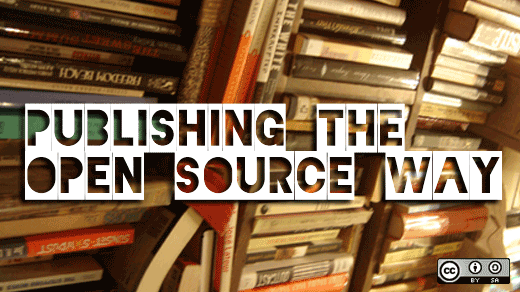





2 Comments