"We should make a video."
In this YouTube age, chances are you’ve said this before, or you’ve been around when a co-worker suggested it. Videos can be a solid way to explain a concept or showcase something in a way that words just can’t quite convey.
But creating a video from scratch can also be a lot for one person to tackle.
I have a feeling that’s what Opensource.com community manager Jason Hibbets was thinking when he came up with the idea of creating a video explaining how Raleigh, North Carolina’s SPARKcon festival is open source. The concept was a good one, but I know he had to be wondering how in the world he would get it done in just a few weeks!?
Enter collaboration, which can be your best friend when you’re thinking of tackling a video project. Here are seven simple, collaborative steps the Opensource.com team took to create our How Raleigh’s SPARKcon festival is open source video. The next time you decide you want to make a video, pull these steps out and get started!
1) Recruit volunteers.
But not just any volunteers. Try to recruit friends or colleagues that have some of the skills you may be lacking.
In our case, Jason knew he would need help writing a script, filming and editing, and publishing the video. So he reached out to a writer, a marketer, a motion graphics designer and one of the SPARKcon organizers to see if they could help him. Lucky for Jason, we all said yes.
2) Schedule regular meetings.
Planning an entire video is a very visual process. It’s best not to leave the planning to email chains. Start off on the right foot by scheduling some face time with your volunteers, whether in person or via video chat, to keep momentum going until your deadline.
Our volunteer group met every Tuesday evening to review progress and ensure we were on the way towards meeting our deadline. On weeks when we didn’t have major updates, we canceled the meeting. But having a standing weekly meeting helped keep us on track and accountable to each other.
3) Put yourself in your audience’s shoes.
It’s one thing to make a video. It’s another thing to get people to watch it. Before you even start brainstorming ideas for your video, consider your audience. 
We knew that our main audience would be watching our video on monitors placed throughout the festival, where it could be noisy and other activities would be competing for their attention. So we agreed our video should be roughly 60 seconds and not have any voiceovers. We also knew we wanted to repurpose it online, so we made sure to include background music to hold our Internet viewers’ attention.
4) Brainstorm and prioritize ideas.
Once you know your audience, start throwing out ideas on how to best reach it with your message. Decide whether you want to use video footage, photos, text, or a combination of all three. Write down all of the key messages and phrases that might make their way into the script. Prioritize that list, and determine what order you want your messages to appear in the video. Then, figure out who is in charge of what. Make sure everyone leaves the meeting understanding their specific action items and deadlines.
Our group decided time and resource constraints would make it tough to shoot video footage. But we had access to a lot of photos and a motion graphics designer who could work wonders with animated type. So we decided to just use photos, graphics, and typography to convey our message. We wrote all of our ideas for the video on a giant white board and then prioritized must-haves and nice-to-haves. Then everyone got their assignments. Some of us were in charge of finding photos, others had to track down stats for the video, and someone had to track down a vendor to rent equipment from for the festival display.
5) Make a storyboard.
Either assign someone on your team to tackle the storyboard or do it together as a group. A storyboard helps map out every scene in your video and will ensure that you have a plan for every word and every visual that will appear on the screen. If you’ve never made a storyboard before, browse the Google doc storyboard templates for one that suits your needs.
I was in charge of creating the story board for my group, so I used this template and started mapping out our script in each box. I also listed what visuals would accompany the text on screen.
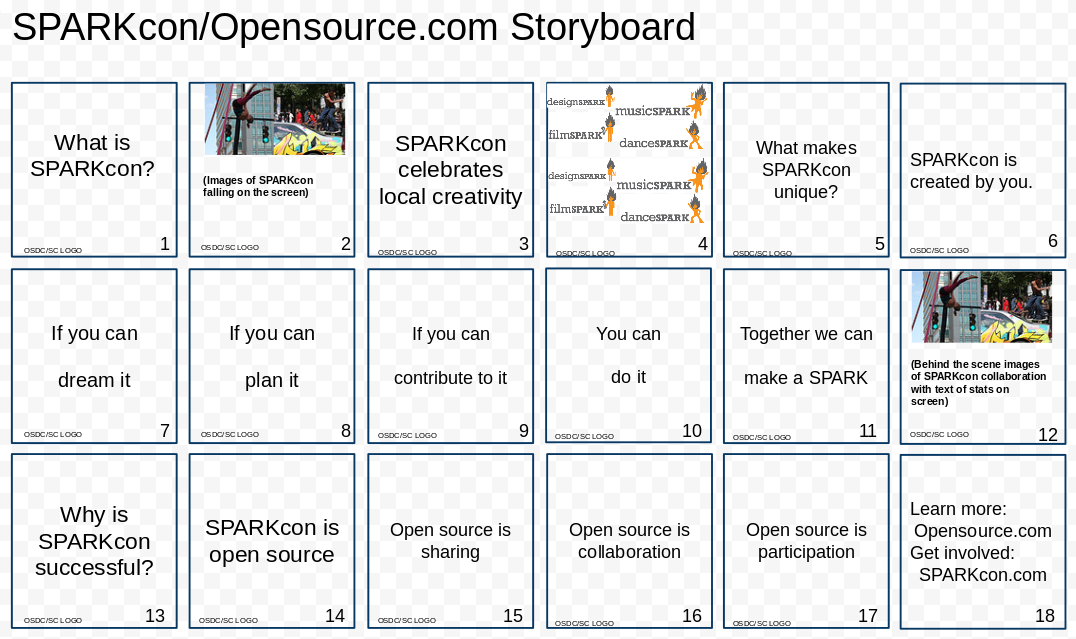
Once I finished it, I shared it with the team at our regularly-scheduled Tuesday meeting. Together, we made some edits before finalizing it. Our motion graphics designer left the meeting knowing exactly what she would need to create.
6) Let your creative people work their magic.
Hopefully you were able to recruit a video editor, graphic designer, or some other multi-talented, video-savvy person to your team. Now that you’ve outlined what you want with their storyboard, give them some time to make a rough cut.
We had the very talented Laura Walters on our team, a motion graphics designer who was able to take our outline and produce a rough cut. In the first draft, the typography wasn’t fully styled and the photos were mostly placeholders, but it was enough for our team to see where it was going. We made a few suggestions and edits, then let Laura produce the final cut.
7) Finalize details.
Finishing the video isn’t the final step. You also need a plan for distributing and promoting your video. Determine where you want to upload the video and who in your networks can help promote it. Make a list of all the ways you can ensure your audience can access the video, then enlist your volunteers to make it happen.
We knew going into this video that we would have the opportunity to display it at the SPARKcon information booth throughout the festival. However, one of our volunteers was successful in securing space at another downtown Raleigh venue to display the video. We also came up with a plan to promote the video after the festival through social media and this blog post.
So without any further adieu, I present to you the fruits of our collaborative labor:
Making a video can be a bit intimidating if you don’t have all the skills or experience to do it yourself. But if you recruit the right volunteers or co-workers, you may be able to make one easier than you think. When in doubt, keep it simple and channel your audience.

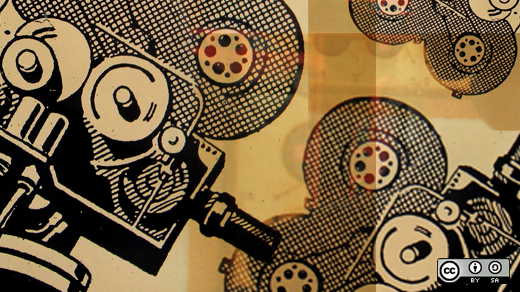





Comments are closed.