I am very proud to belong to a generation of professionals who has seen the emergence of free and open software and the revolution it is today.
One of the features of the open source world that I really like, besides, of course, the freedom of choice, is that the essence of their success is based on meritocracy. Open source software can only attracts followers and succeeds if it is useful and effective at solving the real problems of everyday life. Without this, the software is just another entry on the lists of numerous projects that populate the open repositories.
Another great feature is the availability of alternatives. Freedom depends on choice and the search for alternative paths generates unforeseen paths, unexplored possibilities, and unexpected successes.
During the rise of Windows, I was using a desktop composed of a Conectiva Linux (now Mandriva), a window manager called Window Maker, and a Netscape browser. I connected to the Internet using my modem and PPP. Not bad for those who like alternatives. It so happens that at that time the maturity of the software we were using freely and openly was questionable. Furthermore, we didn't have a lot of options when it came to the tools we used to perform our daily tasks.
Recently, I was invited to talk at the Firebird Developers Day about Firebird. Firebird is a completely mature open source database management system and is used by companies worldwide. My presentation was about the launch of the FireServer Project, previously covered on Opensource.com: Migration to open source tool inspires new Linux distributiont. It's a Linux distribution based on CentOS and dedicated exclusively to providing a high performance environment to a Firebird database server. It also boasts an ecosystem of value-added services.
The mission: 100% open source workflow
One of my challenges—in addition to making a good, clear presentation—was to do it using only open source tools and software, from the creation of the distribution, to the documentation, slides, and recordings from the event.
The project's website is hosted on a Linux server using HTML, PHP, and MySQL. All maintenance and support is carried out with open software.
To create the FireServer distribution, we're using CentOS as the base. Upon this base, we created a webservice in C++ and Python, nicknamed firecore. The firecore is consumed by a RESTful client done in PHP and nicknamed webface. These components form the basic structure that will allow easier access and use of Firebird Classic, which the database service used in the FireServer.
Days before the presentation, I took my notebook computer (where I also do all of my development work), which has CentOS 6.5 running an Avant Windows Navigator theme, and created the slides for the event with LibreOffice Impress. I also directly exported to PDF. Really simple. I accessed my webmail (I use RoundCube), read my emails, bought my pass, exchanged information with my contacts, and researched everything with Mozilla Firefox, Thunderbird, and ChatZilla. I closed support calls in our site using the OTRS ticketing system.
On the day of the event, I reviewed instructions on how to perform the presentation, use the available infrastructure resources on-site, and record the screen of my notebook while presenting.
I set the Wi-Fi connection using NetworkManager and tested the audio with Rhythmbox and Audacity. And, I was all set! So, I began the presentation and started recording of my desktop through the gtk-recordMytDesktop. During the presentation, I demonstrated how to install the FireServer in a a virtual machine. For this, I used the KVM managed through the Virtual Machine Manager. Once installed, and after an overview of the product in alpha stage, I finished off with some considerations and some reference links.
After presenting the FireServer Project and watching some excellent technical talks about Firebird, it was time to return and complete some tasks.
To post the video with the presentation, I needed some video editing features that allowed me to create cuts and transitions, use effects, insert pictures, and join together all the work. I got a good result using the OpenShot Video Editor. I had never used it, but in less than two hours, I had all the editing completed and OpenShot published it to YouTube for me:
Mission complete
So you can see that the use of open source software in daily work has seen a huge evolution over the years, thanks to the entrepreneurship and cooperation of professionals from different fields of knowledge. Whether they're providing tools, testing code, translating interfaces, or generating documentation, they make it possible to use these tools productively.
Open source is a conquest for all those who believe in the freedom to choose, to do, to think, and to live with an open mind.

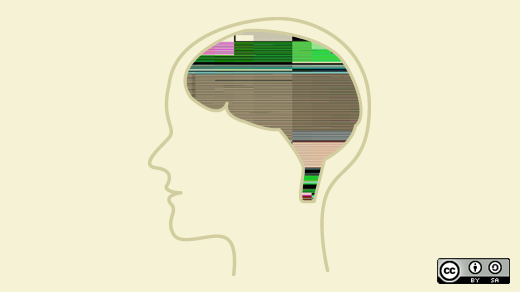


6 Comments