
Maricelle Thomas has a MBA with a background in Engineering and IT. She started out as an Industrial Engineer and later moved into supporting and implementing ERP systems and Web Applications. A strong interest in the Arts and Creative fields led to her current gig as a Tech Blogger. Her deep experience in Business Analysis and various technologies enable her to provide her readers with a rich perspective on how technology can improve their daily lives. Check out her videos on YouTube or read up on her latest posts at Google +, Blogger and getlinuxanswers.com.

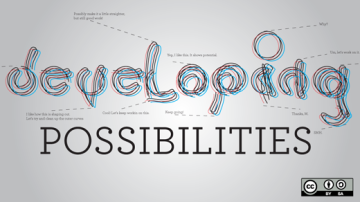

Authored Comments
Kudos to you, Jen! Since I do have a strong "techie" background, it's good to see things from the perspective of a "non-techie" (or non-coder). Sometimes, being a techie can make one forget about about what the techie jargon, concepts can look like to the average non-techie user. I think you or a non-techie should write more articles about your experiences with Linux so that we can learn what may or may not need to be improved in Linux, especially for a non-techie user. It's only through authentic, "constructive" feedback that a product can be sufficiently improved, whether it's an operating system, an application, a piece of hardware or a class.
Great post! The key to resolving incompatibility issues is deciding on standards: standard document format, standard processes, etc. Then finding a tool that can accept the available formats, which users have access to, until the entire organization has completely converted and standardized on the decided format. For example, LibreOffice can read most Microsoft Office formats as well as the open formats. Yes, there are exceptions where some Excel or VBA formats may not translate. However, if these documents are converted to PDF, Linux users will be able to view them. Not an expert on Groupware so that's great that you've enlightened us on what's feasible.
P.S. (Please delete my first comment on this post.)