
David Both is an Open Source Software and GNU/Linux advocate, trainer, writer, and speaker. He has been working with Linux and Open Source Software since 1996 and with computers since 1969. He is a strong proponent of and evangelist for the "Linux Philosophy for System Administrators."
He has written articles for magazines including, Linux Magazine, Linux Journal, and OS/2 Magazine back when there was such a thing. He currently writes prolifically for OpenSource.com. He particularly enjoys learning new things while researching his books and articles, building his own computers, and helping his grandchildren build their computers. He has found some interesting
and unusual ways of problem solving, including sitting on one computer on which he was working.
David has published five books with Apress. Four solo works, “The Linux Philosophy for SysAdmins,” August 2018, and a three volume self-study training course, “Using and Administering Linux — From Zero to SysAdmin,” released in December, 2019. He has also written one book with co-author Cyndi Bulka, "Linux for Small Business Owners" that was released in 2022.
David currently lives in Raleigh, NC, with his amazing and supportive wife, Alice.
He can be reached via email at LinuxGeek46@both.org or on Mastodon at @LinuxGeek46@linuxrocks.online.


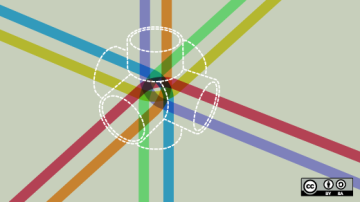




Authored Comments
Ryan, I have never used tmux, but I may have to try it now. There are also plenty of features in Tilix that I have not yet had the chance to try so making a comparison is not possible right now.
But I will say that there is no comparison with screen which is a tool that simply runs inside any other terminal or terminal emulator. The screen command is a full-screen session manager that supports multiple processes - usually shells - in a single physical terminal or windowed terminal session. I find it ideal for use in the Linux Virtual Terminals when no GUI desktop is available, as well as in terminal emulators like Konsole, Xterm, or Tilix. Screen enhances any existing terminal session.
Try "man screen"
I hope this helps a bit.
Excellent article. I learned some new things. Thanks!