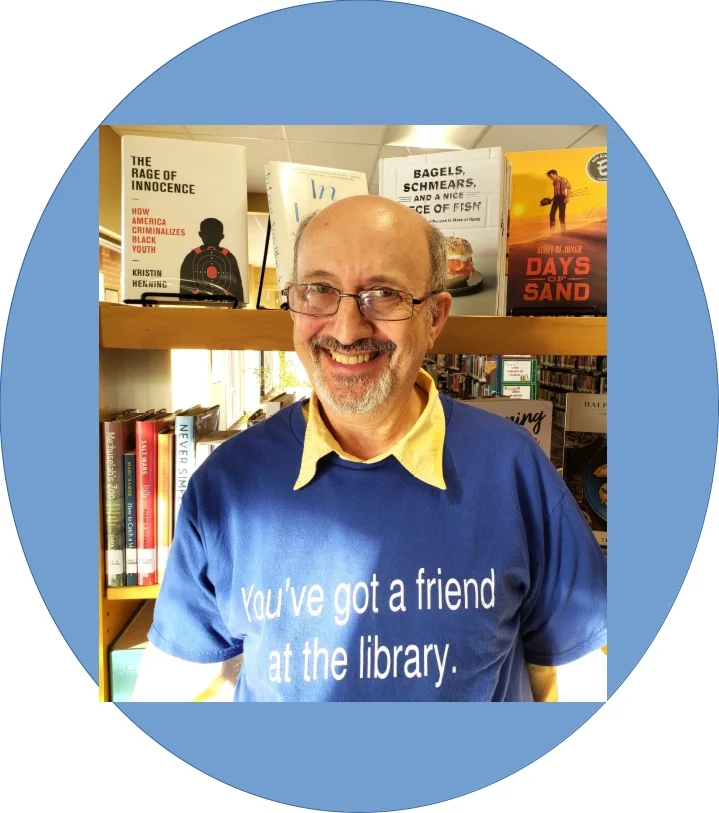
Phil Shapiro has been an educator, teaching students from pre-school to graduate school for the past 35 years. He currently works at a public library in the Washington, DC area, helping youth and adults use their public Linux stations. Between 2007 and 2012, he blogged for PC World magazine on various technology topics and currently writes for Ars Technica, MAKE magazine, FOSS Force, TechSoup for Libraries, Computers in Libraries, Information Today magazine, and Opensource.com. Visit him at his antique ebook store.
Library Journal Movers & Shakers Award, 2024
My Festive Liver Transplant (short film, by OrganOx)
I'd Like to Teach the World a Browser.
And see his library dance videos on YouTube.
WashPost - The Man Who Gives Computers to Kids (May, 2000)
PCWorld - Does Free Software Restore Dignity?
PCWorld (original article)
I like to teach. David tenor guitar
The Day My Mind Became Open Sourced
Professional associations and organizations I support:
Internet Press Guild
Women in Film & Video
Washington Apple Pi
Northern Virginia Linux Users Group
Virginia Macintosh Users Group
Omaha Linux Users Group
Columbia Area Linux Users Group
Let's Play America
HacDC
East Harlem Tutorial Program
Higher Achievement
Small Things Matter
Carpe Diem Arts
Vietnamese American Services
-----
Journalism I support
MAKE magazine
NPR
Hackaday
CoolTools
FOSS Force
--------------
"All of the flowers of tomorrow are in the seeds of today." - Chinese proverb
"The universe is full of magical things patiently waiting for our wits to grow sharper." - Eden Phillpotts



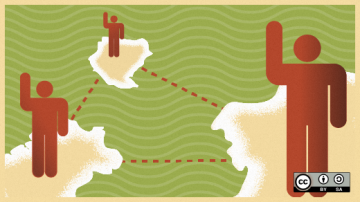



Authored Comments
This oversized Toblerone chocolate bar would be great to have in a Trivia Vending Machine. You would need to design a machine specifically for this sized chocolate bar. As I visualize this, the candy bar would come rolling down about five feet from the top of the machine and then make a happy, big thud in the aluminum tub at the bottom of the machine. https://www.amazon.com/Toblerone-Chocolate-Almond-Nougat-Easter/dp/B09H… To get to play a round in the Giant Toblerone Vending Machine, you would first need to earn 15 "coins" from a regular Vending Machine. These coins could be "virtual coins" that are entered into the Giant Toblerone Vending Machine using a QR code, or somesuch.
Max Jarrell, of Los Altos, California, once asked his parents to install Inkscape as his Christmas present. That is all he wanted for Christmas. This anecdote is reported in this PCWorld article https://www.pcworld.com/article/494626/inkscape-3.html For that Christmas, his parents learned the deep value of non-monetary gifts.