You might have heard of Django, the Python web framework for "perfectionists with deadlines." It's that one with the cute pony.
One of the most powerful features of Django is its Object-Relational Mapper (ORM), which enables you to interact with your database, like you would with SQL. In fact, Django's ORM is just a pythonical way to create SQL to query and manipulate your database and get results in a pythonic fashion. Well, I say just a way, but it's actually really clever engineering that takes advantage of some of the more complex parts of Python to make developers' lives easier.
Before we start looking into how the ORM works, we need a database to manipulate. As with any relational database, we need to define a bunch of tables and their relationships (i.e., the way they relate to each other). Let's use something familiar. For example, say we want to model a blog that has blog posts and authors. An author has a name. An author can have many blog posts. A blog post can have many authors and has a title, content, and a published date.
In Django-ville, this concept of posts and authors could be called our Blog app. In this context, an app is a self-contained set of models and views that describes the behavior and functionality of our blog. Packaged in the right way, many Django projects could use our Blog app. In our project, the Blog could just be one app. We might also have a Forum app, for example. But we'll stick with the original scope of our Blog app.
Here's a models.py prepared for this tutorial:
from django.db import models
class Author(models.Model):
name = models.CharField(max_length=100)
def __str__(self):
return self.name
class Post(models.Model):
title = models.CharField(max_length=100)
content = models.TextField()
published_date = models.DateTimeField(blank=True, null=True)
author = models.ManyToManyField(Author, related_name="posts")
def __str__(self):
return self.title
Now this might look a bit daunting, so let's break it down. We have two models: Author and Post. Each has a name or title. The post has a big text field for content and a DateTimeField for the publication date and time. Post also has a ManyToManyField, which links posts and authors together.
Most tutorials start from scratch—but that's not what's going to happen in practice. In reality, you're going to be given a bunch of existing code like the model.py above, and you have to work out what it all means.
So it's now your task to go into the application and take a look around. There are a few ways to do this. You could log in to Django admin, a web-based backend that has all the apps listed and the ways to manipulate them. We'll get back to that; here we're interested in the ORM.
We can access the ORM by running python manage.py shell from the main directory of our Django project.
/srv/web/django/ $ python manage.py shell
Python 3.6.3 (default, Nov 9 2017, 15:58:30)
[GCC 4.2.1 Compatible Apple LLVM 9.0.0 (clang-900.0.38)] on darwin
Type "help", "copyright", "credits" or "license" for more information.
(InteractiveConsole)
>>>This will bring us into an interactive console. The shell command did a lot of setup for us, including importing our settings and configuring the Django environment. While we've launched the shell, we can't access our Blog model until we import it.
>>> from blog.models import *This imports all the blog models so we can play with our blog posts and authors.
For starters, let's get a list of all the authors.
>>> Author.objects.all()What we'll get from this command is a QuerySet of results, which lists all our Author objects. We also won't fill our entire console, because if there are a lot of results, Django will automatically truncate the printed results.
>>> Author.objects.all()
<QuerySet [<Author: VM (Vicky) Brasseur>, <Author: Rikki Endsley>,
<Author: Jen Wike Huger>, '...(remaining elements truncated)...']
We can select a single author using get instead of all. But we need a bit more information to get a single record. In relational databases, tables have a primary key field that has a unique identifier for each and every record in a table; however, author names are not unique. Many people share the same name, so it's not a good unique constraint. A way to get around this is to have a sequence (1, 2, 3...) or a universal unique identifier (UUID) as the primary key. But since these aren't nicely useable by humans, we can manipulate our Author objects by using name.
>>> Author.objects.get(name="VM (Vicky) Brasseur")
<Author: VM (Vicky) Brasseur>This time, we have a single object that we can interact with, instead of a QuerySet list. We can interact with this object pythonically, using any of the table columns as attributes to look at the object.
>>> vmb = Author.objects.get(name="VM (Vicky) Brasseur")
>>> vmb.name
u'VM (Vicky) Brasseur'And this is where the cool stuff happens. Normally in relational databases, if we want to show information for other tables, we'd need to write a LEFT JOIN, or other table-coupling functions, making sure that our foreign keys match up between tables. Django takes care of that for us.
In our model, authors write many posts, so our Author object can check what posts the author has made.
>>> vmb.posts.all()
QuerySet[<Post: "7 tips for nailing your job interview">,
<Post: "5 tips for getting the biggest bang for your cover letter buck">,
<Post: "Quit making these 10 common resume mistakes">,
'...(remaining elements truncated)...']We can manipulate QuerySets using normal pythonic list manipulations.
>>> for post in vmb.posts.all():
... print(post.title)
...
7 tips for nailing your job interview
5 tips for getting the biggest bang for your cover letter buck
Quit making these 10 common resume mistakesTo do more complex querying, we can use filters instead of getting everything. Here is where it gets tricky. In SQL, you have options such as like, contains, and other filtering objects. You can do all these things in the ORM, too, but it has a special way of doing them: by using implicitly (rather than explicitly) defined functions.
If I call a function do_thing() in my Python script, I'd expect somewhere there would be a matching def do_thing. This is an explicit functional definition. However, in the ORM, you can call a function that isn't explicitly defined. Before, we were using name to match on a name. But, if we wanted to do a substring search, we can use name__contains.
>>> Author.objects.filter(name__contains="Vic")
QuerySet[<Author: VM (Vicky) Brasseur>, <Author: Victor Hugo">]Now, a small note about the double underscore (__). These are very Python. You may have seen __main__ or __repr__ in your travels in Pythonland. These are sometimes referred to as dunder methods, a shortening of "double underscore." There are only a few non-alphanumeric characters that can be used in object names in Python; underscore is one of them. These are used in the ORM as an explicit separator of different parts of the filter key name. Under the hood, the string is split by these underscores, and the tokens are processed separately. name__contains gets changed into attribute: name, filter: contains. In other programming languages, you may use arrows instead, such as name->contains in PHP. Don't let dunders scare you, they're just pythonic helpers! (And if you squint, you could say they look like little snakes, little pythons that want to help you with your code.)
The ORM is extremely powerful and very pythonic. But what about that Django admin site I mentioned above?
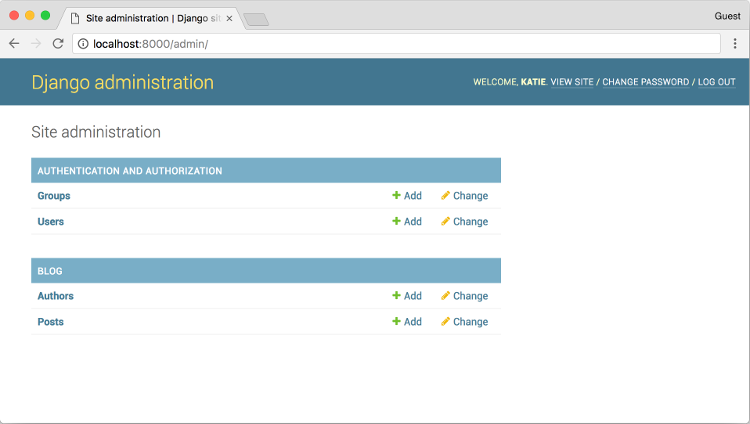
opensource.com
One of the brilliant user-accessibility features of Django is its admin interface. If you define your models, you get a nice web-based editing portal, for free.
And what powers this? The ORM.
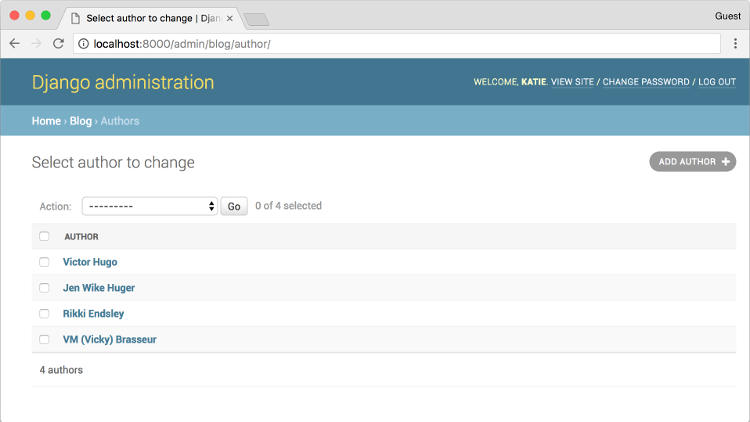
opensource.com
That's right! Given the code used to create the original models, Django turned that into a web-based portal, which is powered using the same raw functions we used earlier. By default, the admin is basic, but it's just a matter of adding more definitions in your model to change how the admin looks. For example, those __str__ methods from earlier? We use those to define what an Author object looks like (in this case, just the name of the author). With a bit of work, you can make an interface that feels like a full content management system that allows your users to edit their own content with ease (for example, adding fields and filters for marking a post "published").
If you'd like to know more, the Django Girls tutorial section about the ORM has a detailed walkthrough. There's also copious documentation on the Django project website.







3 Comments