I wrote a script the other day. For some of you, that sentence sounds like no big deal. For others, and I know you're out there, that sentence is significant. You see, I'm not a programmer. I'm a writer.
What I needed to solve
My problem was fairly simple: I had to juggle files from engineering into our documentation. The files were available in a .zip format from a web URL. I was copying them to my desktop manually, then moving them into a different directory structure to match my documentation needs. A fellow writer gave me this advice: "Why don't you just write a script to do this for you?"
I thought "just write a script?!?"—as if it was the easiest thing in the world to do.
How Google came to the rescue
My colleague's question got me thinking, and as I thought, I googled.
What scripting languages are on Linux?
This was my first Google search criteria, and many of you are probably thinking, "She's pretty clueless." Well, I was, but it did set me on a path to solving my problem. The most common result was Bash. Hmm, I've seen Bash. Heck, one of the files I had to document had Bash in it, that ubiquitous line #!/bin/bash. I took another look at that file, and I knew what it was doing because I had to document it.
So that led me to my next Google search request.
How to download a zip file from a URL?
That was my basic task really. I had a URL with a .zip file containing all the files I needed to include in my documentation, so I asked the All Powerful Google to help me out. That search gem, and a few more, led me to Curl. But here's the best part: Not only did I find Curl, one of the top search hits showed me a Bash script that used Curl to download a .zip file and extract it. That was more than I asked for, but that's when I realized being specific in my Google search requests could give me the information I needed to write this script. So, momentum in my favor, I wrote the simplest of scripts:
#!/bin/sh
curl https://rather.long.url | tar -xz -C my_directory --strip-components=1What a moment to see that thing run! But then I realized one gotcha: The URL can change, depending on which set of files I'm trying to access. I had another problem to solve, which led me to my next search.
How to pass parameters into a Bash script?
I needed to be able to run this script with different URLs and different end directories. Google showed me how to put in $1, $2, etc., to replace what I typed on the command line with my script. For example:
bash myscript.sh https://rather.long.url my_directoryThat was much better. Everything was working as I needed it to, I had flexibility, I had a working script, and most of all, I had a short command to type and save myself 30 minutes of copy-paste grunt work. That was a morning well spent.
Then I realized I had one more problem. You see, my memory is short, and I knew I'd run this script only every couple of months. That left me with two issues:
- How would I remember what to type for my script (URL first? directory first?)?
- How would another writer know how to run my script if I got hit by a truck?
I needed a usage message—something the script would display if I didn't use it correctly. For example:
usage: bash yaml-fetch.sh <'snapshot_url'> <directory>Otherwise, run the script. My next search was:
How to write "if/then/else" in a Bash script?
Fortunately I already knew if/then/else existed in programming. I just had to find out how to do that. Along the way, I also learned to print from a Bash script using echo. What I ended up with was something like this:
#!/bin/sh
URL=$1
DIRECTORY=$2
if [ $# -eq 0 ];
then
echo "usage: bash yaml-fetch.sh <'snapshot_url'> <directory>".
else
# make the directory if it doesn't already exist
echo 'create directory'
mkdir $DIRECTORY
# fetch and untar the yaml files
echo 'fetch and untar the yaml files'
curl $URL | tar -xz -C $DIRECTORY --strip-components=1
fiHow Google and scripting rocked my world
Okay, slight exaggeration there, but this being the 21st century, learning new things (especially somewhat simple things) is a whole lot easier than it used to be. What I learned (besides how to write a short, self-documented Bash script) is that if I have a question, there's a good chance someone else had the same or a similar question before. When I get stumped, I can ask the next question, and the next question. And in the end, not only do I have a script, I have the start of a new skill that I can hold onto and use to simplify other tasks I've been avoiding.
Don't let that first script (or programming step) get the best of you. It's a skill, like any other, and there's a wealth of information out there to help you along the way. You don't need to read a massive book or take a month-long course. You can do it a simpler way with baby steps and baby scripts that get you started, then build on that skill and your confidence. There will always be a need for folks to write those thousands-of-lines-of-code programs with all the branching and merging and bug-fixing.
But there is also a strong need for simple scripts and other ways to automate/simplify tasks. And that's where a little script and a little confidence can give you a kickstart.

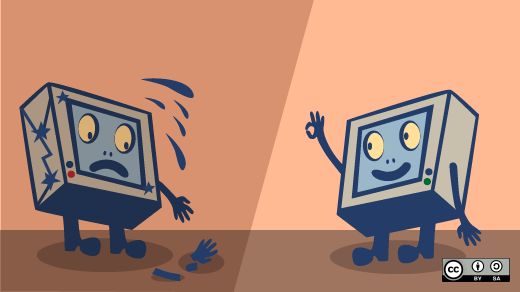




14 Comments