Presumably the only thing that gives me authority on podcasting is that I have been running my own podcast for almost three years. The Sysadministrivia Podcast often includes not-safe-for-work language—in fact, it conjures images of raucous, uncouth men battling mid-life crises and sitting around a dimly lit poker table, smoking cigars and playing Texas Hold 'Em. We don't play cards, though—we talk about systems administration.
What is podcasting?
Podcasting has taken off in many industries. In fact, podcasting has become so popular that some people even publish podcasts of their Dungeons & Dragons sessions.
Here's how podcasting works: You record audio (or, as client hardware and software has evolved, video) and use a standardized data format to alert listeners within moments of publication. RSS (the announcing component) and a certain XML specification (the standardized data format) enable these alerts.
How do I get started?
Computer and operating system
Obviously, you'll need a computer. The operating system doesn't matter much, although I recommend GNU/Linux or one of the *BSDs.
Recording and editing audio
You can use multiplatform software such as Audacity or, if you prefer a little more power, Ardour, to record your audio.
The hosts for Sysadministrivia list our actual hardware specifications (including microphones, headphones, and other relevant paraphernalia) on our biography page. I don’t want to make any particular recommendations as there are many different microphones available for recording speech. You’ll want a cardioid pattern or supercardioid pattern microphone if you’ll be speaking directly into it at close proximity. Use an omnidirectional microphone if you need to record a roomful of people on one microphone, and make sure it’s a condenser mic as they are better suited for speech. Headphones are necessary only if your co-hosts are not physically in the same location as you. For more information on that, see the "Uploading" section in my blog post "How to run your own podcast" (warning: the post includes some of that not-safe-for-work language).
Web hosting
You'll also need web hosting for the sound files, the XML file that announces new episodes, and a website (optional, but highly recommended). Alternatively, you could simply upload your audio/video to a service such as YouTube or SoundCloud and use its subscription features for announcements; however, without RSS or XML, these would not be true podcasts. These platforms also require your audience to register, and podcasting should enable listeners to remain entirely anonymous.
File format
In fact, podcasts are not entirely "libre," due to their use of the MPEG-1/2 Audio Layer III format, commonly known as MP3. This patented file format does not follow strict open source guidelines. An alternative format is oggcasting, although it limits your syndication options. If you want to be exceptionally accommodating, you could offer both a podcast and an oggcast. Formatting the XML files is similar in both, and although actual specifications exist (usually syndication-specific), the process is generally easy to learn.
Feeds
I maintain separate "feeds" (XML files) for iTunes syndication, Google Play syndication, general podcasts, and oggcasts. (Note that Firefox will parse/display these as feeds since it has a built-in RSS client. To view the actual XML, use curl or wget for those URLs, or use your browser's "View Source" function.) This approach lets me use certain syndication-specific/broadcast-specific tags in the XML. For technical specifics, check out my post, "How to run your own podcast" (warning: the post includes some of that not-safe-for-work language).
Website
For a website, I use Textpattern (with the modifications mentioned above), but many podcasts use WordPress with the PowerPress plugin.
How do I expand my audience?
Syndication
The easiest way to gain listeners is to syndicate your podcast. For example, DistroWatch offers syndication of several oggcast productions. The most popular syndications are through iTunes (for more information, visit the iTunes Connect Resources and Help page) and Google Play (visit the Podcasts in Google Play Music page). Smaller syndication sites can also help boost your audience, but iTunes and Google Play offer the best ways for iOS and Android users, respectively, to find your podcast.
Social media
Don't forget direct engagement through social media. Twitter can serve as an extra channel to announce new releases, while also letting you directly engage with your audience.
Merch
Other tactics include selling branded merchandise (which Sysadministrivia is still working on), hosting guests, and planning and participating in charity events and other public happenings, although these are usually most effective once your broadcast has established an audience.
Can I make a profit by podcasting?
Podcasting comes from your desire to produce and share content with people who are interested in your topic, so in short: No. Or maybe, if you're lucky. But often podcasting is a labor of love based on sharing with others—much like open source software.
I hope to see you podcasting!
Do you have a tech-related podcast we should check out? Let us know about it in the comments.
Learn more about podcasting in Brent Saner's talk, Starting a Podcast Using F/LOSS Software or: How I Learned to Stop Worrying and Love RSS+XML, at FOSSCON August 26th in Philadelphia.

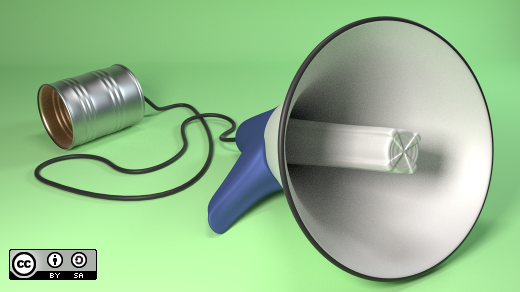



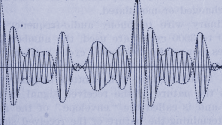

Comments are closed.