One thing artists, engineers, and hackers share in common is their antipathy for management. So, when the time comes when we actually need project management, it comes as a painful growing experience.
For the Lunatics! animated open movie project, we started by using basic tools popular with open source software projects, like a version control system (Subversion), a wiki (MediaWiki), and a bug-tracker and online browser for the source code (Trac). This is viable for a team of a half-dozen people and an unhurried schedule on a volunteer project. But it quickly becomes unmanageable for larger teams and tighter schedules.
Fortunately, there are plenty of open source project management software packages, which can provide structural guidance and hold a lot more information about your project than you can comfortably keep in your own head, freeing you to apply yourself more creatively. The challenge is choosing the right package. And for that, we need to think more carefully about what we want from it.
My previous article dealt with the first and most concrete aspect of this problem: digital asset management. But even more important are the people working on the project and how they apply their time and resources to it, so we have to define what we need for that.
Defining what we need to manage
Breakdown
Project management starts with breaking down the big goal into lots of smaller goals—ideally down to the individual assets needed. This is called the breakdown.
Breakdown can be done by reviewing the script and identifying and listing the elements needed to produce each scene. At its simplest, it can be done in a text editor, but more streamlined solutions can speed things up.
Workflow
Once you have broken down the film into its individual assets, each asset will have to go through key phases of production—for example, a 3D model will need to be designed, modeled, textured, rigged, and animated. Each step might be done by a different person with specialized skills, so the asset will have to move from person to person.
Since asset formats (such as our Blender files) often can't be merged if two people try to work on a file at once, it's important to keep track of each asset's phase and who has control of it. If you mess up and produce two parallel, out-of-sync versions of the file, you'll probably have to ditch one of them and repeat the other work.
Scheduling and time management
Productions run on timetables. You want to be able to tell people when you will be finished, and you want to finish first things first.
You also may need to identify specific times when you can meet to discuss the project, and—depending on the terms of collaboration—you may need to keep track of the time spent by collaborators on the project.
Until now, we've handled most of these tasks through simple text files or LibreOffice Calc spreadsheets, in some cases shared through a MediaWiki site.
Communications
A key problem to solve for a team mediated by the internet is how to maintain context for conversations: you need everyone involved to know what you are talking about.
Much of the time spent on communications involves communicating the context of the conversation—what project, asset, or task are we talking about? We've done that using GIMP or Inkscape to produce quick markup images that we share by chat, email, or a phpBB forum.
Things can be done to speed that up. Blender contains its own internal markup system, called Grease Pencil, although it isn't much faster to use than sketching over a screen capture (although it does work better in 3D, and in fact, it's so sophisticated people have produced short animated films using it artistically).
We've considered using videoconferencing and digital whiteboard package Big Blue Button (on GitHub) for team communications, but it's probably overkill for our project.
New platform options
To step up from our existing Trac site, we might first consider Trac-like alternatives for managing the project, such as Redmine, which would add several new project management tools, including search, workflow, and scheduling features in addition to handling multiple projects.
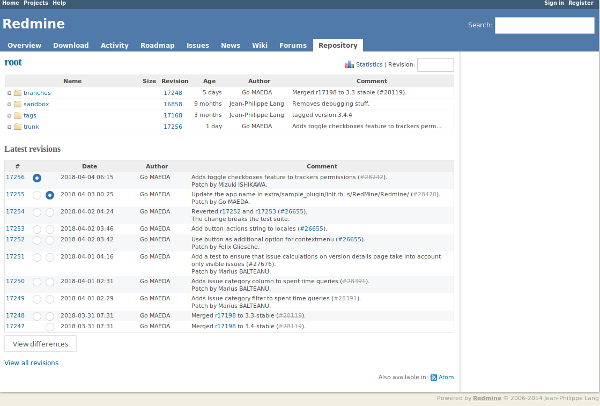
opensource.com
We could also look at what other projects are using. Blender Foundation runs a Software-as-a-Service subscription platform for open movies called Blender Cloud. Its core project management software is Attract (see its development site). This is tightly integrated with Blender and provides an API that can be accessed from Blender. It's definitely an attractive option for a Blender-centered project.
Morevna Project has experimented with dotProject (development on GitHub) in the past and more recently with Open Project.
Urchn.org's "Tube" project has been using Helga for years, but it is essentially orphaned now (see its development on the Internet Archive).
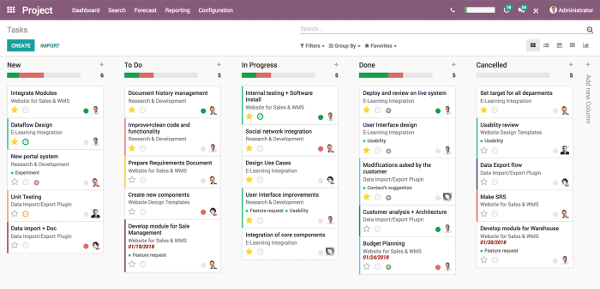
opensource.com
For business reasons, we are also considering installing an open source enterprise platform called Odoo (previously known as OpenERP), which includes the Odoo Project (with development on GitHub). That would potentially be an easy add for us as well.
Wikipedia offers a comparison of project management packages, of which 31 are open source. Aside from the ones mentioned above a few stand out as interesting.
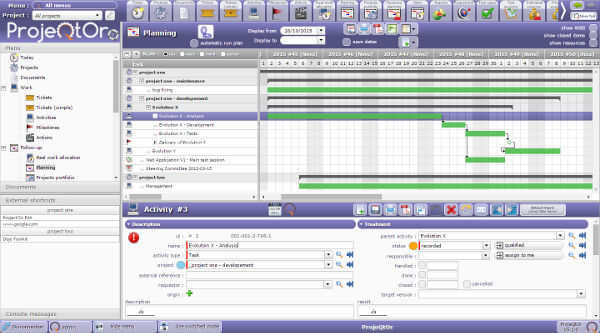
opensource.com
ProjeQtor and TACTIC are among the most full-featured options on that list.
As mentioned in my previous Opensource.com article about asset management, TACTIC was a competitor for the production-management software used with the Blender Gooseberry Project (producing Cosmos Laundromat) before Blender Foundation decided to create a custom solution.
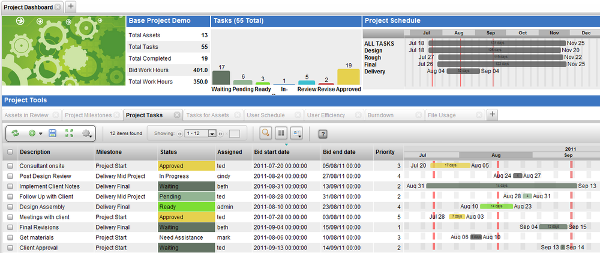
opensource.com
We chose the TACTIC platform because it is:
- Designed specifically for animation production
- Highly flexible in terms of workflow, scheduling, and collaboration features and allows template-based, per-project assignment of workflows and asset types
- Tightly coupled with the digital asset management system, automatically associating tickets, workflow, schedules, and conversations within the context of each asset
- Neutral on the choice of creative application (web-based interfaces)
- Easy to integrate with clients through its web API
- Written in Python, which is a clearly understandable language we have the skills to work with
- Quite complete in available project management reports and features
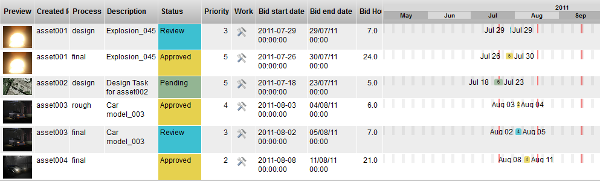
opensource.com
Combined with Odoo for business commerce applications and Mumble for real-time voice communications, our new TACTIC platform should allow us to meet our goals of speeding production and growing our team to manage it.







1 Comment