There seems to be a mad rush at the beginning of every year to find ways to be more productive. New Year's resolutions, the itch to start the year off right, and of course, an "out with the old, in with the new" attitude all contribute to this. And the usual round of recommendations is heavily biased towards closed source and proprietary software. It doesn't have to be that way.
Here's the tenth of my picks for 19 new (or new-to-you) open source tools to help you be more productive in 2019.
Go For It
Sometimes what a person needs to be productive isn't a fancy kanban board or a set of notes, but a simple, straightforward to-do list. Something that is as basic as "add item to list, check it off when done." And for that, the plain-text Todo.txt system is possibly one of the easiest to use, and it's supported on almost every system out there.
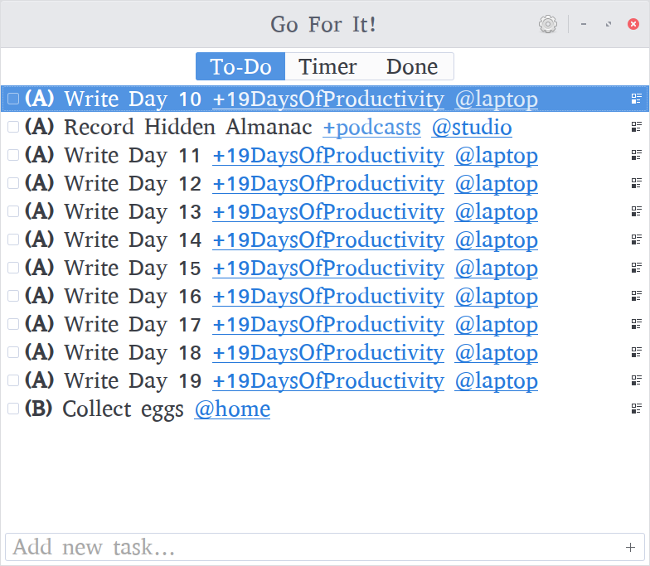
Go For It is a simple, easy-to-use graphical interface for Todo.txt. It can be used with an existing file, if you are already using Todo.txt, and will create both a to-do and a done file if you aren't. It allows drag-and-drop ordering of tasks, allowing users to organize to-do items in the order they want to execute them. It also supports priorities, projects, and contexts, as outlined in the Todo.txt format guidelines. And, it can filter tasks by context or project simply by clicking on the project or context in the task list.
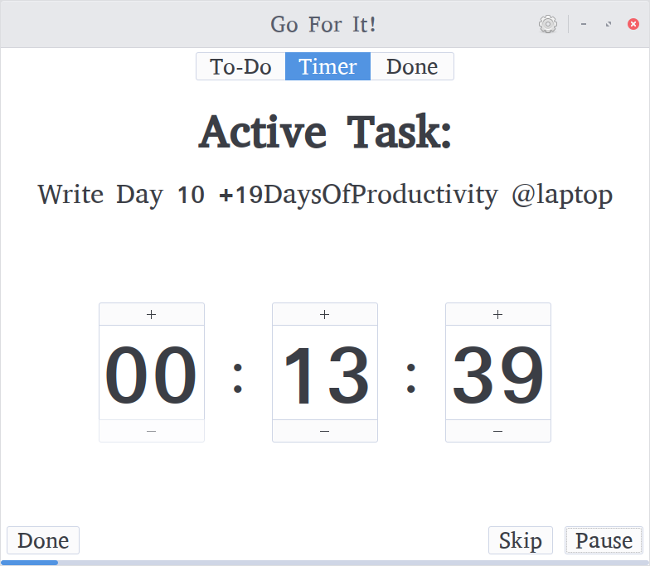
At first, Go For It may look the same as just about any other Todo.txt program, but looks can be deceiving. The real feature that sets Go For It apart is that it includes a built-in Pomodoro Technique timer. Select the task you want to complete, switch to the Timer tab, and click Start. When the task is done, simply click Done, and it will automatically reset the timer and pick the next task on the list. You can pause and restart the timer as well as click Skip to jump to the next task (or break). It provides a warning when 60 seconds are left for the current task. The default time for tasks is set at 25 minutes, and the default time for breaks is set at five minutes. You can adjust this in the Settings screen, as well as the location of the directory containing your Todo.txt and done.txt files.
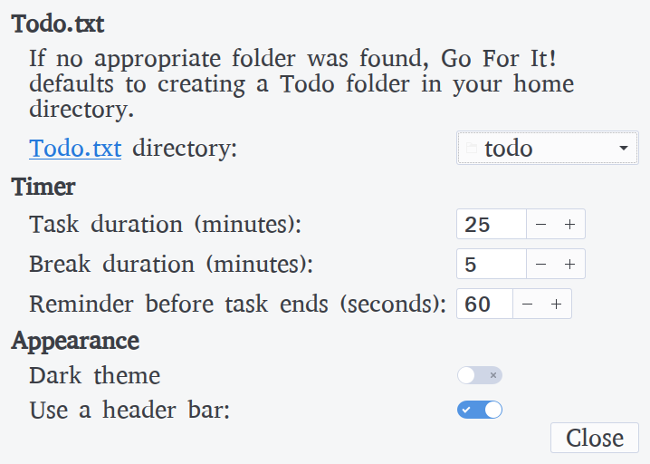
Go For It's third tab, Done, allows you to look at the tasks you've completed and clean them out when you want. Being able to look at what you've accomplished can be very motivating and a good way to get a feel for where you are in a longer process.
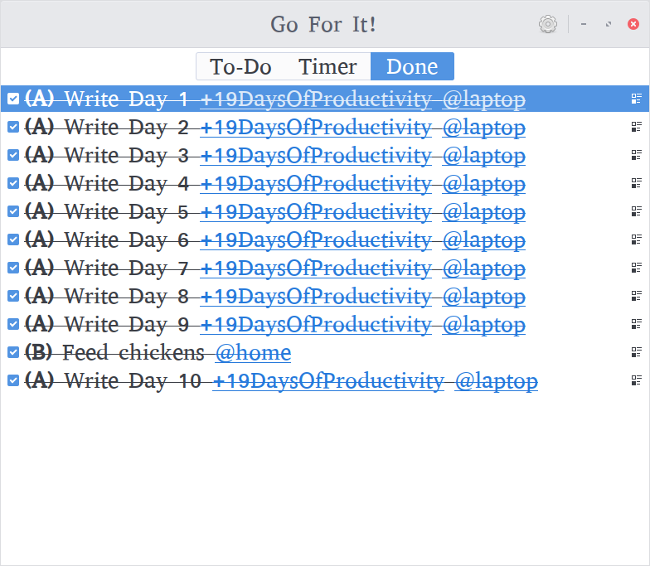
It also has all of Todo.txt's other advantages. Go For It's list is accessible by other programs that use the same format, including Todo.txt's original command-line tool and any add-ons you've installed.
Go For It seeks to be a simple tool to help manage your to-do list and get those items done. If you already use Todo.txt, Go For It is a fantastic addition to your toolkit, and if you don't, it's a really good way to start using one of the simplest and most flexible systems available.








Comments are closed.