To open a directory on a computer with a graphical interface, you double-click on a folder. It opens, and you are now "in" that folder.
To open a directory in a terminal, you use the cd command to change your current directory. This essentially opens that folder and places you in it.
$ pwd
/home/tux
$ ls
example.txt
Documents
Downloads
Music
Pictures
Templates
Videos
$ cd Documents
$ pwd
/home/tux/DocumentsTo close a directory on a computer with a graphical interface, you close the window representing that directory.
You don't have to close directories in a terminal, but you can always navigate away from a location you've made your current directory. The cd command, issued alone with no arguments, takes you back home.
bash$ cd
bash$ pwd
/home/tux

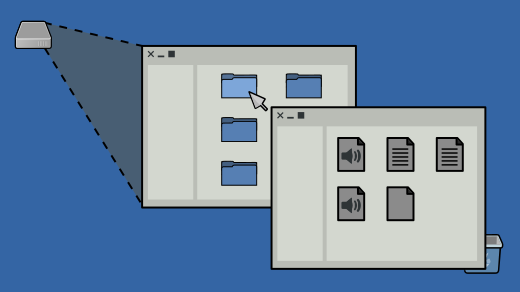
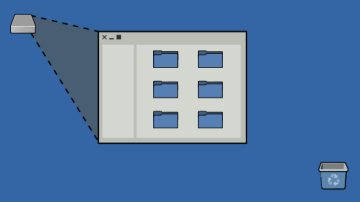
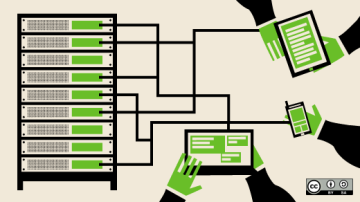
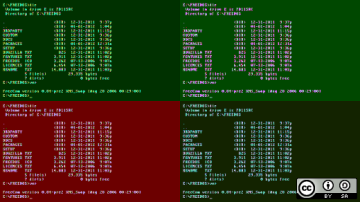





1 Comment