In the Lua programming language, an array is called a table. A table is used in Lua to store data. If you're storing a lot of data in a structured way, it's useful to know your options for retrieving that data when you need it.
Creating a table in Lua
To create a table in Lua, you instantiate the table with an arbitrary name:
mytable = {}There are different ways you can structure your data in a table. You could fill it with values, essentially creating a list (called a list in some languages):
mytable = { 'zombie', 'apocalypse' }Or you could create an associated array (called a map or dictionary in some languages). You can add arbitrary keys to the table using dot notation. You can also add a value to that key the same way you add a value to a variable:
myarray = {}
myarray.baz = 'happy'
myarray.qux = 'halloween'You can add verification with the assert() function:
assert(myarray.baz == 'happy', 'unexpected value in myarray.baz')
assert(myarray.qux == 'halloween', 'unexpected value in myarray.qux')You now have two tables: a list-style mytable and an associative array-style myarray.
Iterating over a table with pairs
Lua's pairs() function extracts key and value pairs from a table.
print('pairs of myarray:')
for k,v in pairs(myarray) do
print(k,v)
endHere's the output:
pairs of myarray:
baz happy
qux halloweenIf there are no keys in a table, Lua uses an index. For instance, the mytable table contains the values zombie and apocalypse. It contains no keys, but Lua can improvise:
print('pairs of mytable:')
for k,v in pairs(mytable) do
print(k,v)
endHere's the output:
1 zombie
2 apocalypseIterating over a table with ipairs
To account for the fact that tables without keys are common, Lua also provides the ipairs function. This function extracts the index and the value:
print('ipairs of mytable:')
for i,v in ipairs(mytable) do
print(i,v)
endThe output is, in this case, the same as the output of pairs:
1 zombie
2 apocalypseHowever, watch what happens when you add a key and value pair to mytable:
mytable.surprise = 'this value has a key'
print('ipairs of mytable:')
for i,v in ipairs(mytable) do
print(i,v)
endLua ignores the key and value because ipairs retrieves only indexed entries:
1 zombie
2 apocalypseThe key and value pair, however, have been stored in the table:
print('pairs of mytable:')
for k,v in ipairs(mytable) do
print(k,v)
endThe output:
1 zombie
2 apocalypse
surprise this value has a keyRetrieving arbitrary values
You don't have to iterate over a table to get data out of it. You can call arbitrary data by either index or key:
print('call by index:')
print(mytable[2])
print(mytable[1])
print(myarray[2])
print(myarray[1])
print('call by key:')
print(myarray['qux'])
print(myarray['baz'])
print(mytable['surprise'])The output:
call by index:
apocalypse
zombie
nil
nil
call by key:
halloween
happy
this value has a keyData structures
Sometimes using a Lua table makes a lot more sense than trying to keep track of dozens of individual variables. Once you understand how to structure and retrieve data in a language, you're empowered to generate complex data in an organized and safe way.

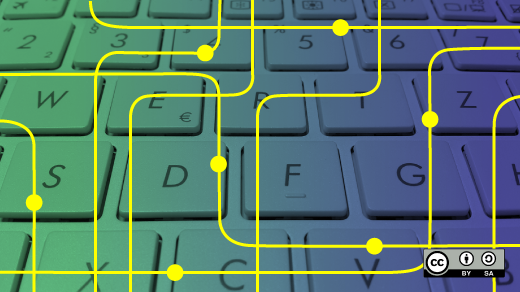





Comments are closed.