Linux isn't just something that runs on servers and powers the internet. It's a safe place for your data, your family history and memories, working or having fun, and real life.
Case in point: Right now I'm in the middle of a project scanning old family photos. I have been using Fedora Linux with the GNOME desktop for a few years, so I didn't have to install any additional software packages. I just plug my scanner into the USB port, start up the scanning software (Document Scanner), and I'm good to go. Keep reading to see how I did it.
Digitizing memories
Many people are interested in learning more about their family history, ancestry, and legacy. With the technology now available, digitizing old artifacts has become a common practice. Whether it's your 1980s cassette collection, high school artwork, or old family photos, putting them into a digital format is a modern method of preservation and future proofing.
My mom recently gave me some photos of some of my ancestors, so I have several images that I want to preserve. Scanning them not only provides a certain sense of permanence but also allows me to manipulate them in ways that were unheard of in the era when they were captured. For instance, I have a photo of my grandfather, who unfortunately passed a few years before my birth. By digitizing his photo, I can zoom in, get to know him, and maybe relate to him in a way that otherwise would be impossible.
Workflow
The first thing to do is plug my Canon scanner into the USB port. When I open Document Scanner, it detects my Canon LiDE 210 scanner. Next, I place the photo onto the flatbed scanner. I adjust the settings for 2400 DPI image resolution to ensure I capture every detail.
Then I click scan. At this resolution the scan may take a while, but once it is complete, I can crop the image as needed and save it.
By the way, as I scan my photos and write this article, I'm also enjoying some of my favorite music with Clementine, an open source audio player—on the same computer. Performance hit? Not a bit!
Once scanning is complete, I've also got the option of cropping the image and saving it as a PDF, JPG, or whatever format I choose.
Real life
Allow me to introduce my grandfather and my Uncle George, circa 1944. George was a World War II vet having seen action in Europe battling the Nazis. My grandfather, on the right, was the foreman of a southeastern North Carolina lumber mill. While he didn't see the battlefield, he was in charge of captured Nazi POWs assigned to work at his mill. He described them as young boys that just wanted to go home to their families.
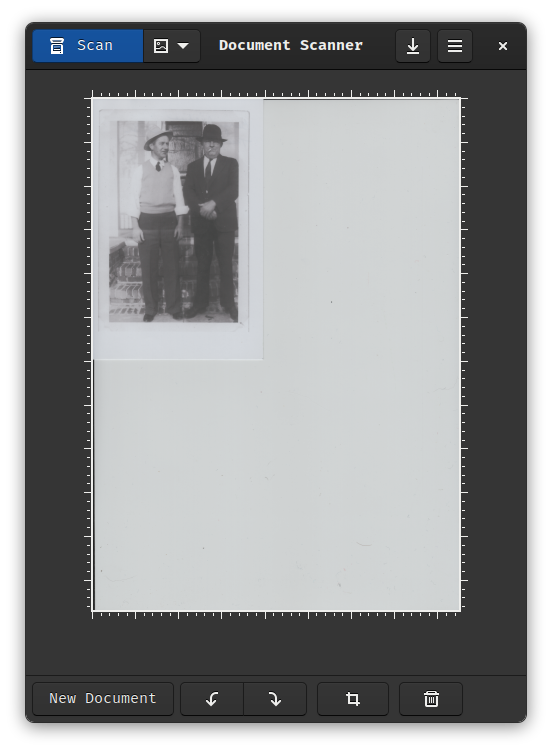
(Alan Formy-Duval, CC BY-SA 4.0)
Final thoughts
As a dedicated Linux desktop user, I sometimes hear people say they don't use Linux because there are certain tasks it can't perform. Linux is all I use, and I haven't had that problem for roughly 14 years and counting. Whether you're looking for a pleasant pastime or a way to be more productive, there's likely a solution for you that runs on Linux.







Comments are closed.