According to the U.S. Computer Emergency Readiness Team, "Passwords are a common form of authentication and are often the only barrier between a user and your personal information. There are several programs attackers can use to help guess or 'crack' passwords, but by choosing good passwords and keeping them confidential, you can make it more difficult for an unauthorized person to access your information."
Today there are dozens of usernames, IDs, and passwords to be managed by the average person. And if you are a system administrator, you might manage hundreds of accounts with hundreds of passwords. How do you remember them all, not to mention remember to change them periodically?
I started with a password-protected spreadsheet, then decided I needed to find a secure, yet human-friendly, piece of software that does it all for me. When I found KeePassX, my life changed. It's powerful, well supported, and very stable. Best of all, it's free software. I've been using the Linux and Windows versions for years, and there are mobile versions too. One of the reasons I chose and recommend KeePassX is because it uses the KeePass 2 (.kdbx) password database format as the native format. It can also import (and convert) the older KeePass 1 (.kdb) databases.
The original project is KeePass. KeePassX started as a Linux port of KeePass, which was at that time an open source but Windows-only password manager. Both are now cross platform: KeePassX uses Qt libraries and recent versions of KeePass use .NET / Mono.
Most users state that KeePass (non-X) integrates with Microsoft Windows best. It also has a nice synchronization feature and lots of plugins to add more capabilities. And KeePassX works better on Linux and Mac. While some Linux distributions do make the official KeePass easier to install, it also appears to run slower than KeePassX. Installing them both should not be a problem so long as you don't open the same database for them at the same time. I personally use KeePassX, and the examples displayed here are based on it.
KeePassX enables you to organize your passwords into categories. Once you're logged in, you have access to all of your email, website, and bank passwords.
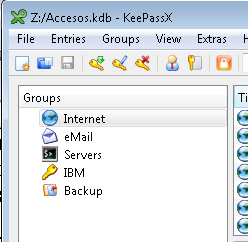
Each entry stores the following information:
- Title
- Username
- URL
- Password
- Comments
- Date and time of password expiration (if configured)
- Attachments
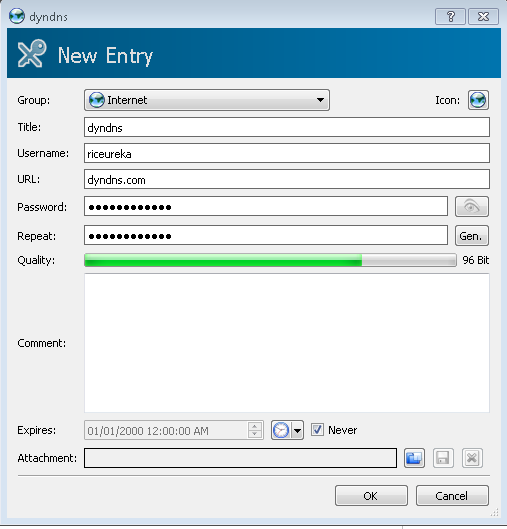
Password generator
KeePassX can also generate random, secure, and strong passwords. You can designate whether passwords need to be uppercase, lowercase, or both. You can also specify whether they need numbers, white spaces, or special characters and set a desired length. You can even customize your random password by selecting the characters you want to include.
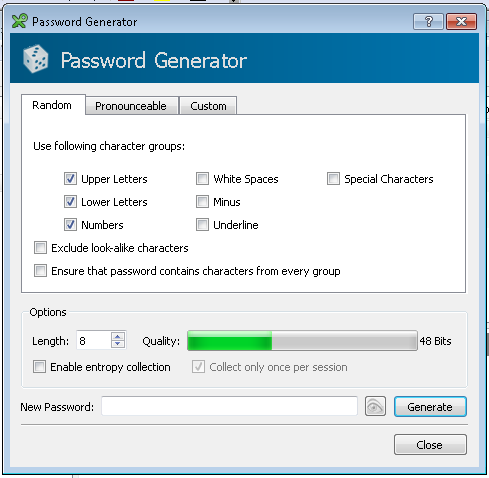
The database
All of the information is stored in a database on a single file with a .kdb extension. Of course, it can be encrypted and (this is strongly recommended) protected by a single master password or a key file. You can share your database and use it under all the supported platforms: Linux, Mac OS X, iOS, Android, and Windows Phone. And, you can create and use more than one database.
Autotype
This feature deserves a paragraph on its own, although it's not available for all the versions (only mono-based in v2.x for Windows and all versions for Linux). It enables you to enter both username and password in a webpage, by simply entering a predefined key combination (typically Ctrl+V) while positioning over an entry. In the versions not supported, the values can be copied from within the tool with Ctrl+B (username) and Ctrl+C (password). Or you can simply "drag-and-drop" from the KeePass window into the browser. Not bad!
Import/export
You can import and/or export all your information stored in the following formats: PwManager (.pwm) and KWallet (.xml) files- export as textfile (.txt)
Language support
KeePassX is supported in almost 20 languages, including English, French, Portuguese, Spanish, Russian, and Chinese.
Plugins and add-ons
The latest versions (2.x) support a long list of plugins and extensions, such as database backups, keecloud, web autotype, Truecrypt auto dismounter, and many more.






8 Comments