You may have noticed that when we have a webcast, we mention you can join us on IRC. You can also join us there any time. IRC is commonly used in developer communities, but it's easy for anyone to chat with. You may even have software already that will let you connect, and if not, you can use a web interface.
Connecting with Pidgin
- If necessary, download Pidgin.
- Click Accounts > Manage accounts in the menu.
- Click the Add button and use the following settings:
- Protocol: IRC
- Username: Your choice
- Server: irc.freenode.net
- Password: Leave blank
- Local alias: Leave blank
- Click Buddies > Add Chat in the menu and use the following settings:
- Account: Choose the account you just created
- Channel: #opensource.com
- Password: Leave blank
- Alias: Leave blank
- Group: Optional (choose one of your buddy list groups)
Connecting with XChat
- If necessary, download XChat.
- Click XChat > Network list in the menu and use the following settings:
- Nick name: This is the name that will show in chat. The other names are optional.
- Networks: FreeNode
- Click the Connect button.
- When XChat connects, you may see a popup window asking you what channel you'd like to join. If so, choose Join and enter #opensource.com as the channel name. If not, you'll see a text box at the bottom of the window beside your nickname. Type /join #opensource.com and click Enter.
Connecting via the web
Go to webchat.freenode.net and use the following settings:
- Nickname: Your preferred name
- Channels: #opensource.com
Other ways of connecting
As soon as you're connected, you're ready to begin chatting. You can also try some of the basic IRC commands.





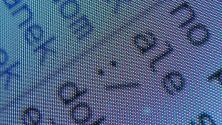

Comments are closed.