After my project to control my Christmas Tree lights with my Raspberry Pi, what would be my next project? I eventually landed on tinkering with Pi Musicbox, a spin of Raspbian with Mopidy that allows users to play all sorts of streaming services—like Spotify, TuneIn, SoundCloud—and local sound files on a 'headless' Raspberry Pi.
In this guide, I'll show a bit of the work I had to do to get Pi MusicBox working to my satisfaction as well as some of the issues I'm still dealing with.
The hardware
- Raspberry Pi B+
- Mini SD card and SD adapter
- Ethernet cable
- AmazonBasics USB-powered computer speakers
Note: I ran into buffering issues when using my Cana Kit Wi-Fi USB dongle, so I plugged directly into one of my router's ethernet ports instead.
Reference materials
- Pi MusicBox's official setup instructions
- More detailed instructions
Installation
The first thing I had to do was 'dd' the MusicBox image onto my mini SD card from my Fedora 21 laptop:
sudo dd bs=1M if=musicbox0.5.2.img of=/dev/mmcblk0
Once I was done copying the image, I mounted the mini SD card using an
SD card adapter on my fedora laptop to modify the config/settings.ini file in the MUSICBOX partition. In that file, you can set the root password for your server, enable SSH, set up Wi-Fi, and configure your Spotify account*, among other things. After saving my changes to settings.ini, I unmounted my card and plugged it into the Pi. Once it booted it up, I just accessed https://192.168.1.30/ (the IP my router gave my Pi) from my laptop.
*You need a Spotify Premium account to via Pi MusicBox.
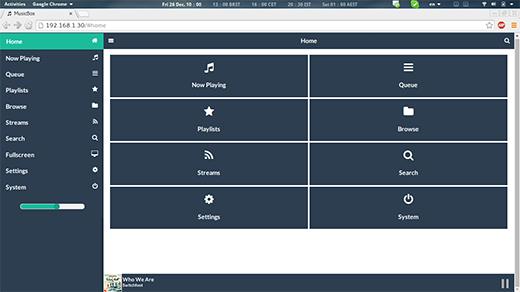
Configuration
If you want to get fancy with your setup, this is probably be the part of the project that will take up most of your time. In my case, I wanted to make the songs I had on my Mac playable from the Pi. I shared a music folder on my Mac and mounted the share onto the Pi. MusicBox has a set of options in settings.ini that allow you to enter Samba share information for the system to scan, but I couldn't get that to work with a share coming from a Mac. Instead, I went and edited the /etc/fstab on my Pi and added:
//192.168.1.79/music /mnt/music cifs
username=myusername,password=mypassword,nounix,sec=ntlmssp,noperm,rw 0 0
My guess is that MusicBox tries to mount a samba/cifs share without using the sec=ntlmssp option, which is required to mount a share from a Mac OS X host in Linux (Again, this is just a guess).
Note: I am mounting the above on /mnt/music. I had to modify the /etc/mopidy/mopidy.conf file. I had to set media_dir to /mnt/music
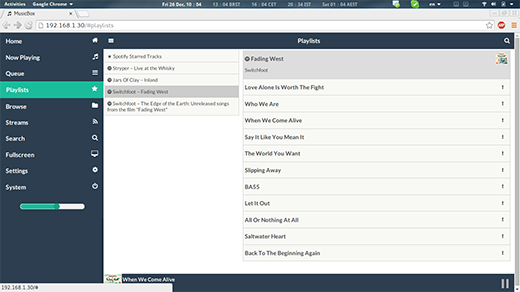
If you don't have a Spotify Premium subscription (I didn't), MusicBox will just spin on the web interface and nothing will happen. I ended up finding the log for the application and noticed when Mopidy started it said non-premium accounts couldn't access the content I was trying to access.
The log location for Mopidy on Musicbox is: /var/log/mopidy/mopidy.log
Remember to enable SSH and set a root password on the settings.ini (as previously mentioned) so you can access the log file.
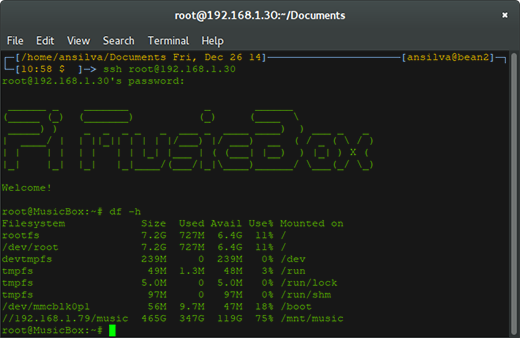
Local radio
Another one of my favorite MusicBox features is its ability to interact with TuneIn, which allows you to listen to local radio stations.
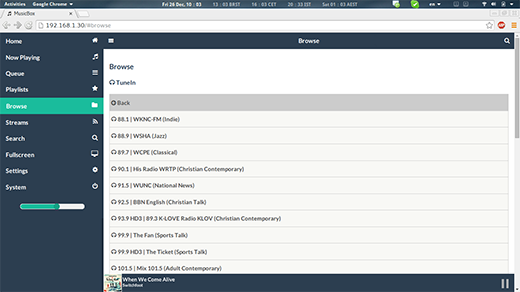
Problems
As much fun as I had setting this up, there were a few issues I struggled with. Some of them may be of my own doing, and others may be related to Mopidy itself, but at this point I just see them as problems. So, this is meant to be for information's sake and not criticism of the project at all:
- Samba configuration on
settings.inidoesn't seem to work with OS X shares. - Streaming from a Samba share via Wi-Fi (using the Cana Kit Wi-Fi dongle, at least) doesn't quite work. Too much buffering.
- Local file refreshes don't seem to work unless the system is rebooted.
I tried running mopidy local scan to force a file scan, but it aways fails with the error: UnicodeDecodeError: 'ascii' codec can't decode byte 0xc3 in position 4560: ordinal not in range(128)
- I had the same error as above on
mopidy.logwhen I was trying to scan for thousands of files on my Samba share. I reduced the files to about 480 and made sure only files with "ascii" characters were available, and then my local files showed up on the web interface. - Manually restarting (or stopping and then starting) Mopidy doesn't seem to trigger a local file scan either.
In summary
It was another great afternoon Rasperry Pi project. I now have a music/radio streaming service that can be remotely accessed via a web interface. It doesn’t require a monitor, TV, keyboard, or mouse. All I need is a network connection and some speakers.
Hardware
Connection
This article is part of the Open Hardware Connection column coordinated by Rikki Endsley. Share your stories about the growing open hardware community and the fantastic projects coming from makers and tinkers around the world by contacting us at open@opensource.com.







2 Comments