My earliest computer experiences were in computer science at the University of British Columbia (UBC) in 1974-75. At that time, UBC was one of a small group of institutions using Michigan Terminal System, a much nicer way to access the mainframe than IBM's various batch and timesharing options.
My first job was processing various kinds of information for a small consulting firm. We did some of our work at UBC, where we could access statistical software like SPSS, and the rest at a private data centre that ran IBM OS/VS1.
By 1984, the monthly timesharing costs were killing us, and so we acquired our own computer that ran Unix System V. In 1989, after a brief experimentation with Digital's VMS operating system, we acquired a handfull of Sun workstations. If moving to Unix timesharing from OS/VS1 was a huge improvement, moving to my own Unix workstation on my desktop was—wow!
Along with the improvements in hardware and operating systems, we also managed to wrangle a connection to Usenet, and there began my early experiences with open source.
We stuck with Sun gear until sometime in the 1990s when all the non-technical people in our organization "just had to have" their own desktops, but of course what they received were PCs running Microsoft Windows. And whenever they had something complicated to do, they would find my colleagues and I with our Unix workstations.
In early 2005, I bought a lovely Toshiba laptop running Windows XP. Unfortunately, I couldn't really get much done in that context, so I first experimented with Cygwin, and then I finally bit the bullet and installed a very early Ubuntu Warty Warthog. That also coincided with a working sabbatical from my company. I lived in Grenoble, France for a year with a decent internet connection and my trusty Toshiba running—by this point—Ubuntu 6.06 (that was the year there was supposed to be a 6.04, but stuff happened, I guess), doing a bunch of work with PostgreSQL and PostGIS, and not missing the proprietary stuff in the least.
While there, my teenage kids shared a laptop (also running Windows XP) that got a nasty virus. I spent several days trying to eliminate it, and then finally we installed Linux instead.
And really, I've never looked back from that point. I like Ubuntu, having a certain amount invested in the Debian/Ubuntu ecosystem, but I would not have any problem switching to GNOME on Fedora or Slackware or NetBSD or whatever. Just don't ask me to switch to one of those closed source operating systems! Now when I buy a new computer, I go out of my way to buy either a bare-bones system or a computer that comes with Linux already installed.
My kids have never looked back, either. When it came time for them to get their own computers as they started school at university, they all chose to have Linux on their laptops.
These days, I do a lot of (prose) writing and not quite as much (code) writing. But earlier in 2015, I had the wonderful experience of needing some code to solve a 0-1 knapsack problem and finding the most expressive and elegant handful of lines of Groovy on Rosetta Code, and now that is the new standard for the client. You can read about what we did here (in Spanish).
Linux is such a wonderful and powerful environment. Yes, there are shortcomings, but all computing environments have shortcomings. Much more importantly, there are strengths: I can share the code I write without worrying whether my collaborators can afford the compiler or interpreter. I can share my documents and fonts and thoughts with others that cannot afford to buy a nice shiny new computer running the latest closed operating system, and they can share back with me.
Open source lets me do my job and it doesn't get in the way. It doesn't require my colleagues to acquire licenses to stuff they don't want. It doesn't lock them into proprietary formats or code or operating systems. It doesn't get in their way. It's a powerful enabling technology that helps all of us make the world a better place.
Closed source, on the other hand, is all about getting in the way. I will close with a closed-source story.
An hour ago, I bought some new music from an online music site. They require the use of a closed-source downloader to retrieve the music. The downloader is only supported on Windows or OS X. Yes, it runs under Wine, but only under 32-bit Wine. So in the end, I had to borrow my wife's Windows PC to install the downloader and download my music.
This is so sad it's funny, especially considering that the files are in FLAC format! It's even more funny because the vendor in question doesn't understand why anyone would want to use something other than Windows or OS X to play their music—even though they understand that some customers want their music in an open format.
Food for thought.
This article is part of a series called My Linux Story. To participate and share your Linux story, contact us at: open@opensource.com.

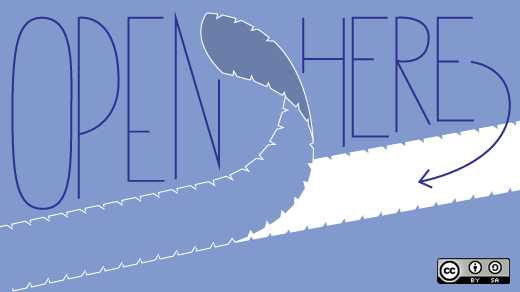





6 Comments