
Manuel completed his studies in applied computer science with a Master's degree in 2013 in Heidelberg, Germany and started working as a software developer shortly thereafter. He is interested in working with and combining all kinds of technology to build new cool things, striving to make lives (including his own) easier. You can find more about such projects in his blog. As an open source enthusiast, involved in many projects, private and professional, using open source he was always looking for ways to finally become a contributor to give back to the community. In 2018 he joined the Cloud Foundry development team to make this wish become true. In 2019, Manuel joined Red Hat as Site Reliability Engineer for Red Hat OpenShift - now he's developing and running open source software full time.



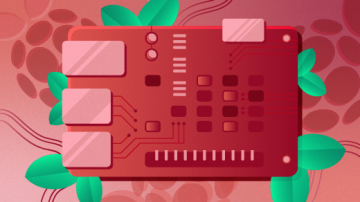



Authored Comments
Yes. In fact, I prepared this blog post using an OpenShift cluster :)
Hi Tyler,
although I didn't try myself (I don't have a Raspberry Pi 4 to try, yet *sigh*), I'm pretty sure it should work on a Raspberry Pi 4 without modifications. If you face any issues, let me know and I'll do my best to help you overcome them.
Kind regards,
Manuel