
Sachin is passionate about Free and Open source software. He is avid GNU Emacs user and likes to talk and write about open source, GNU/Linux, Git, and Python. He has previously worked on OpenStack, ManageIQ/CloudForms & Red Hat Insights. He also likes to explore Swift Object Storage in his spare time. He can be reached on IRC as psachin@{Libera.Chat, Freenode, OFTC, gnome}. Read more about him at https://psachin.gitlab.io/about




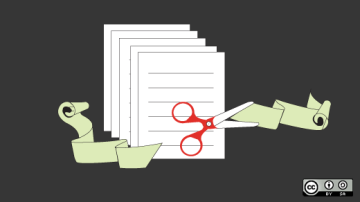


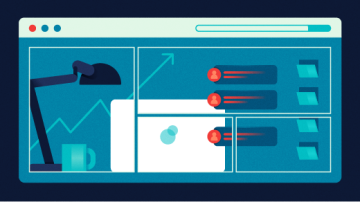
Authored Comments
I think you are correct. Managing config files is a tedious job but somehow I try to source control [1] them and use rsync to copy them back.
[1] https://gitlab.com/psachin/configs
Knoppix..another great distro.