
On the web I'm known as RGB, RGB-es or el pingüino tolkiano (the Tolkian Penguin). I write, mostly in Spanish but also in English and Italian, about free software, text processing and typography.
I'm the author of a CC licensed book that explains how to use LibreOffice Writer (and talks a bit about Math, Draw and Chart). Originally written in Spanish as Domando al escritor (Taming the Writer), there is an old Italian translation, and a shiny English edition: To Tame a Writer.
I'm also the author of a book about LyX, LaTeX, XeTeX and OpenType. The original Spanish edition is LyX, la otra forma de escribir, but it has been translated into English as LyX, The Other Way of Writing.
Meanwhile I keep writing in my blogs, mainly about free software but also about science, education, photography... whatever I can think of.




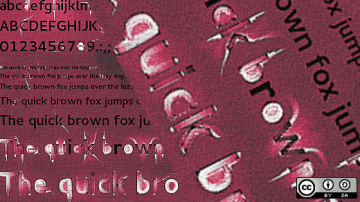
Authored Comments
Setting LibO to save in OOXML format is a bad idea: LibO is not *using* those formats, it's *converting* the document each time you open/save the file. Also, the import/export filters are quite good, but not perfect. All this means that if you use OOXML formats by default, you'll quickly end up with a mess of phantom styles and direct formatting product of all those conversions. Even if you need to share files with MSOffice users, always use ODF formats and only at the end go to "save as" and create a *copy* of your file in OOXML format. Always try to avoid going back and forth between two different softwares: LibO and MSOffice do the same tasks, but in different ways, compatibility will never be perfect.
But being able to have that kind of doubt is a good thing!