
Seth Kenlon is a UNIX geek, free culture advocate, independent multimedia artist, and D&D nerd. He has worked in the film and computing industry, often at the same time. He is one of the maintainers of the Slackware-based multimedia production project Slackermedia.


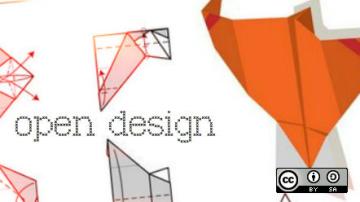
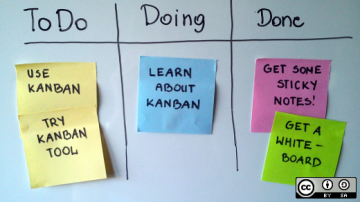

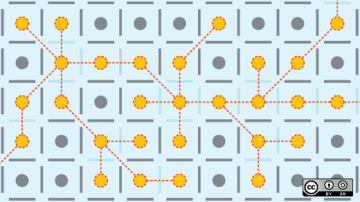

Authored Comments
Still maintained, but maybe you're looking at an old location. It's currently developed here
https://invent.kde.org/office/skrooge
I do see what you mean. I don't know of a plugin to change the interface size, nor do I know of a function in the widget set to increase its size.
One work-around might be to utilize Desktop Scaling, which Eclipse does support. This OS feature is usually found in System Settings. On my KDE5 Plasma Desktop, it's located in System Settings → Disploy and Monitor → Scale Display. Set to 1 by default, you can scale widgets such that they're bigger (without adjusting the size of the window, and without zooming into the desktop).
Of course, that's a global change which you may not want, but it's the only thing I could think of.