
VM (aka Vicky) spent most of her 20 years in the tech industry leading software development departments and teams, and providing technical management and leadership consulting for small and medium businesses. Now she leverages nearly 30 years of free and open source software experience and a strong business background to advise companies about free/open source, technology, community, business, and the intersections between them.
She is the author of Forge Your Future with Open Source, the first book to detail how to contribute to free and open source software projects. Think of it as the missing manual of open source contributions and community participation. The book is published by The Pragmatic Programmers and is now available at https://fossforge.com.
Vicky is the Vice President of the Open Source Initiative, a moderator and author for opensource.com, an author for Linux Journal, and a frequent and popular speaker at free/open source conferences and events. She's the proud winner of the Perl White Camel Award (2014) and the O’Reilly Open Source Award (2016). She blogs about free/open source, business, and technical management at {anonymous => 'hash'};.




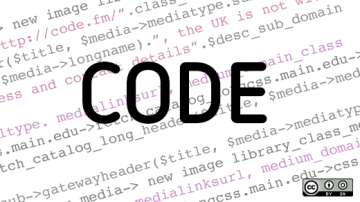

Authored Comments
Hello, Tomut!
I say use whatever works best for you. If that's Google Drive, then so be it. However, keep in mind that Google has a habit of killing of projects and products with very little notice. It may be safer to keep your files in a distributed version control system of some sort (git, Mercurial, etc), so you can have multiple copies of them. Version control systems also have the advantage of, well, versioning. You can easily track the evolution of the document by reviewing commit logs.
But if Google Drive is what you have, use, and like, then by all means please use it. :-)
Hi, Ben! First, a correction: I'm not an HR pro, I'm a software development leader. HR is a totally different (and important) part of a successful company and requires specialised training to do properly. :-)
Chronological, functional, hybrid… There are many different ways to organise the content on your resume. There's no wrong or out-dated way to do this. The best way to format/organise the information on your resume is whatever best presents your experience, skills, and accomplishments for the role for which you're applying. That can be different for each person and for each role. Or, as we say in Perl circles: There Is More Than One Way To Do It.