In this week's Top 5, we highlight the evolution of Linux containers evolution, Bash prompt tips, how to use a man page, Linux image viewers, and how to manage creative assets with Planter.
Top 5 articles of the week
5. Managing creative assets with Planter
Seth Kenlon tells us about Planter, a Python tool that assists in organizing the contents of project folders. Planter is controlled by a simple user interface and user-configurable templates written in YAML (yet another markup language) to create a standard configuration. The article explains the various options in straightforward language. If your job requires setting up project directories that tend to start out looking similar to one another, you need to look at this tool right away!
4. 4 lightweight image viewers for the Linux desktop
Scott Nesbitt reviews several Linux desktop image viewing tools that provide a bit more functionality than just viewing, yet don't attempt to do everything that GIMP does. I haven't used any of the four main applications introduced in the article, but I can see that I would appreciate the thumbnail preview provided by Ristretto and Mirage, as well as the ability to fix metadata provided by Nomacs. Time to try these out myself on the computer we use to keep the family photos.
3. How to use a man page: Faster than a Google search
Greg Pittman's reminds us to Read The Fine Manual! As a big fan of manual pages (they were the core of my self-administered "introduction to System V" course back in 1984) I find this to be a timely reminder of the great value contributed by the community, beyond code. The article does a great job of gently introducing the standard man page layout and typical contents as well as the structure of man page collections. Nice!
2. Bash prompt tips and tricks
Dave Neary explains how to customize the command prompt presented by the shell in a terminal window. This article is oriented toward people whose work flow involves spending time in a terminal window, and who may well be interested in seeing certain configuration information presented in a command prompt, such as the current time, working directory or the computer name (for those who often log into other systems). If you work in the terminal window on a regular basis, this article is well worth a look.
1. How Linux containers have evolved
Daniel J Walsh gives us the low-down on the evolution of Linux containers. I confess I am a bit of a "container Luddite," but even so I found this article interesting and informative, covering the history of containers and the components like Docker and Kubernetes used to manage them, as well as a look at the current state of the container universe. A worthwhile read for anyone with an interest in this kind of technology (even those of us who refuse to admit it).



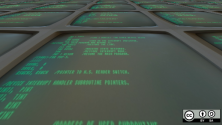



Comments are closed.