Ansible is an open source automation tool used to configure servers, install software, and perform a wide variety of IT tasks from one central location. It is a one-to-many agentless mechanism where all instructions are run from a control machine that communicates with remote clients over SSH, although other protocols are also supported.
While targeted for system administrators with privileged access who routinely perform tasks such as installing and configuring applications, Ansible can also be used by non-privileged users. For example, a database administrator using the mysql login ID could use Ansible to create databases, add users, and define access-level controls.
Let's go over a very simple example where a system administrator provisions 100 servers each day and must run a series of Bash commands on each one before handing it off to users.
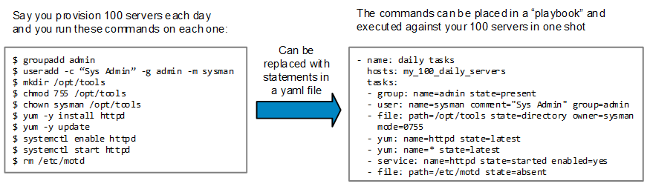
opensource.com
This is a simple example, but should illustrate how easily commands can be specified in yaml files and executed on remote servers. In a heterogeneous environment, conditional statements can be added so that certain commands are only executed in certain servers (e.g., "only execute yum commands in systems that are not Ubuntu or Debian").
One important feature in Ansible is that a playbook describes a desired state in a computer system, so a playbook can be run multiple times against a server without impacting its state. If a certain task has already been implemented (e.g., "user sysman already exists"), then Ansible simply ignores it and moves on.
Definitions
- Tasks:
- Plays:
- Playbook:
- Roles:
- Ansible Galaxy:
These definitions and their relationships are depicted here:
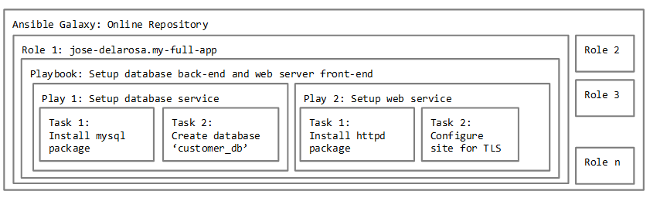
opensource.com
Please note this is just one way to organize the tasks that need to be executed. We could have split up the installation of the database and the web server into separate playbooks and into different roles. Most roles in Ansible Galaxy install and configure individual applications. You can see examples for installing mysql and installing httpd.
Tips for writing playbooks
The best source for learning Ansible is the official documentation site. And, as usual, online search is your friend. I recommend starting with simple tasks, like installing applications or creating users. Once you are ready, follow these guidelines:
- When testing, use a small subset of servers so that your plays execute faster. If they are successful in one server, they will be successful in others.
- Always do a dry run to make sure all commands are working (run with
--check-modeflag). - Test as often as you need to without fear of breaking things. Tasks describe a desired state, so if a desired state is already achieved, it will simply be ignored.
- Be sure all host names defined in
/etc/ansible/hostsare resolvable. - Because communication to remote hosts is done using SSH, keys have to be accepted by the control machine, so either 1) exchange keys with remote hosts prior to starting; or 2) be ready to type in "Yes" to accept SSH key exchange requests for each remote host you want to manage.
- Although you can combine tasks for different Linux distributions in one playbook, it's cleaner to write a separate playbook for each distro.
In the final analysis
Ansible is a great choice for implementing automation in your data center:
- It's agentless, so it is simpler to install than other automation tools.
- Instructions are in YAML (though JSON is also supported) so it's easier than writing shell scripts.
- It's open source software, so contribute back to it and make it even better!
How have you used Ansible to automate your data center? Share your experience in the comments.







4 Comments