The Linux operating system is a true multi-user OS, meaning it assumes that there's data on every computer that should be protected, whether in the interest of privacy, security, or system integrity.
Linux uses file ownership and permissions to manage file and folder access.
For administrators who deal with different user environments all day, this system is easy to understand, calculate, and control.
For users still learning Linux, or for users who learned Linux primarily in a single-user environment, file access can seem restrictive and confusing.
Our Linux Permissions cheat sheet covers important file and directory access commands to help you understand and manipulate which user and group member can see shared data on your Linux computer.
This cheat sheet is part of a larger set that includes Linux Networking, SELinux, and common Linux Commands.
Next time you find yourself unable to read, write, or execute a file on your system, refer to this cheat sheet to understand why, and to remember how to fix the problem.


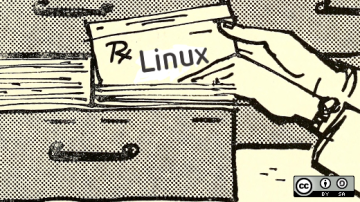






4 Comments