Recently, GitHub added a small indicator that shows details about projects, including what programming languages a project uses. Before this, it was hard for new contributors to know this type of information about the projects they were interested in.
This addition is helpful, but what if you want to know the same information about projects in your local repository? That's where Tokei comes in handy. It's a tool that tells you code statistics about a project, which is especially useful when you want to build a project with people who are proficient in different languages.
Exploring Tokei
According to its README, "Tokei is a program that displays statistics about your code. Tokei will show the number of files, total lines within those files and code, comments, and blanks grouped by language." The introduction to its v.12.1.0 release elaborates, "Tokei is a fast and accurate code analysis CLI tool and library, allowing you to easily and quickly see how many blank lines, comments, and lines of code are in your codebase." It can identify over 150 programming languages.
$ ./tokei ~/exa/src ~/Work/wildfly/jaxrs
==================
Language Files Lines Code Comments Blank
Java 46 6135 4324 945 632
XML 23 5211 4839 473 224
---------------------------------
Rust
Markdown
-----------------------------------
Total Install Tokei
To install Tokei in Fedora:
$ sudo dnf install tokeiTo install it with Rust's Cargo package manager:
$ cargo install tokeiUse Tokei
To list code statistics for the current directory:
$ tokei
===============================================================================
Language Files Lines Code Comments Blanks
===============================================================================
Ada 10 2840 1681 560 599
Assembly 4 2508 1509 458 541
GNU Style Assembly 4 2751 1528 748 475
Autoconf 16 2294 1153 756 385
Automake 1 45 34 0 11
BASH 4 1895 1602 133 160
Batch 2 4 4 0 0
C 330 206433 150241 23402 32790
C Header 342 60941 24682 29143 7116
CMake 48 4572 3459 548 565
C# 9 1615 879 506 230
C++ 5 907 599 136 172
Dockerfile 2 16 10 0 6
Fish 1 87 77 5 5
HTML 1 545 544 1 0
JSON 5 8995 8995 0 0
Makefile 10 504 293 72 139
Module-Definition 12 1183 1046 65 72
MSBuild 1 141 140 0 1
Pascal 4 1443 1016 216 211
Perl 2 189 137 16 36
Python 4 1257 949 112 196
Ruby 1 23 18 1 4
Shell 15 1860 1411 222 227
Plain Text 35 29425 0 26369 3056
TOML 64 3180 2302 453 425
Visual Studio Pro| 30 14597 14597 0 0
Visual Studio Sol| 6 655 650 0 5
XML 1 116 95 17 4
YAML 2 81 56 12 13
Zsh 1 59 48 8 3
-------------------------------------------------------------------------------
Markdown 55 4677 0 3214 1463
|- C 1 2 2 0 0
|- Rust 19 336 268 20 48
|- TOML 23 61 60 0 1
(Total) 5076 330 3234 1512
-------------------------------------------------------------------------------
Rust 496 210966 188958 5348 16660
|- Markdown 249 17676 1551 12502 3623
(Total) 228642 190509 17850 20283
===============================================================================
Total 1523 566804 408713 92521 65570
===============================================================================
$The following command prints out the supported languages and extensions:
$ tokei -l
ABNF
ABAP
ActionScript
Ada
Agda
Alex
Alloy
Arduino C++
AsciiDoc
ASN.1
ASP
ASP.NET
Assembly
GNU Style AssemblyIf you run tokei on two files and specify their location as an argument, it prints the stats for individual files in a last-in-first-out format:
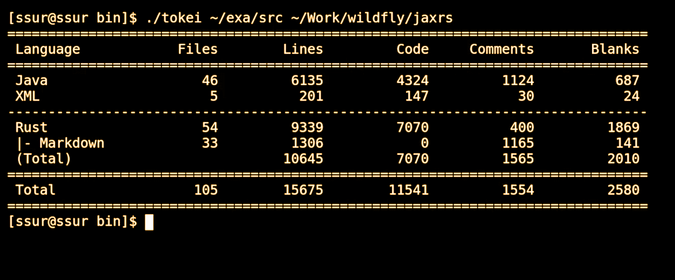
(Sudeshna Sur, CC BY-SA 4.0)
By default, tokei outputs only data about the languages used, but using the --files flag provides individual file statistics:
$ tokei ~/exa/src --files
===========================================================================================
Language Files Lines Code Comments Blanks
===========================================================================================
Rust 54 9339 7070 400 1869
|- Markdown 33 1306 0 1165 141
(Total) 10645 7070 1565 2010
-------------------------------------------------------------------------------------------
/home/ssur/exa/src/theme/default_theme.rs 130 107 0 23
/home/ssur/exa/src/output/render/times.rs 30 24 0 6
/home/ssur/exa/src/output/render/users.rs 98 76 0 22
/home/ssur/exa/src/output/render/size.rs 182 141 3 38
/home/ssur/exa/src/output/render/octal.rs 116 88 0 28
/home/ssur/exa/src/output/render/mod.rs 33 20 3 10
/home/ssur/exa/src/output/render/inode.rs 28 20 0 8
/home/ssur/exa/src/output/render/links.rs 87 65 0 22
/home/ssur/exa/src/output/render/groups.rs 123 93 0 30
|ome/ssur/exa/src/output/render/filetype.rs 31 26 0 5
/home/ssur/exa/src/output/render/blocks.rs 57 40 0 17
/home/ssur/exa/src/output/render/git.rs 108 87 0 21
|/ssur/exa/src/output/render/permissions.rs 204 160 3 41
/home/ssur/exa/src/output/grid.rs 67 51 3 13
/home/ssur/exa/src/output/escape.rs 26 18 4 4
/home/ssur/exa/src/theme/lsc.rs 235 158 39 38
/home/ssur/exa/src/options/theme.rs 159 124 6 29
/home/ssur/exa/src/options/file_name.rs 46 39 0 7
/home/ssur/exa/src/options/flags.rs 84 63 6 15
/home/ssur/exa/src/fs/mod.rs 10 8 0 2
/home/ssur/exa/src/fs/feature/mod.rs 33 25 0 8
-- /home/ssur/exa/src/output/time.rs ---------------------------------------------------------------
|- Rust 215 170 5 40
|- Markdown 28 0 25 3Conclusion
I found it very easy to use tokei to learn more about my code statistics. Another good thing about tokei is that it can be used as a library, which makes it easy to integrate into other projects. Visit Tokei's Crate.io page and Docs.rs to learn more about its usage. If you would like to get involved, you can also contribute to Tokei through its GitHub repository.
Do you find Tokei useful? Let us know in the comments section below.




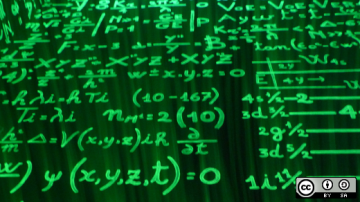





1 Comment