Containers are a critical part of today's IT operations. A container image contains a packaged application, along with its dependencies, and information on what processes it runs when launched.
You create container images by providing a set of specially formatted instructions, either as commits to a registry or as a Dockerfile. For example, this Dockerfile creates a container for a PHP web application:
FROM registry.access.redhat.com/ubi8/ubi:8.1
RUN yum --disableplugin=subscription-manager -y module enable php:7.3 \
&& yum --disableplugin=subscription-manager -y install httpd php \
&& yum --disableplugin=subscription-manager clean all
ADD index.php /var/www/html
RUN sed -i 's/Listen 80/Listen 8080/' /etc/httpd/conf/httpd.conf \
&& sed -i 's/listen.acl_users = apache,nginx/listen.acl_users =/' /etc/php-fpm.d/www.conf \
&& mkdir /run/php-fpm \
&& chgrp -R 0 /var/log/httpd /var/run/httpd /run/php-fpm \
&& chmod -R g=u /var/log/httpd /var/run/httpd /run/php-fpm
EXPOSE 8080
USER 1001
CMD php-fpm & httpd -D FOREGROUNDEach instruction in this file adds a layer to the container image. Each layer only adds the difference from the layer below it, and then, all these layers are stacked together to form a read-only container image.
How does that work?
You need to know a few things about container images, and it's important to understand the concepts in this order:
- Union file systems
- Copy-on-Write
- Overlay File Systems
- Snapshotters
Union File Systems (Aufs)
The Union File System (UnionFS) is built into the Linux kernel, and it allows contents from one file system to be merged with the contents of another, while keeping the "physical" content separate. The result is a unified file system, even though the data is actually structured in branches.
The idea here is that if you have multiple images with some identical data, instead of having this data copied over again, it's shared by using something called a layer.
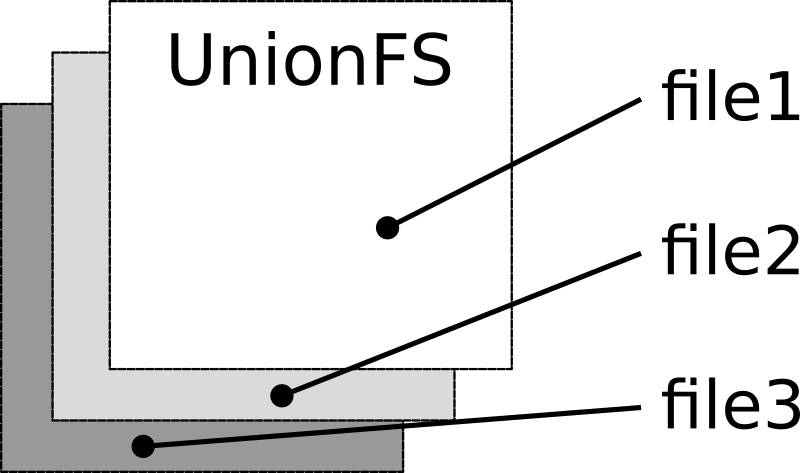
Image CC BY-SA opensource.com
Each layer is a file system that can be shared across multiple containers, e.g., The httpd base layer is the official Apache image and can be used across any number of containers. Imagine the disk space we just saved since we are using the same base layer for all our containers.
These image layers are always read-only, but when we create a new container from this image, we add a thin writable layer on top of it. This writable layer is where you create/modify/delete or make other changes required for each container.
Copy-on-write
When you start a container, it appears as if the container has an entire file system of its own. That means every container you run in the system needs its own copy of the file system. Wouldn't this take up a lot of disk space and also take a lot of time for the containers to boot? No—because every container does not need its own copy of the filesystem!
Containers and images use a copy-on-write mechanism to achieve this. Instead of copying files, the copy-on-write strategy shares the same instance of data to multiple processes and copies only when a process needs to modify or write data. All other processes would continue to use the original data. Before any write operation is performed in a running container, a copy of the file to be modified is placed on the writeable layer of the container. This is where the write takes place. Now you know why it's called copy-on-write.
This strategy optimizes both image disk space usage and the performance of container start times and works in conjunction with UnionFS.
Overlay File System
An overlay sits on top of an existing filesystem, combines an upper and lower directory tree, and presents them as a single directory. These directories are called layers. The lower layer remains unmodified. Each layer adds only the difference (the diff, in computing terminology) from the layer below it, and this unification process is referred to as a union mount.
The lowest directory or an Image layer is called lowerdir, and the upper directory is called upperdir. The final overlayed or unified layer is called merged.
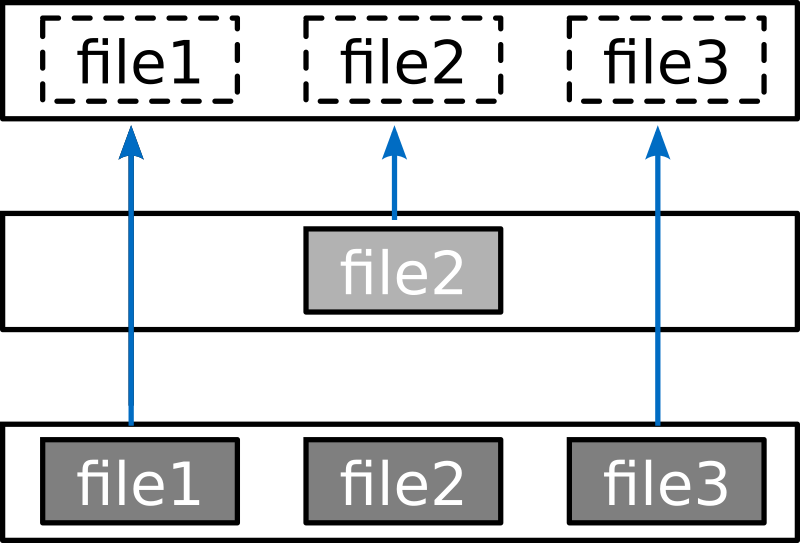
Image CC BY-SA opensource.com
Common terminology consists of these layer definitions:
- Base layer is where the files of your filesystem are located. In terms of container images, this layer would be your base image.
- Overlay layer is often called the container layer, as all the changes that are made to a running container, as adding, deleting, or modifying files, are written to this writable layer. All changes made to this layer are stored in the next layer, and is a union view of the Base and Diff layers.
- Diff layer contains all changes made in the Overlay layer. If you write something that's already in the Base layer, then the overlay file system copies the file to the Diff layer and makes the modifications you intended to write. This is called a copy-on-write.
Snapshotters
Containers can build, manage, and distribute changes as a part of their container filesystem using layers and graph drivers. But working with graph drivers is really complicated and is error-prone. SnapShotters are different from graph drivers, as they have no knowledge of images or containers.
Snapshotters work very similar to Git, such as the concept of having trees, and tracking changes to trees for each commit. A snapshot represents a filesystem state. Snapshots have parent-child relationships using a set of directories. A diff can be taken between a parent and its snapshot to create a layer.
The Snapshotter provides an API for allocating, snapshotting, and mounting abstract, layered file systems.
Wrap up
You now have a good sense of what container images are and how their layered approach makes containers portable. Next up, I'll cover container runtimes and internals.
This article is based on a techbeatly article and has been adapted with permission.









Comments are closed.