Computers are fancy filing cabinets, full of virtual folders and files waiting to be referenced, cross-referenced, edited, updated, saved, copied, moved, renamed, and organized. In this article, I'm taking a look at a file manager for your Linux system.
The Cinnamon project was formed as a reimplementation of GNOME 2 using the components of GNOME 3. Eventually, it diverged enough to be a true fork, and today the Cinnamon desktop uses GTK3 libraries and forked versions of key GNOME 3 applications to create a "classic" GNOME experience. One of the components contributing to the traditional GNOME experience is Nemo, a file manager based on the GNOME 2 version of Nautilus.
Install Nemo on Linux
The source code for Nemo is available online but it requires cinnamon-desktop to build, so the easiest way to install Nemo is to just install Cinnamon.
On Fedora, Mageia, and similar:
$ sudo dnf install cinnamon-desktopOn Linux Mint, Debian, and similar:
$ sudo apt install cinnamon-desktop-environmentOf course, as the desktop's progenitor, Linux Mint is also available with Cinnamon preinstalled.
A familiar interface
If you're used to GNOME, either of the past or of today, then Nemo feels like home from the start. It's got a familiar look and feel, with buttons in similar places and options that you're likely to recognize.
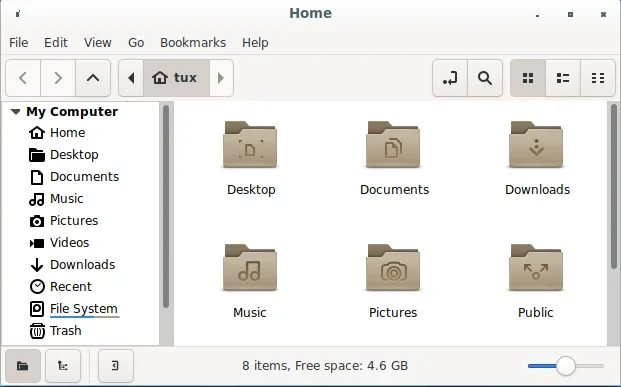
(Seth Kenlon, CC BY-SA 4.0)
The GNOME-ish convention of placing view control buttons in the top right is retained, and you can use the buttons to quickly switch your view of your files from large icons to a detailed list or a compact view. There's also a search function there, and the option to toggle the location bar between editable text and a button.
Editable URI bars are sometimes undervalued. It's a simple design decision, but it can be a huge feature contributing to efficiency. It's like having a one-line terminal at the top of each window, in which you can type a destination anywhere on your system and instantly be taken there. And you don't even have to type cd.
At the top right corner, there are navigation buttons: up, forward, and back. As with many Linux file managers, you can forego the use of these buttons with the Alt key plus the appropriate Arrow key.
The side pane, shows a list of important folders (Home, Documents, Downloads, and so on), can be hidden or displayed with the click of a button at the bottom of the window.
Familiarity but not the same
The comfort and familiarity of Nemo doesn't mean that it just mindlessly mimics Nautilus. Nemo has a collection of nice features that feel unique. Most of these are in Preferences, and here are just a few of my favorites:
-
Full path in window title: This is my favorite feature. Never question where you are in your filesystem again. Let your window title tell you.
-
Single or double click: If you're a longtime KDE user, you might find single-clicking to open a file refreshing. With Nemo, you have that choice.
-
Double-click to rename: If you're using a single click to open, why not repurpose the double-click to rename?
-
Open each folder in a new window: There are operating systems out there that open a new window for each folder opened.
-
Plugins: Nemo has the ability to invoke actions, scripts, and extensions. Some are included, including an action to change the desktop background, create launchers, and mount an archive. Others are yet to be created, but this kind of extensibility is vital to open source.
Everything close at hand
After using Nemo for a few weeks on Linux Mint, one interesting trait stood out to me. It seemed that Nemo had, or could have with quick configuration, everything I used most often close at hand. Many of the features, admittedly, I didn't know I needed or wanted until Nemo made it easy to click. You might argue that I was bending my usage to meet Nemo's design, and maybe that is the case. But when the experience is so pleasant and efficient, does it matter?
Nemo is a great file manager. It hearkens back to the days of GNOME 2, but with updates and design choices that make it feel fresh. If you like Thunar or Nautilus, you'll love Nemo.







Comments are closed.