It's hard for me to work in total silence. I need some kind of background noise, preferably some familiar music. My music-listening needs are pretty simple: I just need a music player that plays my library of MP3 music and streams from a few websites I like to listen to.
I've tried a variety of music players on Linux, but I keep coming back to Rhythmbox. Rhythmbox is a music-playing application for GNOME. If your distribution uses GNOME, it probably also includes Rhythmbox. It's simple and plays my local music library as well as streams from internet radio websites. I like to listen to both streaming music and my own music library with Rhythmbox on Linux.
Listen to streaming music on Linux
Rhythmbox supports listening to music from several streaming services. If you have a Last.fm or Libre.fm account, you can click the tab on the left to log in. Or, if you want to listen to streaming radio stations, click the Radio tab on the left to stream from one of the pre-configured internet radio websites.I usually like to listen to trance music while I'm writing code, and HBR1 Tranceponder is one of my favorite Internet radio stations:
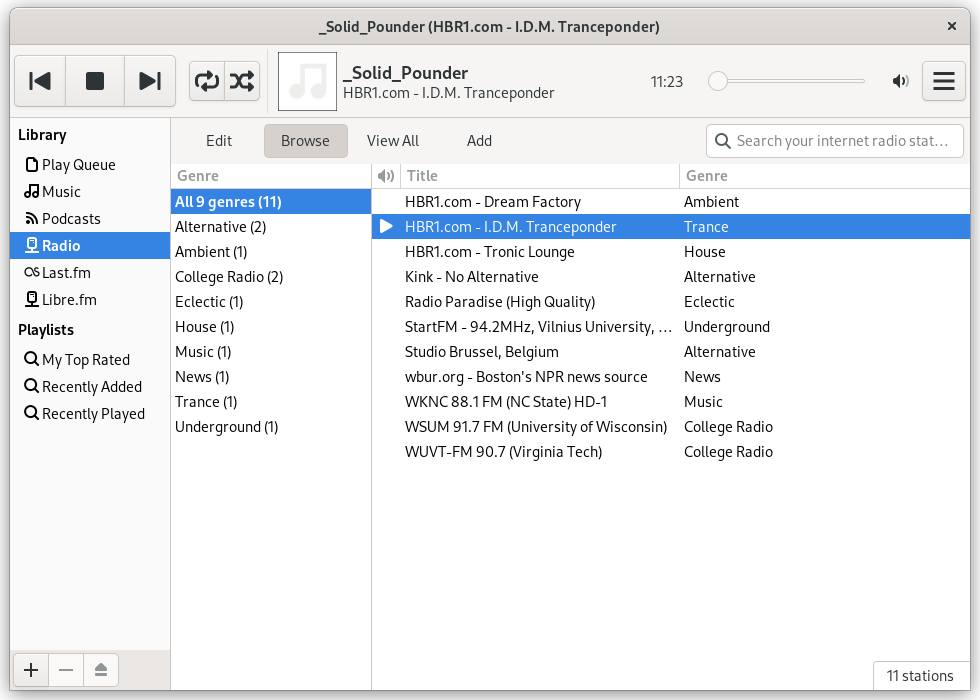
Streaming HBR1 Tranceponder in Rhythmbox (image: Jim Hall, license: CC BY SA)
Listen to my music library on Linux
I've collected a large MP3 music library over the years. Since the MP3 patents expired in the US several years ago, it is an open music format that plays well with Linux.
I keep my 20-gigabyte MP3 music library outside my home directory, in /usr/local/music. To import music into Rhythmbox, click the Import button, select the /usr/local/music directory, or wherever you've saved your music library, and let Rhythmbox identify the MP3 music collection. When it's done, click the Import listed tracks button to complete the import process.
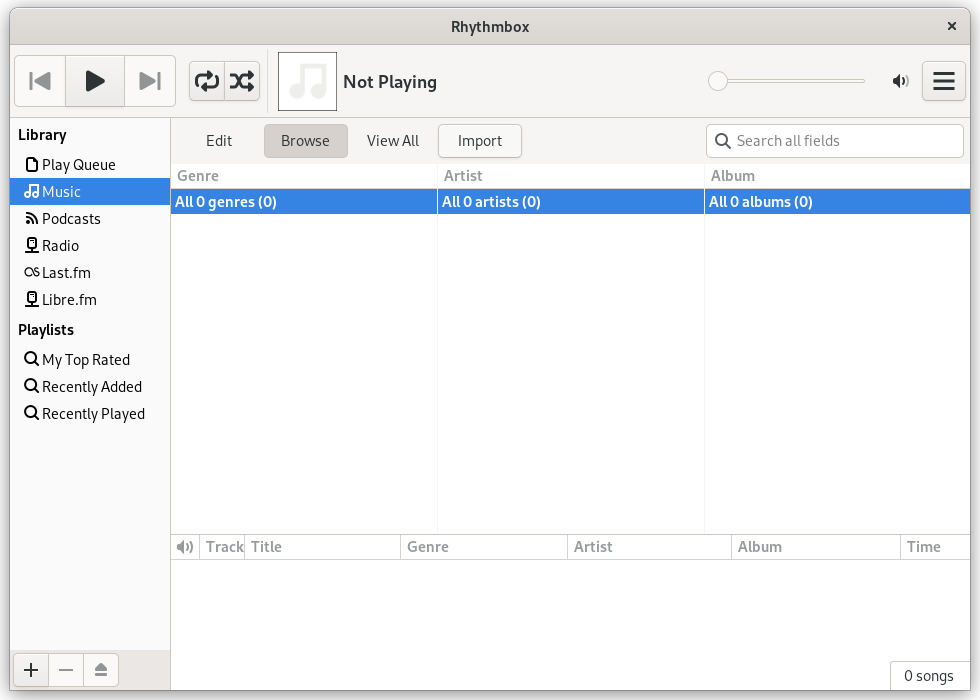
Rhythmbox starts with an empty music library. Click the Import button to add music to your library. (Jim Hall, CC BY SA)
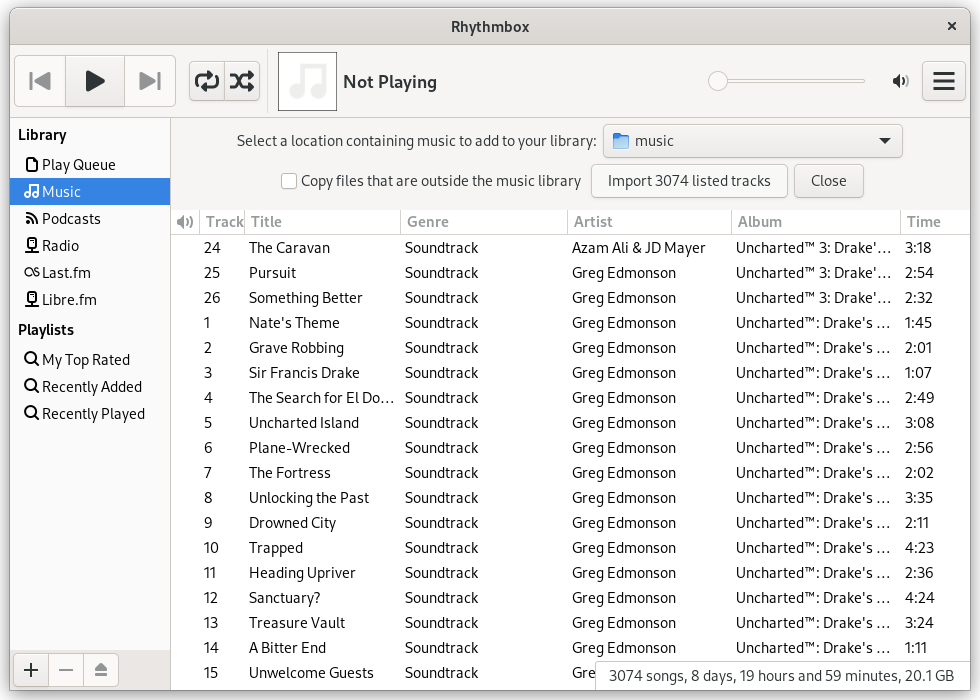
After Rhythmbox identifies the new music files, you can add them to your library (Jim Hall, CC BY SA)
Rhythmbox plays my music collection and organizes songs by genre, artist, and album so I can quickly find the music I want to listen to.
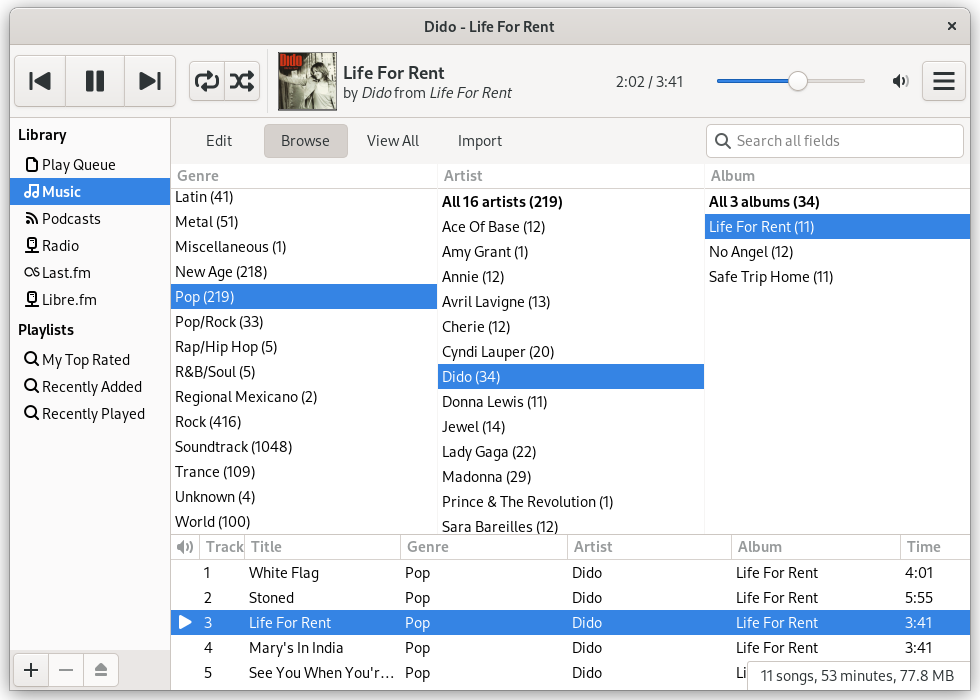
Listening to my music library in Rhythmbox (Jim Hall, CCY BY SA)
The beat goes on
I like Rhythmbox as my music player on Linux because it's simple and stays out of my way. And listening to music helps me tune out everyday noise, making my day go by just a bit faster.


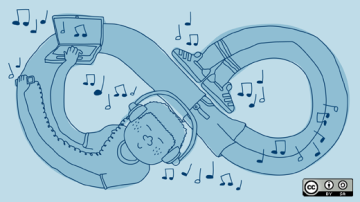





Comments are closed.